What To Use To Clean Macbook ?
To clean a MacBook, you can use a soft, lint-free cloth slightly dampened with water. Gently wipe the surface of the MacBook, including the screen, keyboard, and trackpad. Avoid using excessive water or any harsh cleaning agents, as they may damage the device.
1、 Microfiber cloth for gentle cleaning of MacBook surfaces.
Microfiber cloth is the recommended tool for gentle cleaning of MacBook surfaces. It is a soft and non-abrasive material that effectively removes dust, fingerprints, and smudges without scratching or damaging the delicate screen or casing of the MacBook.
Using a microfiber cloth is a safe and effective way to clean your MacBook because it is designed to attract and trap dirt particles, rather than pushing them around or spreading them further. The tiny fibers in the cloth are able to reach into the small crevices and corners of the MacBook, ensuring a thorough cleaning.
To clean your MacBook with a microfiber cloth, simply dampen the cloth slightly with water or a mild cleaning solution specifically designed for electronics. Gently wipe the cloth over the surfaces of the MacBook, including the screen, keyboard, and trackpad. Avoid using excessive pressure or harsh chemicals, as they can damage the MacBook's delicate components.
It is important to note that Apple does not recommend using any cleaning products that contain bleach or abrasive materials on their devices. These substances can cause permanent damage to the MacBook's screen or casing. Additionally, it is advisable to turn off and unplug your MacBook before cleaning to avoid any potential electrical damage.
In conclusion, a microfiber cloth is the best tool to use for cleaning your MacBook. It is gentle, effective, and safe for use on the delicate surfaces of the device. By following the proper cleaning techniques and avoiding harsh chemicals, you can keep your MacBook looking clean and well-maintained for years to come.

2、 Isopropyl alcohol for disinfecting and removing stubborn stains.
Isopropyl alcohol is a commonly recommended solution for cleaning and disinfecting electronic devices, including MacBooks. It is effective in removing stubborn stains, dirt, and grime from the surface of the device. Isopropyl alcohol is a versatile cleaning agent that evaporates quickly, leaving no residue behind.
When using isopropyl alcohol to clean your MacBook, it is important to follow a few guidelines. First, make sure to turn off your MacBook and unplug it from the power source before cleaning. This will prevent any potential damage to the device. Next, dampen a soft, lint-free cloth with isopropyl alcohol. Gently wipe the surface of your MacBook, paying extra attention to areas that are prone to collecting dirt and fingerprints, such as the keyboard and trackpad. Avoid using excessive liquid, as it can seep into the device and cause damage.
It is worth noting that Apple recently updated its guidelines for cleaning its products, including MacBooks, in response to the COVID-19 pandemic. According to Apple, it is safe to use a 70% isopropyl alcohol wipe or Clorox Disinfecting Wipes to clean the hard, non-porous surfaces of your MacBook. However, it is important to avoid getting moisture in any openings or ports of the device.
In addition to isopropyl alcohol, there are other cleaning solutions specifically designed for electronics that can be used to clean a MacBook. These solutions are often alcohol-based and can effectively remove dirt and stains without causing damage to the device. It is always recommended to check the manufacturer's guidelines or consult with Apple support for the most up-to-date information on cleaning your MacBook.

3、 Compressed air for removing dust from keyboard and ports.
What to use to clean a MacBook? Compressed air is a commonly recommended tool for removing dust from the keyboard and ports of a MacBook. Dust can accumulate over time, affecting the performance and lifespan of your device. Using compressed air is a safe and effective way to clean your MacBook without causing any damage.
When using compressed air, it is important to follow a few guidelines. First, make sure your MacBook is turned off and unplugged before cleaning. This will prevent any accidental damage to the device. Next, hold the can of compressed air upright and use short bursts to blow away the dust. Avoid tilting the can or shaking it vigorously, as this can release moisture or propellant that may harm your MacBook.
It is also recommended to clean your MacBook in a well-ventilated area to avoid inhaling any dust particles. Additionally, you can use a soft, lint-free cloth to wipe down the exterior of your MacBook. Avoid using any harsh chemicals or abrasive materials, as they can scratch the surface.
It's worth noting that Apple recently updated its guidelines for cleaning MacBooks. According to Apple, you can use a 70 percent isopropyl alcohol wipe or Clorox Disinfecting Wipes to gently clean the hard, non-porous surfaces of your MacBook. However, it is important to avoid getting moisture in any openings or using excessive force while cleaning.
In conclusion, compressed air is a reliable tool for removing dust from your MacBook's keyboard and ports. Just remember to follow the guidelines mentioned above to ensure a safe and effective cleaning process.
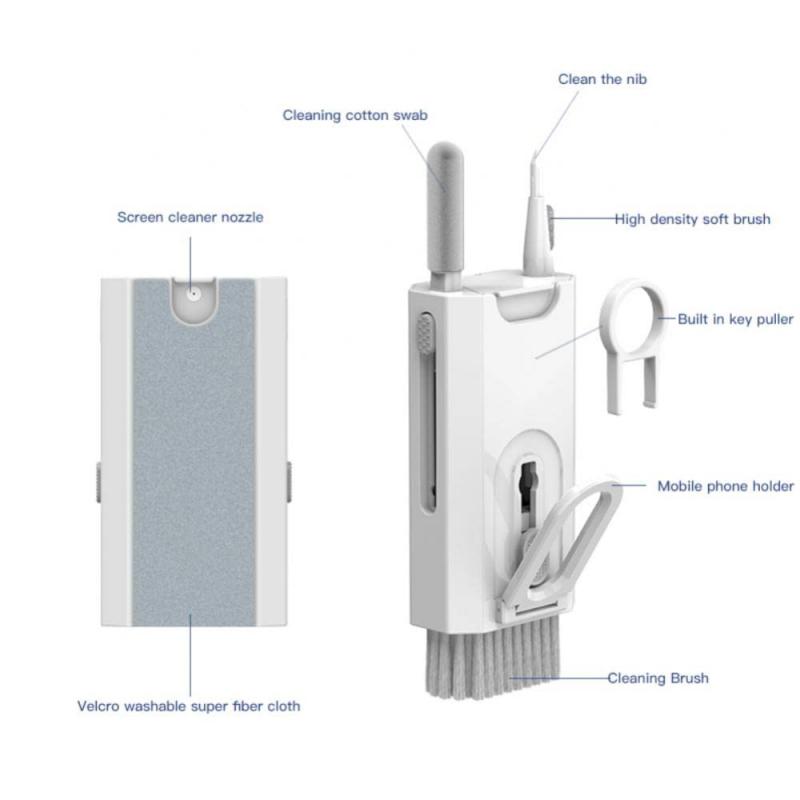
4、 Soft-bristled brush for cleaning between keyboard keys.
To clean a MacBook, there are several tools and techniques you can use. One effective tool is a soft-bristled brush, which is ideal for cleaning between the keyboard keys. The soft bristles help remove dust, crumbs, and other debris that may have accumulated over time. Gently brushing the keys in a back-and-forth motion can dislodge the dirt and make it easier to clean.
In addition to a soft-bristled brush, you can also use a microfiber cloth to wipe down the screen and the exterior of the MacBook. Microfiber cloths are gentle and won't scratch the surface. They are also effective at removing fingerprints and smudges.
For more stubborn stains or dirt, you can dampen the microfiber cloth with a small amount of water or a mild cleaning solution specifically designed for electronics. It's important to avoid using harsh chemicals or excessive moisture, as this can damage the MacBook.
It's worth noting that Apple recommends avoiding the use of aerosol sprays, solvents, or abrasives when cleaning a MacBook. These substances can cause damage to the screen or the casing.
In recent years, there has been a growing trend towards using compressed air to clean MacBook keyboards. However, it's important to exercise caution when using compressed air, as it can push debris further into the keyboard or damage delicate components if used incorrectly. If you choose to use compressed air, make sure to follow the manufacturer's instructions and use short bursts of air.
Overall, a soft-bristled brush, microfiber cloth, and mild cleaning solution are the recommended tools for cleaning a MacBook. Regular cleaning can help maintain the appearance and performance of your device.
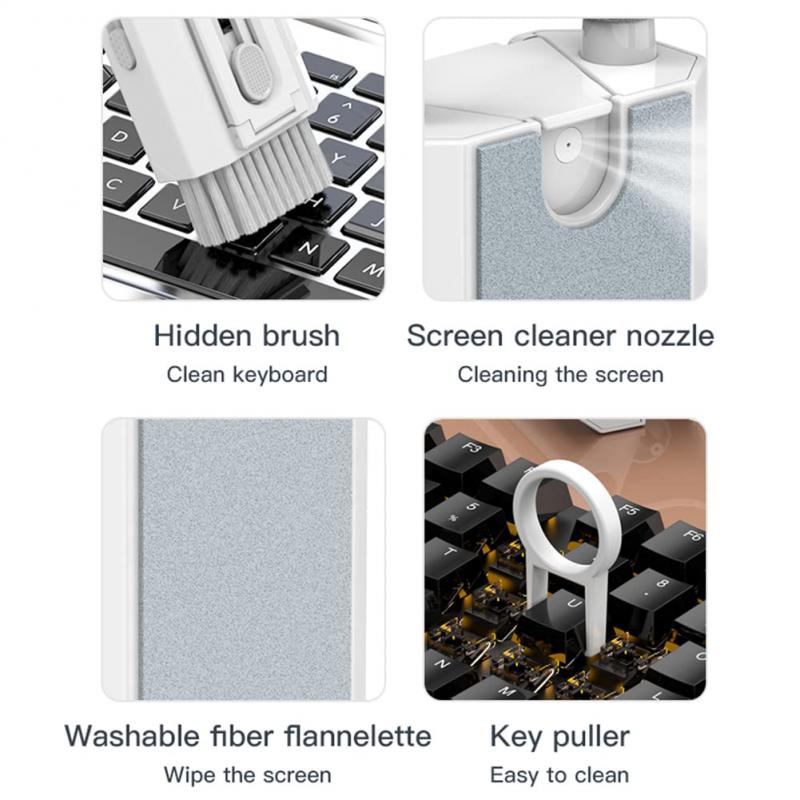




























There are no comments for this blog.