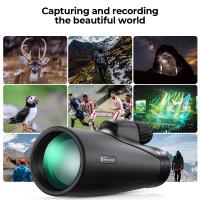What's The M Button On Car Dvr Camcorder ?
The "M" button on a car DVR camcorder typically stands for "Mode." It is used to switch between different modes or settings on the device, such as video recording mode, photo capture mode, playback mode, or menu settings mode. By pressing the "M" button, users can navigate through the various options and select the desired mode or setting on the camcorder.
1、 "M Button Function on Car DVR Camcorder: Overview and Usage"
The "M" button on a car DVR camcorder refers to the mode button, which allows users to switch between different modes and settings on the device. This button is typically located on the side or front of the camcorder and is used to access various functions and features.
The specific functions of the "M" button may vary depending on the brand and model of the car DVR camcorder. However, some common modes and settings that can be accessed through this button include video recording mode, photo capture mode, playback mode, and settings menu.
In video recording mode, pressing the "M" button may allow users to start or stop recording, adjust video resolution, enable or disable audio recording, and switch between different recording modes such as continuous recording or motion detection.
In photo capture mode, the "M" button can be used to take photos, adjust photo resolution, and apply various photo settings such as white balance or exposure.
The playback mode allows users to review and playback recorded videos or view captured photos. By pressing the "M" button in this mode, users can navigate through the recorded files, adjust playback speed, and delete unwanted files.
The settings menu accessed through the "M" button provides options to customize various aspects of the camcorder's operation. This may include adjusting video quality, setting the date and time, configuring motion detection sensitivity, and formatting the memory card.
It is important to consult the user manual of the specific car DVR camcorder model to fully understand the functions and features accessible through the "M" button. Additionally, manufacturers may introduce new features or updates to the device, so it is advisable to check for any firmware updates or online resources for the latest information on the usage of the "M" button.

2、 "Understanding the Purpose of the M Button on Car DVR Camcorders"
The M button on a car DVR camcorder stands for "Mode" and is used to switch between different modes or settings on the device. The purpose of the M button is to provide users with more control and customization options for their recording experience.
One of the most common modes found on car DVR camcorders is the video recording mode. This mode allows users to capture footage of their driving experiences, which can be useful for insurance purposes or as evidence in case of accidents. By pressing the M button, users can switch between different video recording settings such as resolution, frame rate, and loop recording duration.
Another mode that can be accessed through the M button is the photo mode. This mode allows users to take still photos while driving, which can be useful for capturing scenic views or documenting any damage to the vehicle. By pressing the M button, users can adjust settings such as photo resolution and exposure.
Some car DVR camcorders also offer additional modes such as motion detection mode, parking mode, and playback mode. These modes can be accessed through the M button and provide users with more functionality and convenience.
In recent years, there has been a growing trend towards integrating advanced features into car DVR camcorders. For example, some models now offer built-in GPS functionality, Wi-Fi connectivity, and even voice control. These features can also be accessed and controlled through the M button, allowing users to navigate through different settings and options.
Overall, the M button on a car DVR camcorder serves as a gateway to various modes and settings, allowing users to customize their recording experience and make the most out of their device.
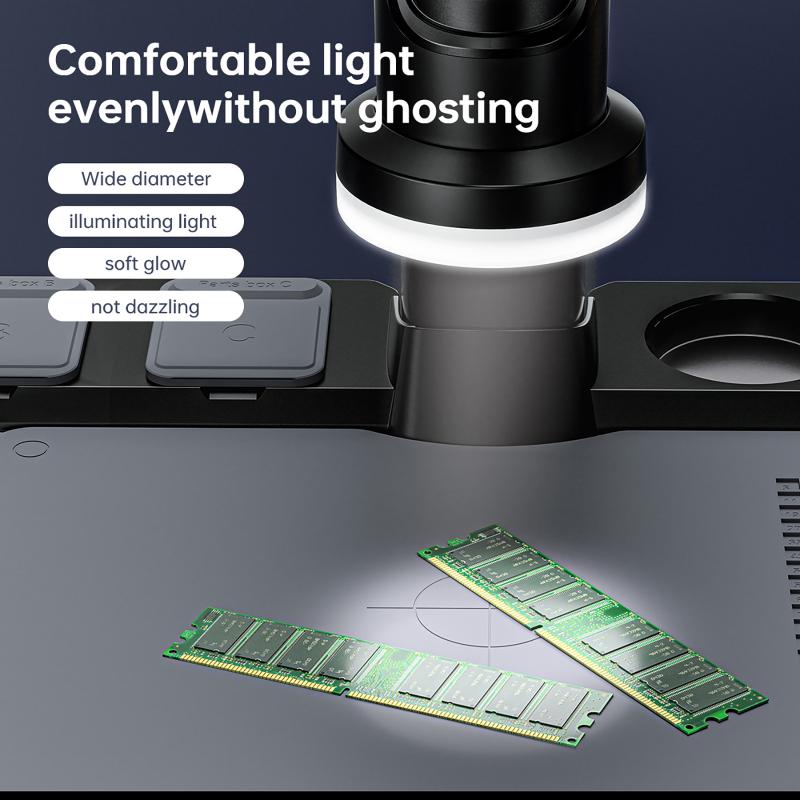
3、 "Exploring the M Button Features on Car DVR Camcorders"
The M button on a car DVR camcorder refers to the manual mode feature. This feature allows users to have more control over the settings and functions of the camcorder. By pressing the M button, users can access a range of advanced options and settings that are not available in the default automatic mode.
In manual mode, users can adjust various parameters such as exposure, white balance, ISO, shutter speed, and focus. This gives them the flexibility to capture footage in different lighting conditions and achieve the desired visual effects. For example, in low-light situations, users can increase the ISO and lower the shutter speed to capture more light and reduce motion blur.
Additionally, the M button may also provide access to other features such as time-lapse recording, loop recording, and motion detection. Time-lapse recording allows users to capture long periods of time in a condensed video, which can be useful for capturing scenic drives or monitoring parking lots. Loop recording ensures that the camcorder continuously records and overwrites the oldest footage when the memory card is full, ensuring uninterrupted recording.
Furthermore, the M button may enable users to switch between different video resolutions and frame rates, allowing them to choose the optimal settings for their specific needs. Some car DVR camcorders also offer built-in GPS functionality, which can be accessed through the M button, providing users with location data and speed information that can be useful for insurance claims or legal purposes.
Overall, the M button on a car DVR camcorder unlocks a range of advanced features and settings, giving users more control and customization options for their recordings.

4、 "How to Use the M Button on Your Car DVR Camcorder"
The M button on a car DVR camcorder stands for "Mode" and is used to switch between different modes and settings on the device. When you press the M button, you can access various options and features that enhance your recording experience.
One of the common modes that can be accessed through the M button is the video recording mode. This is the default mode of the camcorder, where it continuously records video footage while you are driving. By pressing the M button, you can adjust settings such as video resolution, frame rate, and loop recording duration. These settings allow you to customize the video quality and storage capacity of your recordings.
Another mode that can be accessed through the M button is the photo mode. In this mode, the camcorder captures still images instead of video. You can adjust settings such as image resolution and exposure to capture high-quality photos of scenic views or incidents on the road.
Some car DVR camcorders also offer additional modes such as motion detection mode and parking mode. Motion detection mode enables the camcorder to start recording automatically when it detects any movement in front of the vehicle, even when the engine is off. Parking mode, on the other hand, allows the camcorder to monitor your parked car and record any incidents or collisions that may occur.
It is important to consult the user manual of your specific car DVR camcorder model to understand all the available modes and settings accessible through the M button. This will help you make the most of your device and ensure that you are using it effectively to capture important moments on the road.