When You Record Your Own Voice ?
When you record your own voice, you use a microphone to capture the sound waves produced by your vocal cords. This can be done using various devices such as smartphones, computers, or dedicated recording equipment. The microphone converts the sound waves into electrical signals, which are then stored as a digital audio file. The quality of the recording depends on factors such as the microphone's sensitivity, the environment in which you are recording, and the recording settings. It is important to use a quiet space with minimal background noise to ensure clear and high-quality recordings. Additionally, using headphones while recording can help monitor the sound and ensure proper levels. Once the recording is complete, you can edit and manipulate the audio file using software to enhance the sound or remove any unwanted elements.
1、 Voice recording techniques and equipment
When you record your own voice, there are several voice recording techniques and equipment that can help you achieve high-quality results. One of the most important aspects of voice recording is having a good microphone. A condenser microphone is often preferred for voice recording due to its sensitivity and ability to capture the nuances of the voice. USB microphones have become increasingly popular in recent years due to their convenience and ease of use.
In addition to a good microphone, it is important to have a quiet recording environment. Background noise can be distracting and lower the overall quality of the recording. Soundproofing your recording space or using a portable vocal booth can help minimize unwanted noise.
Proper microphone placement is also crucial for capturing the best sound. Position the microphone at a comfortable distance from your mouth, usually around 6-12 inches, and slightly off to the side to avoid plosive sounds. Experimenting with microphone placement can help you find the sweet spot that captures your voice in the most flattering way.
Using a pop filter can also improve the quality of your voice recording. Pop filters help reduce plosive sounds caused by the air from your mouth hitting the microphone. This can result in a cleaner and more professional sound.
Lastly, using a digital audio workstation (DAW) software can enhance your voice recording. DAWs allow you to edit and manipulate your recordings, adding effects, adjusting levels, and removing any imperfections. There are many DAW options available, both free and paid, so you can choose the one that suits your needs and budget.
In conclusion, when you record your own voice, investing in a good microphone, creating a quiet recording environment, using proper microphone placement, utilizing a pop filter, and utilizing a DAW can all contribute to achieving high-quality voice recordings.

2、 Tips for improving voice clarity and tone
When you record your own voice, there are several tips you can follow to improve voice clarity and tone. These tips can help you sound more confident, articulate, and engaging in your recordings.
Firstly, it is important to maintain good posture and breathe properly. Stand or sit up straight, allowing your diaphragm to fully expand as you inhale. This will help you project your voice and avoid sounding breathless or strained.
Secondly, practice proper vocal warm-up exercises before recording. This can include humming, lip trills, or tongue twisters to loosen up your vocal cords and improve your vocal range. Additionally, staying hydrated by drinking plenty of water can help keep your vocal cords lubricated and prevent vocal fatigue.
Next, pay attention to your diction and enunciation. Speak clearly and pronounce each word distinctly. Avoid mumbling or speaking too quickly, as this can make it difficult for listeners to understand you.
Furthermore, vary your pitch and tone to add interest and expressiveness to your voice. Monotone delivery can be dull and unengaging, so try to infuse your voice with emotion and energy.
Lastly, listen to your recordings and analyze your performance. Take note of any areas where you can improve, such as eliminating filler words like "um" and "uh," or reducing any excessive vocal fry or nasality. Practice regularly and seek feedback from others to continue refining your voice.
In the latest point of view, technology has advanced to the point where voice modulation software can be used to enhance voice clarity and tone. These tools can help reduce background noise, improve vocal balance, and even add depth to your voice. However, it is important to use such tools judiciously and not rely solely on them, as natural and authentic delivery is still highly valued.
In conclusion, by following these tips and utilizing the latest advancements in voice modulation technology, you can significantly improve the clarity and tone of your voice recordings. Practice regularly, seek feedback, and continue to refine your skills to become a more confident and engaging speaker.
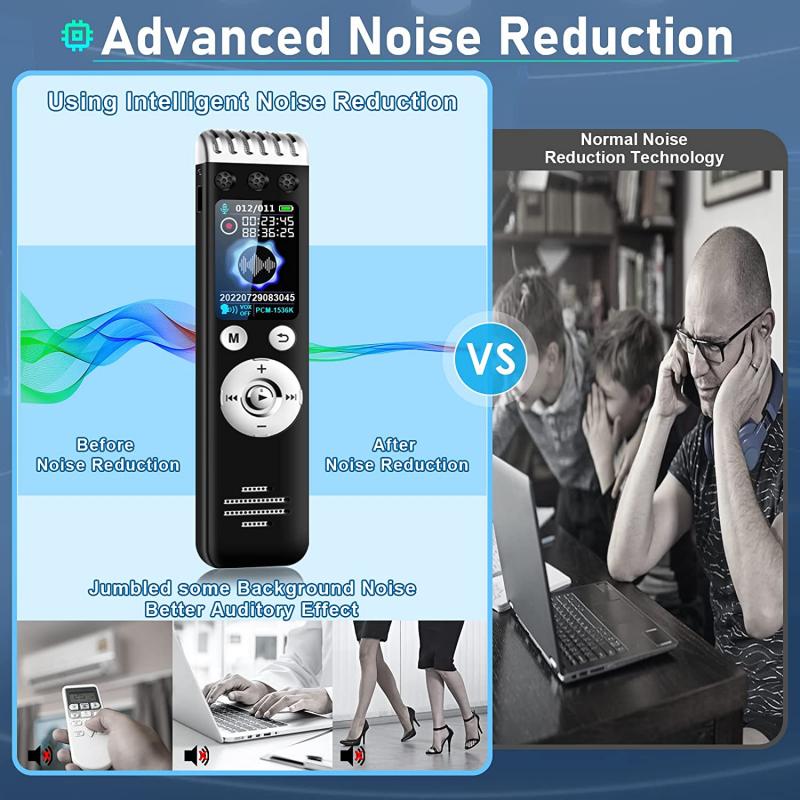
3、 Common mistakes to avoid when recording your voice
When you record your own voice, there are several common mistakes to avoid in order to achieve the best possible recording quality. These mistakes can greatly impact the clarity and overall sound of your voice recordings. Here are some key points to keep in mind:
1. Poor microphone placement: Ensure that the microphone is positioned correctly and at an appropriate distance from your mouth. Experiment with different placements to find the sweet spot that captures your voice clearly without distorting or picking up excessive background noise.
2. Inadequate room acoustics: Record in a quiet environment with minimal echo or reverberation. Avoid rooms with hard surfaces that can reflect sound waves and cause unwanted echoes. Consider using soundproofing materials or a portable vocal booth to improve the acoustics.
3. Improper microphone technique: Maintain a consistent distance from the microphone and avoid sudden movements or plosive sounds (such as "p" or "b" sounds) that can cause distortion. Use a pop filter to minimize these plosive sounds and maintain a consistent volume level.
4. Neglecting post-processing: After recording, take the time to edit and enhance your voice recordings. This can include removing background noise, adjusting volume levels, and applying equalization or compression to improve the overall sound quality.
5. Lack of preparation: Before hitting the record button, warm up your voice and practice your script or content. This will help you deliver a more confident and natural performance, reducing the need for excessive editing or retakes.
In the latest point of view, it is also important to consider the increasing popularity of remote work and online communication. With more people relying on voice recordings for virtual meetings, podcasts, and online content creation, it is crucial to invest in a good quality microphone and audio interface. Additionally, familiarize yourself with the various software and tools available for audio editing and post-processing to ensure professional-sounding recordings.
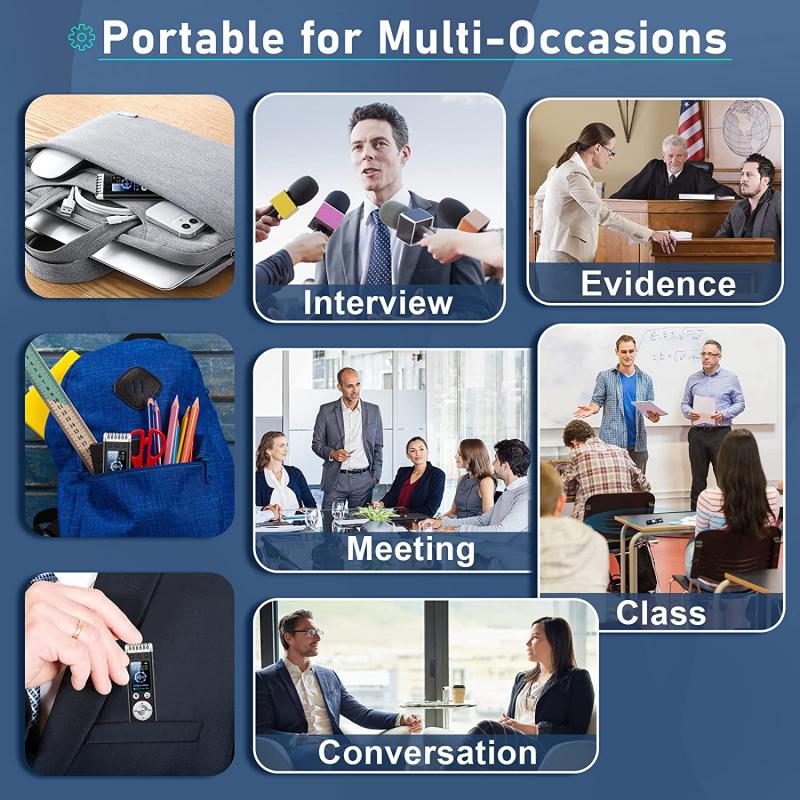
4、 Voice recording software and applications
When you record your own voice, voice recording software and applications are essential tools that can help you capture high-quality audio. These software and applications provide a range of features and functionalities that make the recording process easier and more efficient.
One of the key advantages of voice recording software and applications is their ability to provide a clear and crisp sound quality. They often come with advanced audio processing algorithms that can reduce background noise and enhance the overall audio clarity. This ensures that your voice recordings are professional and easy to understand.
Additionally, voice recording software and applications offer various editing tools that allow you to fine-tune your recordings. You can trim unwanted parts, adjust the volume levels, and even apply effects to enhance the audio. This flexibility enables you to create polished and professional-sounding recordings.
Furthermore, many voice recording software and applications now offer cloud storage and sharing capabilities. This means that you can easily store your recordings online and access them from any device with an internet connection. You can also share your recordings with others, making it convenient for collaboration or sharing your work with clients or colleagues.
In recent years, voice recording software and applications have also started incorporating artificial intelligence (AI) technology. This allows for features like automatic transcription, where the software can convert your voice recordings into text. This can be particularly useful for tasks such as transcribing interviews or creating subtitles for videos.
Overall, voice recording software and applications have become indispensable tools for anyone who needs to record their own voice. With their advanced features and functionalities, they make the recording process easier, more efficient, and produce high-quality results.



















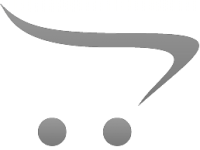










There are no comments for this blog.