Which Camera Works With Synology Surveillance Station ?
Synology Surveillance Station is compatible with a wide range of IP cameras from various manufacturers. Some popular camera brands that work with Synology Surveillance Station include Axis, Dahua, Hikvision, Panasonic, Sony, and Vivotek. It is important to check the compatibility list provided by Synology to ensure that the specific model of camera you are interested in is supported by Surveillance Station.
1、 Compatibility with Synology Surveillance Station: Camera Requirements and Support
Compatibility with Synology Surveillance Station: Camera Requirements and Support
Synology Surveillance Station is a powerful and feature-rich video management system that allows users to monitor and record footage from IP cameras. However, not all cameras are compatible with Synology Surveillance Station. To ensure seamless integration and optimal performance, it is important to consider the camera requirements and support provided by Synology.
Synology Surveillance Station supports a wide range of IP cameras from various manufacturers, including popular brands like Axis, Dahua, Hikvision, and Vivotek. The compatibility list is regularly updated by Synology to include new camera models and firmware versions. It is recommended to check the official Synology website or consult the compatibility list to ensure that a specific camera model is supported.
In addition to camera compatibility, there are certain requirements that need to be met for proper functioning with Synology Surveillance Station. These include:
1. Camera firmware: The camera should have the latest firmware installed to ensure compatibility and access to all features.
2. Video compression: The camera should support H.264 or H.265 video compression, which are the most commonly used formats for efficient video storage and transmission.
3. Resolution and frame rate: The camera should support the desired resolution and frame rate for capturing high-quality footage. Higher resolutions and frame rates may require more processing power and storage capacity.
4. ONVIF compliance: Synology Surveillance Station supports cameras that are compliant with the ONVIF (Open Network Video Interface Forum) standard. This ensures interoperability and easy integration with the system.
5. Network connectivity: The camera should be able to connect to the local network, either through Ethernet or Wi-Fi, for communication with the Synology Surveillance Station.
It is worth noting that Synology regularly updates its Surveillance Station software to improve compatibility and add support for new camera models. Therefore, it is recommended to keep the software up to date to take advantage of the latest features and camera support.
In conclusion, Synology Surveillance Station is compatible with a wide range of IP cameras, but it is important to check the official compatibility list and ensure that the camera meets the specified requirements. Regular updates from Synology ensure that the system remains compatible with the latest camera models and firmware versions, providing users with a reliable and efficient video management solution.
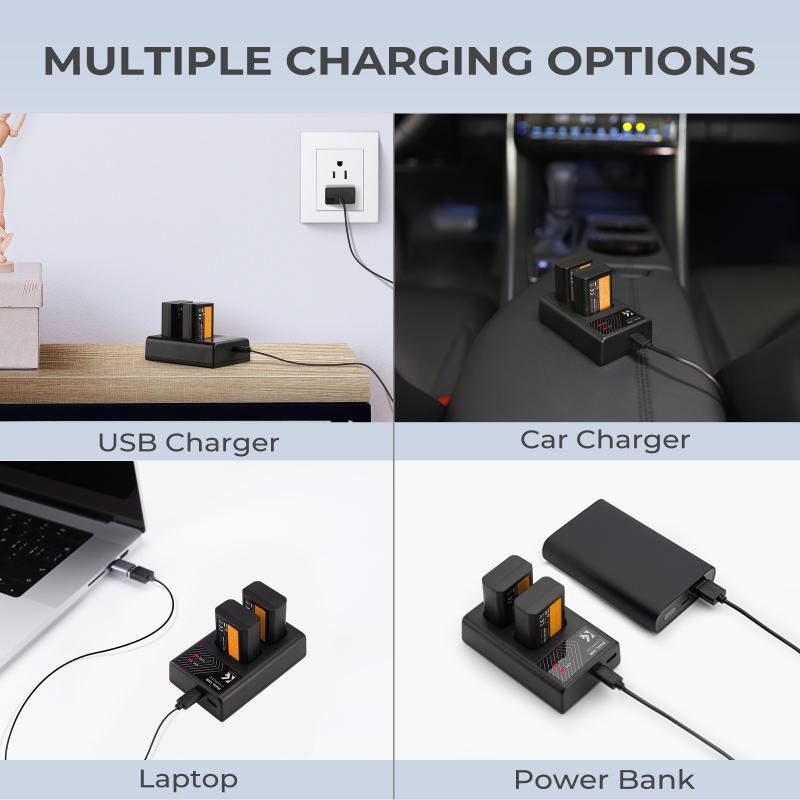
2、 Recommended Camera Brands and Models for Synology Surveillance Station
Recommended Camera Brands and Models for Synology Surveillance Station
Synology Surveillance Station is a powerful and feature-rich video management system that allows users to monitor and record footage from IP cameras. While Synology Surveillance Station is compatible with a wide range of camera brands and models, there are a few recommended options that offer seamless integration and optimal performance.
One of the most popular camera brands that works well with Synology Surveillance Station is Axis Communications. Axis offers a wide range of high-quality IP cameras that are known for their reliability and advanced features. Their cameras are fully compatible with Synology Surveillance Station, allowing users to easily set up and manage their surveillance system.
Another recommended camera brand is Hikvision. Hikvision is a leading manufacturer of IP cameras and offers a wide range of models suitable for various surveillance needs. Their cameras are known for their high-resolution image quality and advanced video analytics capabilities. Hikvision cameras can be easily integrated with Synology Surveillance Station, providing users with a seamless and efficient surveillance solution.
Dahua is another popular camera brand that works well with Synology Surveillance Station. Dahua offers a wide range of IP cameras that are known for their excellent image quality and advanced features. Their cameras are compatible with Synology Surveillance Station, allowing users to easily monitor and record footage.
It is important to note that Synology Surveillance Station is compatible with many other camera brands and models as well. Some other notable brands that work well with Synology Surveillance Station include Vivotek, Panasonic, and Bosch.
It is always recommended to check the compatibility list provided by Synology to ensure that the specific camera model you are considering is supported by Synology Surveillance Station. Additionally, it is advisable to choose cameras that support ONVIF, as this ensures compatibility with a wide range of surveillance software, including Synology Surveillance Station.
In conclusion, there are several camera brands and models that work well with Synology Surveillance Station. Axis Communications, Hikvision, Dahua, Vivotek, Panasonic, and Bosch are some of the recommended brands that offer seamless integration and optimal performance with Synology Surveillance Station.
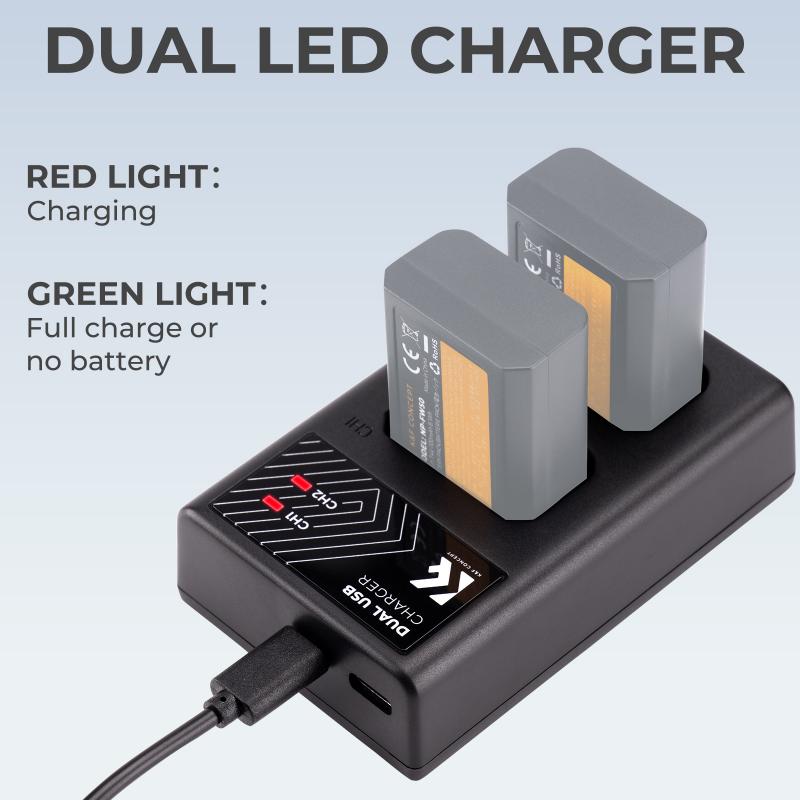
3、 Configuring Cameras for Synology Surveillance Station: Step-by-Step Guide
Which camera works with Synology Surveillance Station?
Synology Surveillance Station is a powerful and feature-rich video management software that allows users to monitor and record footage from IP cameras. When it comes to choosing cameras that are compatible with Synology Surveillance Station, there are a few factors to consider.
Firstly, Synology Surveillance Station supports a wide range of IP cameras from various manufacturers. This means that you have the flexibility to choose cameras from different brands that suit your specific needs and budget. Some popular camera brands that are known to work well with Synology Surveillance Station include Axis, Hikvision, Dahua, and Vivotek.
Secondly, it is important to ensure that the cameras you choose are ONVIF compliant. ONVIF (Open Network Video Interface Forum) is a global standard for the interoperability of IP-based security products. Cameras that are ONVIF compliant are more likely to work seamlessly with Synology Surveillance Station.
Additionally, it is recommended to choose cameras that support H.264 or H.265 video compression. These compression formats help to reduce bandwidth and storage requirements while maintaining high-quality video footage.
Lastly, it is always a good idea to check the Synology website or consult with their support team for the latest list of compatible cameras. They regularly update their compatibility list to include new camera models and firmware updates.
In conclusion, Synology Surveillance Station is compatible with a wide range of IP cameras from various manufacturers. By choosing cameras that are ONVIF compliant and support H.264 or H.265 video compression, you can ensure seamless integration with Synology Surveillance Station.

4、 Troubleshooting Camera Connectivity Issues with Synology Surveillance Station
Which camera works with Synology Surveillance Station?
Synology Surveillance Station is a powerful and feature-rich video management software that allows users to monitor and record footage from IP cameras. It is compatible with a wide range of camera brands and models, providing flexibility and options for users. However, it is important to note that not all cameras are guaranteed to work seamlessly with Synology Surveillance Station.
When troubleshooting camera connectivity issues with Synology Surveillance Station, it is crucial to ensure that the camera you are using is officially supported by the software. Synology maintains a list of compatible cameras on their website, which is regularly updated to include new models and firmware versions. Checking this list can help you determine if your camera is compatible and if any specific settings or configurations are required for optimal performance.
In addition to compatibility, it is also important to consider the camera's specifications and capabilities. Different cameras have varying resolutions, frame rates, and compression formats, which can impact the overall performance and storage requirements of Surveillance Station. It is recommended to choose cameras that meet the minimum requirements specified by Synology for optimal performance.
Furthermore, it is advisable to keep the camera firmware up to date. Manufacturers often release firmware updates to address bugs, improve compatibility, and enhance performance. Updating the camera firmware can help resolve connectivity issues and ensure compatibility with Synology Surveillance Station.
In conclusion, when troubleshooting camera connectivity issues with Synology Surveillance Station, it is essential to ensure that the camera is officially supported, meets the minimum requirements, and has up-to-date firmware. By following these guidelines, users can maximize the compatibility and performance of their cameras with Synology Surveillance Station.
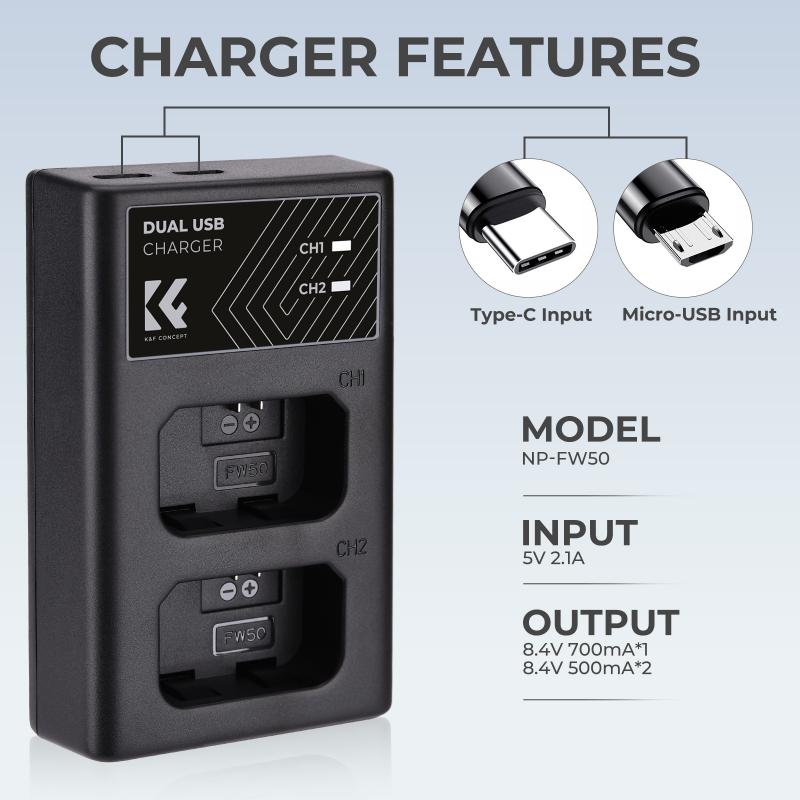




































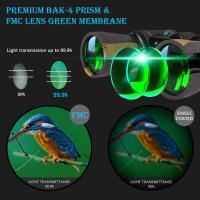


There are no comments for this blog.