Which Wifi Camera Is Best For Home ?
There are several popular wifi cameras available for home use, each with its own set of features and benefits. Some of the top options include the Nest Cam Indoor, Arlo Pro 3, Ring Stick Up Cam, and Wyze Cam Pan. These cameras offer high-quality video resolution, motion detection, two-way audio, and remote access through smartphone apps. The best camera for your home will depend on your specific needs and preferences, such as whether you want indoor or outdoor coverage, the desired field of view, and any additional features you may require. It is recommended to research and compare different models to find the one that best suits your requirements.
1、 Resolution and Image Quality
When it comes to choosing the best WiFi camera for home, one of the most important factors to consider is resolution and image quality. A high-resolution camera with excellent image quality ensures that you can capture clear and detailed footage, providing you with a reliable and accurate surveillance system.
Currently, the market offers a wide range of WiFi cameras with varying resolutions, including 720p, 1080p, and even 4K. While 720p cameras can provide decent image quality, 1080p and 4K cameras offer superior clarity and detail. The higher the resolution, the more pixels are packed into the image, resulting in sharper and more defined footage.
In terms of image quality, it is essential to look for cameras with advanced features such as HDR (High Dynamic Range) and WDR (Wide Dynamic Range). These technologies help to balance the exposure in challenging lighting conditions, ensuring that both bright and dark areas are properly captured. Additionally, cameras with infrared night vision capabilities are crucial for capturing clear footage in low-light or nighttime conditions.
It is worth noting that the latest advancements in WiFi camera technology have brought about improvements in resolution and image quality. Manufacturers are constantly pushing the boundaries to offer cameras with higher resolutions and better image processing capabilities. Therefore, it is advisable to consider the latest models available in the market to take advantage of these advancements.
Ultimately, the best WiFi camera for home in terms of resolution and image quality will depend on your specific needs and budget. It is recommended to research and compare different models, read customer reviews, and consult with professionals to make an informed decision.

2、 Field of View and Coverage
When it comes to choosing the best WiFi camera for your home, one of the most important factors to consider is the field of view and coverage. The field of view refers to the area that the camera can capture, while coverage refers to the range and clarity of the camera's footage.
In terms of field of view, it is recommended to choose a camera with a wide-angle lens. This allows for a larger area to be covered, reducing the number of cameras needed to monitor your home effectively. Look for cameras with a field of view of at least 110 degrees or more. Some cameras even offer a 360-degree panoramic view, providing complete coverage of the surroundings.
Coverage is equally important, as it determines the quality and range of the camera's footage. Look for cameras with high-resolution capabilities, such as 1080p or higher, to ensure clear and detailed images. Additionally, consider cameras with night vision capabilities, as they can provide visibility in low-light conditions.
It is also worth mentioning that the latest advancements in WiFi camera technology have introduced features like motion detection and two-way audio. Motion detection allows the camera to send alerts to your smartphone or other devices when it detects movement, providing an added layer of security. Two-way audio enables you to communicate with anyone near the camera, which can be useful for monitoring and interacting with family members or pets.
In conclusion, when choosing the best WiFi camera for your home, consider the field of view and coverage. Look for cameras with wide-angle lenses and high-resolution capabilities to ensure comprehensive coverage and clear footage. Additionally, consider the latest features such as motion detection and two-way audio for added convenience and security.
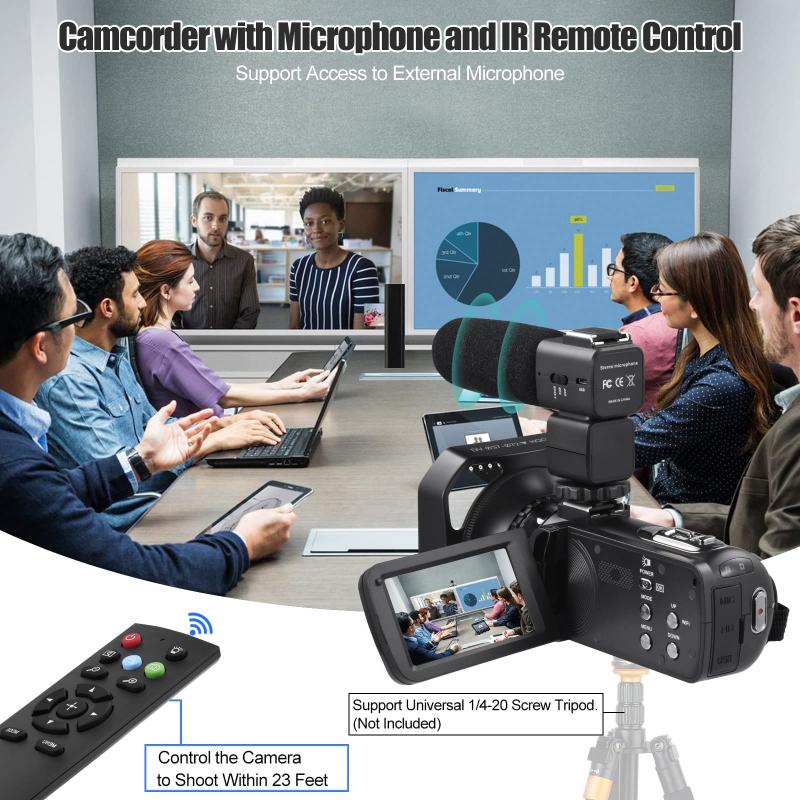
3、 Connectivity and Compatibility
When it comes to choosing the best WiFi camera for your home, there are a few factors to consider, with connectivity and compatibility being two of the most important ones.
Connectivity refers to how the camera connects to your home network. Most WiFi cameras use 2.4GHz WiFi, which is a common frequency supported by most routers. However, some newer cameras also support 5GHz WiFi, which can provide faster and more stable connections, especially in areas with a lot of WiFi congestion. Therefore, it is recommended to choose a camera that supports both 2.4GHz and 5GHz WiFi for optimal performance.
Compatibility is another crucial aspect to consider. You want to ensure that the camera you choose is compatible with your existing devices and systems. For example, if you have a smart home ecosystem, you may want to choose a camera that integrates seamlessly with your existing smart devices and can be controlled through a central hub or app. Additionally, it is important to check if the camera is compatible with the operating system of your smartphone or tablet, as this will determine the ease of use and accessibility of the camera's features.
In terms of the latest point of view, there are several WiFi cameras that are highly recommended for home use. Some popular options include the Nest Cam Indoor, Arlo Pro 3, and Ring Stick Up Cam. These cameras offer excellent connectivity and compatibility features, allowing you to easily monitor your home from anywhere using your smartphone or tablet. They also offer advanced features such as motion detection, two-way audio, and cloud storage options for video recordings.
Ultimately, the best WiFi camera for your home will depend on your specific needs and preferences. It is important to thoroughly research and compare different models to find the one that best suits your requirements in terms of connectivity, compatibility, and other features.

4、 Storage and Cloud Options
When it comes to choosing the best WiFi camera for home, one important aspect to consider is the storage and cloud options available. These features play a crucial role in ensuring that your footage is securely stored and easily accessible.
One popular option for storage is the use of local storage devices such as SD cards or external hard drives. This allows you to have full control over your footage and eliminates the need for monthly subscription fees. However, it is important to note that local storage can be vulnerable to theft or damage, so it is advisable to keep backups of your footage in a separate location.
On the other hand, cloud storage offers a convenient and secure way to store your camera footage. With cloud storage, your footage is stored remotely on servers, which means that even if your camera is stolen or damaged, your footage remains safe. Additionally, cloud storage often provides features such as remote access to your footage, allowing you to view and manage your recordings from anywhere using a smartphone or computer.
When considering cloud storage options, it is important to look for cameras that offer encrypted connections and secure data storage to ensure the privacy and security of your footage. Additionally, consider the cost and storage limitations of different cloud storage plans, as some may offer limited storage capacity or charge additional fees for larger storage needs.
In terms of the latest point of view, many WiFi cameras now offer a combination of local and cloud storage options, giving users the flexibility to choose the method that best suits their needs. This allows for the convenience of remote access and the added security of local storage. Additionally, advancements in technology have made cloud storage more affordable and accessible, making it a popular choice among homeowners.
Ultimately, the best WiFi camera for home in terms of storage and cloud options will depend on your specific needs and preferences. It is important to carefully evaluate the features and capabilities of different cameras to ensure that you choose the one that best fits your requirements.































There are no comments for this blog.