Which Wifi Camera ?
There are many different types of WiFi cameras available on the market, each with their own unique features and capabilities. Some popular options include the Nest Cam, Arlo Pro, Ring Stick Up Cam, and Wyze Cam. When choosing a WiFi camera, it's important to consider factors such as video quality, storage options, motion detection, and compatibility with other smart home devices. It's also important to consider your budget and any specific needs or preferences you may have. Ultimately, the best WiFi camera for you will depend on your individual needs and priorities.
1、 Resolution and Image Quality

Which wifi camera you choose will depend on your specific needs and preferences. However, one important factor to consider is resolution and image quality.
Resolution refers to the number of pixels in an image, and a higher resolution generally means a clearer and more detailed image. Most wifi cameras on the market today offer at least 1080p resolution, which is considered high definition. Some cameras even offer 4K resolution, which is four times the resolution of 1080p.
Image quality is also important to consider, as it can affect the clarity and color accuracy of the image. Look for cameras with good color reproduction and low noise levels, as these factors can greatly impact the overall quality of the image.
It's worth noting that while resolution and image quality are important, they are not the only factors to consider when choosing a wifi camera. Other factors to consider include the camera's field of view, night vision capabilities, and whether it offers features such as motion detection or two-way audio.
In terms of the latest point of view, many wifi cameras now offer advanced features such as facial recognition and object tracking, which can greatly enhance their functionality. Additionally, some cameras now offer AI-powered capabilities such as person detection and pet detection, which can help filter out false alarms and provide more accurate notifications.
2、 Field of View and Zoom Capabilities
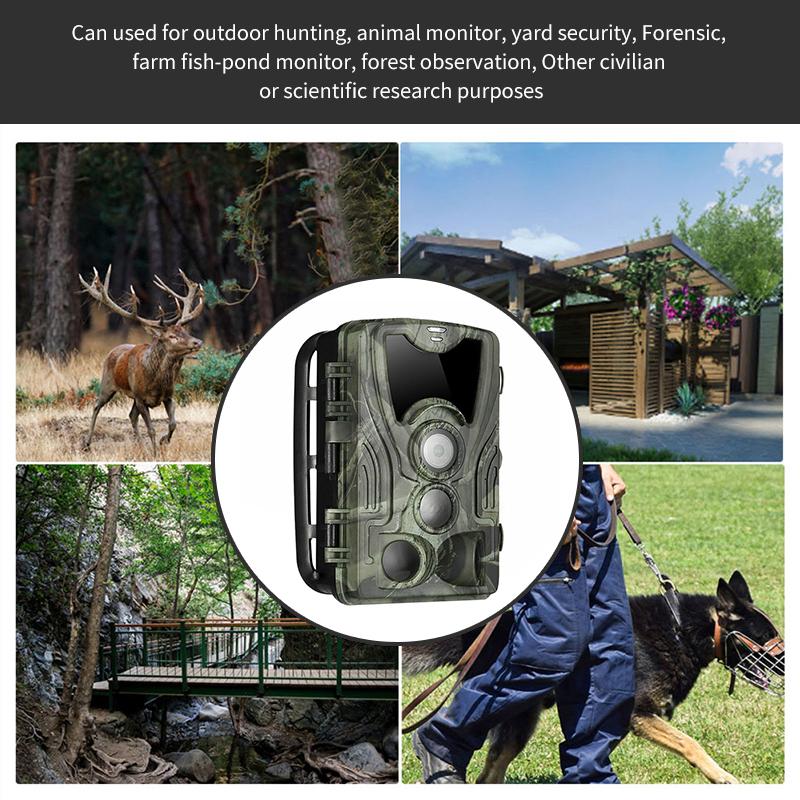
Which wifi camera you choose will depend on your specific needs and preferences. When it comes to field of view and zoom capabilities, there are a few options to consider.
For a wide field of view, the Wyze Cam Pan offers a 360-degree horizontal view and a 93-degree vertical view. It also has a digital zoom of up to 8x. The Arlo Pro 3 also has a wide field of view at 160 degrees and a 12x digital zoom.
If you need a camera with a more powerful zoom, the Nest Cam IQ Outdoor has a 12x digital zoom and can zoom in on specific areas with its Supersight feature. The Ring Stick Up Cam Battery also has a 10x digital zoom.
It's important to note that while digital zoom can be helpful, it can also result in a loss of image quality. For the best zoom capabilities, consider a camera with optical zoom, such as the Amcrest UltraHD 4K Dome Camera, which has a 12x optical zoom.
As technology continues to advance, new wifi cameras with improved field of view and zoom capabilities are constantly being released. It's important to do your research and choose a camera that meets your specific needs and budget.
3、 Connectivity and Compatibility with Devices

Which wifi camera you choose will depend on your specific needs and preferences. However, one important factor to consider is connectivity and compatibility with devices. You want to make sure that the camera you choose can easily connect to your home wifi network and that it is compatible with the devices you plan to use to access the camera's footage.
Most wifi cameras today offer easy setup and connectivity through a mobile app. However, it's important to check if the camera is compatible with both iOS and Android devices if you plan to use both. Additionally, some cameras may require a specific version of the operating system, so make sure to check the requirements before purchasing.
Another important consideration is whether the camera is compatible with smart home devices such as Amazon Alexa or Google Assistant. This can allow you to control the camera with your voice and integrate it with other smart home devices for a seamless experience.
It's also worth noting that some wifi cameras may offer additional connectivity options such as Bluetooth or Ethernet. These can provide alternative ways to connect the camera to your network and may be useful in certain situations.
Overall, when choosing a wifi camera, make sure to check its connectivity and compatibility with your devices to ensure a smooth and hassle-free experience.
4、 Storage and Cloud Services

Which wifi camera you choose will depend on your specific needs and preferences. Some popular options include the Nest Cam, Arlo Pro, and Ring Stick Up Cam. These cameras offer features such as high-definition video, night vision, motion detection, and two-way audio.
When it comes to storage and cloud services, many wifi cameras offer both local and cloud storage options. Local storage allows you to save footage directly to a memory card or hard drive, while cloud storage allows you to access your footage from anywhere with an internet connection.
Cloud storage can be a convenient option for those who want to access their footage remotely or share it with others. However, it's important to consider the cost of cloud storage and the potential privacy concerns that come with storing your footage on a third-party server.
Some wifi cameras also offer advanced cloud services such as facial recognition and object detection. These features can be useful for identifying specific people or objects in your footage, but they may also raise privacy concerns.
Ultimately, the best wifi camera and storage solution for you will depend on your specific needs and preferences. It's important to do your research and choose a camera and storage option that meets your needs while also prioritizing your privacy and security.































There are no comments for this blog.