Why Does My Camcorder Record Blurred Close Up ?
Your camcorder may record blurred close-ups due to several reasons. One of the most common reasons is the focus distance. If you are too close to the subject, the camcorder may not be able to focus properly, resulting in a blurry image. Another reason could be the aperture setting. If the aperture is too wide, the depth of field may be too shallow, resulting in a blurry image. Additionally, camera shake or movement can also cause blurriness in close-up shots. Using a tripod or stabilizer can help reduce camera shake and improve the clarity of your footage. Finally, it is also possible that the lens or sensor of your camcorder may be dirty or damaged, which can affect the quality of your footage.
1、 Depth of Field
Your camcorder may record blurred close-ups due to the concept of Depth of Field. Depth of Field refers to the range of distance in a scene that appears acceptably sharp in an image or video. When you shoot a close-up with a camcorder, the depth of field becomes shallow, meaning that only a small portion of the image will be in focus while the rest will be blurred. This is because the closer you get to the subject, the shallower the depth of field becomes.
To achieve a sharp close-up, you need to adjust the focus of your camcorder. Most camcorders have a manual focus option that allows you to adjust the focus manually. You can also use the autofocus feature, but it may not always work correctly, especially in low light conditions.
Another factor that can affect the depth of field is the aperture setting. The aperture is the opening in the lens that controls the amount of light that enters the camera. A wider aperture (lower f-stop number) will result in a shallower depth of field, while a narrower aperture (higher f-stop number) will result in a deeper depth of field.
In conclusion, the shallow depth of field is the main reason why your camcorder records blurred close-ups. To achieve a sharp close-up, you need to adjust the focus and aperture settings of your camcorder. Understanding the concept of depth of field and how it affects your camcorder's performance can help you capture better quality videos and images.

2、 Focusing Distance
The most common reason why a camcorder records blurred close-ups is due to the focusing distance. Camcorders have a minimum focusing distance, which is the closest distance at which the camcorder can focus on an object. If the object is closer than the minimum focusing distance, the camcorder will not be able to focus properly, resulting in a blurred image.
Another factor that can contribute to blurred close-ups is the aperture setting. The aperture controls the amount of light that enters the camcorder, and a wider aperture can result in a shallower depth of field. This means that only a small portion of the image will be in focus, while the rest will be blurred.
In addition, the quality of the lens can also affect the sharpness of close-up recordings. Cheaper lenses may not be able to produce sharp images at close distances, while higher quality lenses can provide better results.
It is also important to note that camcorders have different focusing systems, such as manual and automatic. If the camcorder is set to automatic focus, it may struggle to focus on close-up objects, especially if there are other objects in the background that it may try to focus on instead.
In conclusion, the focusing distance is the primary reason why camcorders record blurred close-ups. However, other factors such as the aperture setting, lens quality, and focusing system can also contribute to the overall sharpness of the image. It is important to understand these factors and adjust the settings accordingly to achieve the best possible results.

3、 Aperture Settings
One possible reason why your camcorder records blurred close-ups is due to the aperture settings. Aperture refers to the opening in the lens that controls the amount of light that enters the camera. When shooting close-up shots, the aperture needs to be adjusted accordingly to ensure that the subject is in focus and the background is blurred. If the aperture is too wide, the depth of field will be shallow, resulting in a blurred image.
Another factor that can affect the sharpness of close-up shots is the distance between the camera and the subject. If the camera is too close to the subject, it may not be able to focus properly, resulting in a blurry image. In this case, you may need to adjust the focus manually or move the camera further away from the subject.
It's also worth noting that the quality of the lens can affect the sharpness of close-up shots. Cheaper lenses may not be able to produce sharp images at close distances, while higher-end lenses may have better optics and produce sharper images.
In conclusion, if your camcorder is recording blurred close-ups, it's likely due to the aperture settings, distance between the camera and subject, or the quality of the lens. Adjusting these factors can help improve the sharpness of your close-up shots.

4、 Shutter Speed
The most common reason why a camcorder records blurred close-ups is due to the shutter speed. Shutter speed refers to the amount of time the camera's shutter remains open to capture an image. When the shutter speed is too slow, it allows more light to enter the camera, resulting in a blurry image. This is especially true when shooting close-ups, as any slight movement can cause blurring.
To avoid this issue, it is important to adjust the shutter speed accordingly. For close-up shots, a faster shutter speed is recommended to freeze any movement and capture a sharp image. Additionally, using a tripod or stabilizer can help to minimize any camera shake and further improve the clarity of the image.
It is also worth noting that the quality of the camcorder's lens and sensor can also impact the sharpness of the image. Investing in a higher quality camcorder with a better lens and sensor can result in clearer and sharper close-up shots.
In conclusion, when recording close-ups with a camcorder, it is important to adjust the shutter speed accordingly and use a tripod or stabilizer to minimize camera shake. Additionally, investing in a higher quality camcorder with a better lens and sensor can also improve the clarity of the image.



























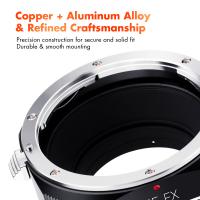
There are no comments for this blog.