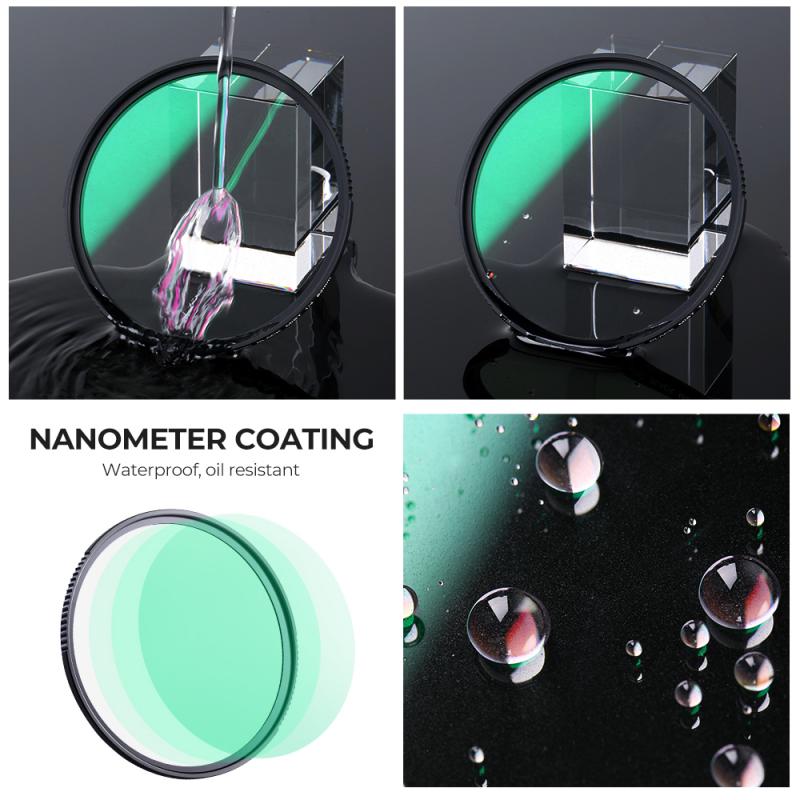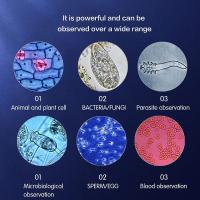Why Is Camera Draining Iphone Battery ?
The camera on an iPhone can drain the battery because it requires a significant amount of power to operate. When you use the camera, it activates various components such as the image sensor, processor, and display, which consume energy. Additionally, capturing photos or videos, especially in high resolution or with advanced features like image stabilization, can further increase power consumption. The camera app itself may also contribute to battery drain if it remains open in the background or if you use features like live photos or HDR mode. To minimize battery drain, you can try closing the camera app when not in use, reducing the use of power-intensive camera features, or adjusting settings like screen brightness or auto-lock timer.
1、 Background app activity
The camera draining iPhone battery can be attributed to several factors, with background app activity being one of the main culprits. When you use the camera on your iPhone, it not only requires power to operate the hardware but also relies on various background processes to function effectively. These processes include image processing, saving photos to the gallery, and syncing with cloud services.
Background app activity refers to the processes that continue to run even when you are not actively using the camera app. These processes consume battery power as they perform tasks such as geotagging photos, analyzing image data, and updating metadata. Additionally, if you have enabled features like iCloud Photo Library or automatic backup, the camera app may be constantly syncing and uploading photos in the background, further draining the battery.
The latest point of view on this issue is that Apple has been working to optimize background app activity to minimize battery drain. With each iOS update, Apple introduces new power-saving features and improvements to enhance battery life. However, it is important to note that certain camera-intensive tasks, such as recording videos or using augmented reality apps, will naturally consume more battery power.
To mitigate the camera draining iPhone battery, you can take a few steps. Firstly, ensure that you close the camera app completely after use to prevent unnecessary background processes. Secondly, disable features like automatic backup or iCloud syncing if you don't require them. Lastly, regularly update your iPhone's software to benefit from the latest battery optimization enhancements.
In conclusion, the camera draining iPhone battery can be attributed to background app activity, which includes various processes running in the background to support camera functionality. Apple continues to work on optimizing these processes to improve battery life, but users can also take steps to minimize battery drain by closing the camera app and disabling unnecessary features.
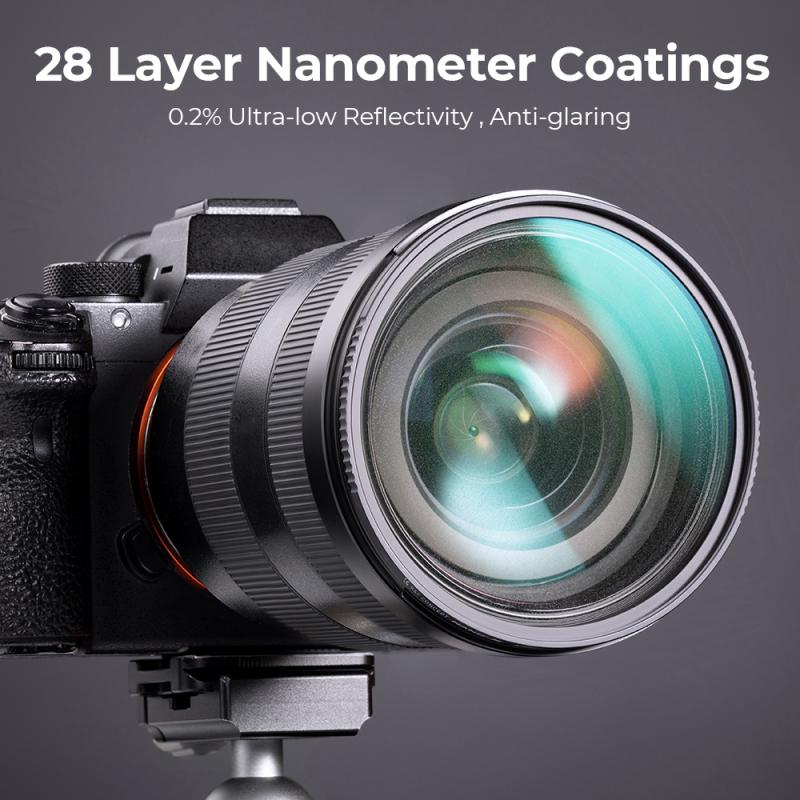
2、 High screen brightness
The camera draining the iPhone battery can be attributed to several factors, with high screen brightness being one of them. When using the camera, the screen brightness often increases to provide a better viewfinder experience. This increased brightness consumes more power, leading to faster battery drain.
The screen brightness is a crucial aspect of capturing high-quality photos and videos, as it helps users frame their shots accurately. However, it is important to note that the impact of screen brightness on battery life may vary depending on the specific iPhone model and its battery capacity.
In addition to high screen brightness, other factors can contribute to battery drain while using the camera. These include using features like flash, shooting in burst mode, or recording videos at higher resolutions. These activities require more processing power and energy, leading to increased battery consumption.
It is worth mentioning that Apple continuously works on optimizing battery performance with each new iPhone release. The latest iPhone models are equipped with advanced hardware and software features that aim to improve battery efficiency. However, it is still advisable to be mindful of battery usage while using the camera extensively, especially when the battery is already low.
To mitigate battery drain while using the camera, users can take a few steps. These include reducing screen brightness when not necessary, closing unnecessary background apps, disabling unnecessary camera features, and ensuring the iPhone is updated to the latest software version. Additionally, carrying a portable charger or using battery-saving modes can help extend the battery life during photography sessions.
In conclusion, while high screen brightness is one of the factors contributing to camera-related battery drain on iPhones, it is important to consider other factors such as flash usage, shooting modes, and video resolutions. Apple continues to improve battery efficiency with each new iPhone release, but users can also take steps to optimize battery usage while using the camera extensively.

3、 Frequent use of flash
The frequent use of flash on an iPhone camera can indeed contribute to draining the battery. When the flash is activated, it requires a significant amount of power to produce a bright burst of light. This sudden power demand can put a strain on the battery, causing it to drain more quickly than usual.
Additionally, the flash on an iPhone is typically an LED flash, which can consume more power compared to other types of flashes. LED flashes are known for their high energy efficiency, but they still require a considerable amount of power to function properly.
Furthermore, using the flash frequently can also increase the overall usage of the camera app. Opening the camera app, taking photos, and using the flash all contribute to the battery drain. The camera app itself requires processing power and uses various sensors, which also consume energy.
It's worth noting that the latest iPhone models have made significant improvements in terms of battery life and efficiency. However, even with these advancements, the flash can still have a noticeable impact on battery drain.
To mitigate the battery drain caused by the camera flash, it is advisable to use it sparingly and only when necessary. Adjusting the camera settings to use natural lighting or increasing the ISO sensitivity can also help reduce the need for flash in certain situations.
In conclusion, the frequent use of flash on an iPhone camera can drain the battery due to the power demand required to produce a bright burst of light. While the latest iPhone models have made improvements in battery life, it is still important to use the flash sparingly to conserve battery power.

4、 Video recording and streaming
The camera on an iPhone can drain the battery for several reasons, with video recording and streaming being one of the main culprits. When you use the camera to record videos or stream live content, it requires a significant amount of processing power and data transmission, which puts a strain on the battery.
Video recording and streaming involve capturing high-quality visuals and audio, which requires the camera to work at its maximum capacity. This process consumes a lot of energy, causing the battery to drain faster than usual. Additionally, streaming videos over the internet requires a stable internet connection, and the constant data transfer further contributes to battery drainage.
Moreover, the latest iPhones are equipped with advanced camera features, such as optical image stabilization, high-resolution video recording, and augmented reality capabilities. While these features enhance the overall camera experience, they also demand more power from the battery.
To mitigate the battery drain caused by camera usage, there are a few steps you can take. First, you can reduce the video quality settings when recording or streaming videos. Lower resolution videos consume less power and are less taxing on the battery. Additionally, closing unnecessary background apps and disabling features like location services and push notifications can help conserve battery life.
It's worth noting that Apple continually works on optimizing battery performance with each new iPhone release. The latest models often come with improved battery life and more efficient processors, which can help mitigate the drain caused by camera usage. However, it's important to remember that using the camera extensively, especially for video recording and streaming, will always have an impact on battery life.