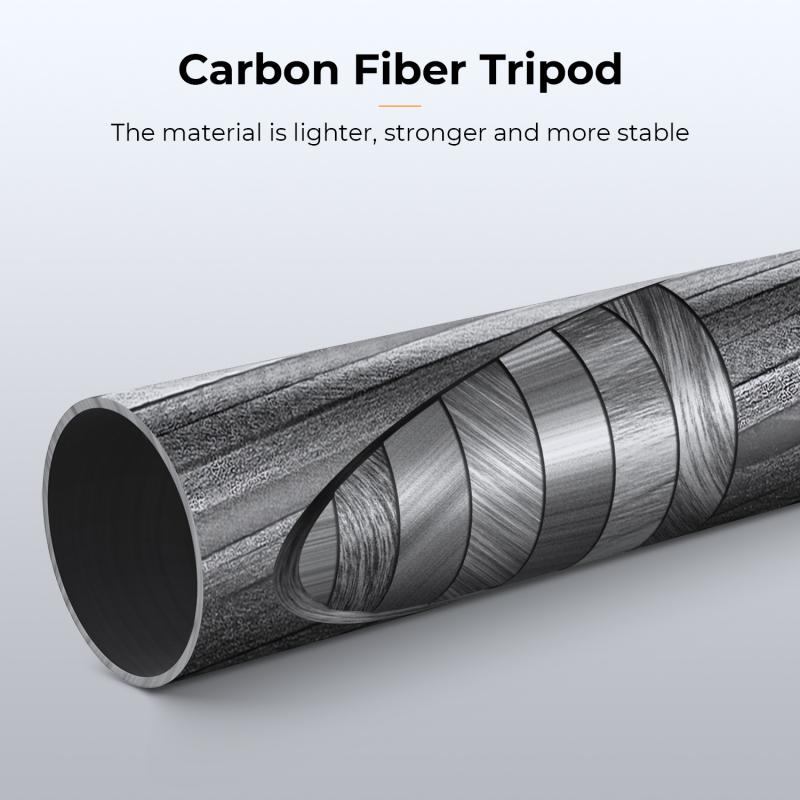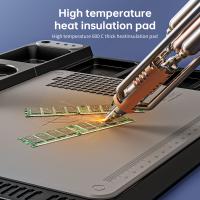Why Wont My Digital Camera Turn On ?
There could be several reasons why your digital camera won't turn on. It could be due to a drained or faulty battery, a loose or damaged power connection, a malfunctioning power button, or a software issue. It is recommended to check if the battery is properly inserted and charged, try a different power source or charging cable, ensure the power button is functioning correctly, and if none of these solutions work, consider contacting the manufacturer or a professional technician for further assistance.
1、 Battery issues
"Why won't my digital camera turn on?" The most common reason for a digital camera not turning on is battery issues. If your camera is not responding when you press the power button, it is likely that the battery is either dead or not properly inserted.
Firstly, check if the battery is charged. If it has been a while since you last used the camera, the battery may have drained completely. Connect the camera to a power source using the charger provided and let it charge for a while. If the battery was the problem, the camera should turn on once it has enough charge.
If the battery is charged but the camera still won't turn on, try removing and reinserting the battery. Sometimes, the battery may not be making proper contact with the camera, causing it to not power on. Take out the battery, wait for a few seconds, and then put it back in securely. Ensure that the battery is inserted in the correct orientation as indicated by the camera's manual.
If you have tried charging the battery and reinserting it, but the camera still refuses to turn on, there may be a more serious issue at hand. It is possible that there is a problem with the camera's power circuitry or internal components. In such cases, it is recommended to contact the manufacturer's customer support or take the camera to a professional technician for further diagnosis and repair.
In conclusion, battery issues are often the culprit when a digital camera fails to turn on. However, if the battery is not the problem, it is advisable to seek professional assistance to identify and resolve any underlying technical issues.

2、 Power button malfunction
There could be several reasons why your digital camera won't turn on, and one possibility is a power button malfunction. The power button is a crucial component that initiates the camera's power supply and controls its on/off function. If the power button is not functioning properly, it can prevent the camera from turning on.
A power button malfunction can occur due to various reasons. One common cause is physical damage or wear and tear over time. If the power button has been subjected to excessive force or has been used extensively, it may become loose, stuck, or unresponsive. Additionally, exposure to moisture or dirt can also affect the functionality of the power button.
Another possibility is a software issue. Sometimes, a camera's firmware can become corrupted or outdated, causing the power button to stop working. In such cases, a firmware update or reset may be required to resolve the problem.
It's also worth considering the battery as a potential culprit. If the battery is completely drained or faulty, it can prevent the camera from turning on. Try charging the battery or replacing it with a fully charged one to see if that resolves the issue.
If you have recently dropped your camera or exposed it to any other physical damage, it's important to note that the power button malfunction may be a result of that incident. In such cases, it may be necessary to have the camera inspected and repaired by a professional technician.
In conclusion, a power button malfunction is one possible reason why your digital camera won't turn on. However, it's important to consider other factors such as battery issues or software problems as well. If troubleshooting steps like charging the battery or updating the firmware do not resolve the issue, it may be best to seek professional assistance.

3、 Memory card error
There could be several reasons why your digital camera won't turn on. One possibility is that the battery is dead or not properly inserted. Make sure to check the battery compartment and ensure that the battery is fully charged and correctly placed. If the battery is old or damaged, it may need to be replaced.
Another reason could be a faulty power button or a problem with the camera's internal circuitry. In this case, you may need to have your camera serviced or repaired by a professional technician.
Additionally, if your camera has been exposed to water or moisture, it could be causing a short circuit and preventing it from turning on. In such cases, it is important to let the camera dry completely before attempting to use it again. You can try placing the camera in a bag of uncooked rice, as rice can help absorb moisture.
If your camera was working fine before and suddenly stopped turning on, it is possible that there is a software issue or a memory card error. Try removing the memory card and turning on the camera without it. If the camera turns on without the memory card, then the issue may lie with the card. In this case, try formatting the memory card or using a different card to see if the problem persists.
In conclusion, there are several potential reasons why your digital camera won't turn on, including battery issues, power button problems, water damage, software issues, or memory card errors. It is important to troubleshoot each possibility to determine the exact cause and find an appropriate solution.

4、 Firmware/software problem
"Why won't my digital camera turn on?" There could be several reasons for this issue, but one possibility is a firmware or software problem. Firmware refers to the software that is embedded in the camera's hardware and controls its functions. If there is a glitch or corruption in the firmware, it can prevent the camera from turning on.
One common cause of firmware problems is outdated software. Manufacturers often release firmware updates to fix bugs, improve performance, and add new features. If you haven't updated your camera's firmware in a while, it's possible that the outdated software is causing the issue. In such cases, updating the firmware can often resolve the problem.
Another potential cause of firmware or software problems is a failed update. If the camera's firmware update process is interrupted or not completed successfully, it can lead to issues with turning on the camera. In this case, you may need to reinstall the firmware or seek assistance from the manufacturer's support team.
It's also worth mentioning that hardware issues can sometimes be mistaken for firmware or software problems. If your camera has suffered physical damage or has a faulty battery or power connection, it may not turn on. In such cases, it's important to check the hardware components and ensure they are functioning properly.
In conclusion, if your digital camera won't turn on, a firmware or software problem could be the culprit. Updating the firmware, reinstalling it, or seeking support from the manufacturer can often help resolve the issue. However, it's essential to rule out any potential hardware problems as well.