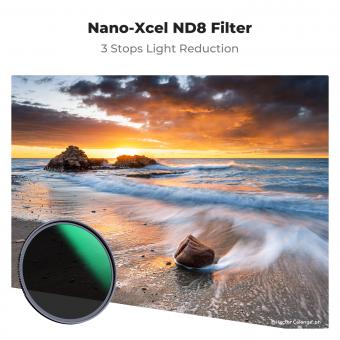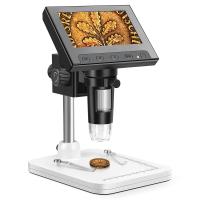Wifi Camera What Causes Video Breakup ?
There are several factors that can cause video breakup in a WiFi camera. One of the most common causes is a weak WiFi signal, which can result in dropped frames and poor video quality. Other factors that can contribute to video breakup include interference from other wireless devices, network congestion, and bandwidth limitations. Additionally, the camera's hardware and software can also play a role in video quality, with older or lower-quality cameras often producing lower-quality video. To address video breakup issues, it is important to ensure that the camera is positioned in an area with a strong WiFi signal, and that the network is properly configured to minimize interference and congestion. Upgrading to a higher-quality camera with better hardware and software can also help to improve video quality and reduce breakup.
1、 Interference from other wireless devices
A wifi camera is a great way to keep an eye on your home or business, but sometimes the video can break up or become distorted. One of the most common causes of video breakup in a wifi camera is interference from other wireless devices. This can include other wifi cameras, routers, and even microwaves.
When multiple wireless devices are operating in the same area, they can interfere with each other's signals, causing video breakup and other issues. This interference can be especially problematic in areas with a lot of wireless activity, such as apartment buildings or busy city streets.
To reduce interference and improve video quality, it's important to choose a wifi camera that operates on a different frequency than other wireless devices in the area. Additionally, positioning the camera away from other wireless devices and using a strong wifi signal can help reduce interference.
It's worth noting that the latest point of view on this issue is that newer wifi cameras are designed to be more resistant to interference from other wireless devices. Manufacturers are constantly improving their products to provide better video quality and reduce the impact of interference.
Overall, if you're experiencing video breakup in your wifi camera, interference from other wireless devices is likely the culprit. By choosing the right camera and positioning it properly, you can improve video quality and enjoy a more reliable surveillance system.

2、 Distance from the router
A wifi camera can experience video breakup due to various reasons, but the most common cause is the distance from the router. The further the camera is from the router, the weaker the wifi signal becomes, leading to video breakup or buffering. This is because the camera needs a strong and stable wifi connection to transmit video data to the router and then to the viewing device.
However, it's important to note that other factors can also contribute to video breakup, such as interference from other electronic devices, network congestion, and outdated firmware. In some cases, the camera's hardware or software may also be the culprit.
To minimize video breakup caused by distance from the router, it's recommended to place the camera within a reasonable range of the router. If the camera is too far away, consider using a wifi extender or a mesh network system to boost the signal strength. Additionally, ensure that the router is placed in a central location and not obstructed by walls or other objects that can interfere with the signal.
In conclusion, while distance from the router is a common cause of video breakup in wifi cameras, it's important to consider other factors that can contribute to the issue. By taking the necessary steps to optimize the wifi signal, users can enjoy a smooth and uninterrupted video streaming experience.
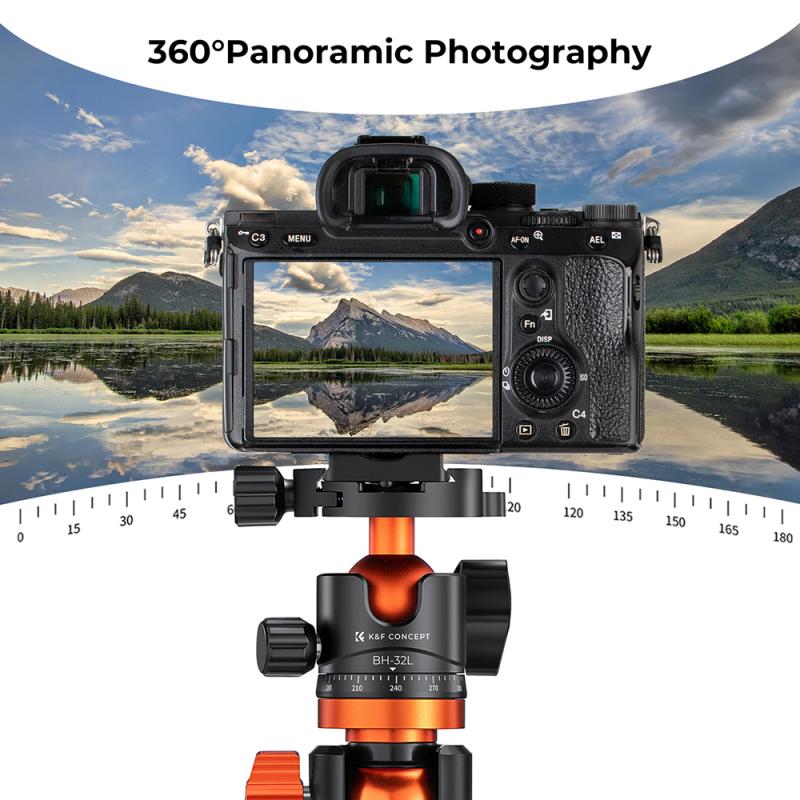
3、 Obstructions in the signal path
A wifi camera is a popular choice for home security and surveillance systems. However, one of the common issues that users face is video breakup or poor video quality. There can be several reasons for this, but the most common cause is obstructions in the signal path.
Obstructions in the signal path can include walls, furniture, and other objects that block or interfere with the wifi signal. This can cause the video to break up or freeze, making it difficult to monitor the area effectively. In some cases, the signal may be weak or unstable, leading to poor video quality.
To overcome this issue, it is important to ensure that the wifi camera is placed in an area with a strong and stable wifi signal. This may require moving the camera to a different location or installing a wifi extender to boost the signal strength. Additionally, it is important to ensure that there are no obstructions in the signal path, such as walls or furniture, that could interfere with the signal.
In recent years, advancements in wifi camera technology have led to the development of cameras with stronger and more reliable wifi signals. Some cameras now use dual-band wifi technology, which can provide a stronger and more stable signal, even in areas with high levels of interference.
Overall, obstructions in the signal path are the most common cause of video breakup in wifi cameras. By ensuring that the camera is placed in an area with a strong and stable wifi signal and minimizing obstructions in the signal path, users can enjoy high-quality video surveillance and peace of mind.

4、 Network congestion
A wifi camera can experience video breakup due to network congestion. Network congestion occurs when there is too much traffic on the network, causing delays and packet loss. This can result in a poor quality video stream, with choppy or pixelated images.
In recent years, there has been an increase in the number of devices connected to home networks, including smartphones, tablets, laptops, and smart home devices. This can put a strain on the network, leading to congestion and slower speeds. Additionally, streaming services such as Netflix and YouTube can also contribute to network congestion, as they require a significant amount of bandwidth.
To address network congestion, there are several steps that can be taken. One option is to upgrade the router to a newer model that can handle more devices and traffic. Another option is to limit the number of devices connected to the network, or to prioritize certain devices over others. Additionally, using a wired connection instead of wifi can help to reduce congestion and improve video quality.
In conclusion, network congestion is a common cause of video breakup in wifi cameras. As more devices are connected to home networks, it is important to take steps to manage network congestion and ensure a high-quality video stream.