Blink Why Does Camera To Wifi Signal Vary ?
The strength of the camera's WiFi signal can vary due to several factors such as distance from the router, interference from other electronic devices, and physical barriers such as walls or furniture. The quality of the camera's antenna and the strength of the router's signal can also affect the WiFi signal strength. Additionally, the number of devices connected to the same WiFi network can impact the overall bandwidth available for the camera's signal.
1、 Signal Interference
Blink cameras use Wi-Fi signals to transmit video footage to the user's device. The strength and quality of the Wi-Fi signal can vary depending on several factors, including the distance between the camera and the router, the number of walls or obstacles between them, and the presence of other electronic devices that may interfere with the signal.
One of the most common reasons for signal interference is the presence of other Wi-Fi networks in the area. If multiple networks are using the same channel, they can interfere with each other and cause signal degradation. This can be especially problematic in densely populated areas where many people have Wi-Fi networks in close proximity.
Another factor that can affect the Wi-Fi signal is the presence of other electronic devices that emit electromagnetic radiation, such as microwaves, cordless phones, and Bluetooth devices. These devices can interfere with the Wi-Fi signal and cause it to weaken or drop out entirely.
To mitigate these issues, it is important to ensure that the camera is placed in an area with a strong Wi-Fi signal and minimal interference from other devices. Additionally, users can try changing the channel on their router or upgrading to a more powerful router to improve the strength and quality of the Wi-Fi signal.
In conclusion, signal interference is a common issue that can affect the quality of the Wi-Fi signal used by Blink cameras. By understanding the factors that can cause interference and taking steps to mitigate them, users can ensure that their cameras are able to transmit high-quality video footage reliably and consistently.

2、 Distance from Router
Blink cameras are designed to connect to a Wi-Fi network to transmit video footage to the cloud for storage and remote viewing. However, the strength of the Wi-Fi signal can vary depending on several factors, including the distance from the router.
The distance from the router is one of the most significant factors that can affect the strength of the Wi-Fi signal. The farther away the camera is from the router, the weaker the signal will be. This can result in slower video transmission, lower video quality, and even disconnection from the network.
To overcome this issue, it is recommended to place the Blink camera within a reasonable distance from the router. Additionally, it is advisable to ensure that there are no physical barriers between the camera and the router, such as walls or furniture, that can weaken the signal.
Moreover, the latest point of view is that Blink cameras now come with a Wi-Fi signal strength indicator that can help users determine the strength of the signal. This feature can be accessed through the Blink app and can help users identify the best location to place the camera for optimal signal strength.
In conclusion, the distance from the router is a crucial factor that can affect the strength of the Wi-Fi signal for Blink cameras. By placing the camera within a reasonable distance from the router and ensuring that there are no physical barriers, users can ensure optimal signal strength and reliable video transmission.

3、 Obstructions
Blink cameras use Wi-Fi signals to transmit video footage to the cloud for storage and remote viewing. However, the strength and quality of the Wi-Fi signal can vary depending on several factors, including obstructions.
Obstructions such as walls, furniture, and other objects can interfere with the Wi-Fi signal, causing it to weaken or drop altogether. This can result in poor video quality, buffering, or even loss of connection. The distance between the camera and the Wi-Fi router can also affect the signal strength.
To overcome these issues, it is important to ensure that the camera is placed in an area with a clear line of sight to the router. Additionally, using a Wi-Fi extender or booster can help to strengthen the signal and improve the camera's performance.
It is worth noting that the latest Blink cameras come with advanced features such as dual-band Wi-Fi and extended range, which can help to mitigate the effects of obstructions and distance. These features allow the camera to switch between 2.4GHz and 5GHz frequencies, depending on the signal strength, and can transmit data over longer distances.
In conclusion, obstructions are a common cause of variation in the Wi-Fi signal strength of Blink cameras. However, with proper placement and the use of advanced features, users can ensure that their cameras perform optimally and provide high-quality video footage.
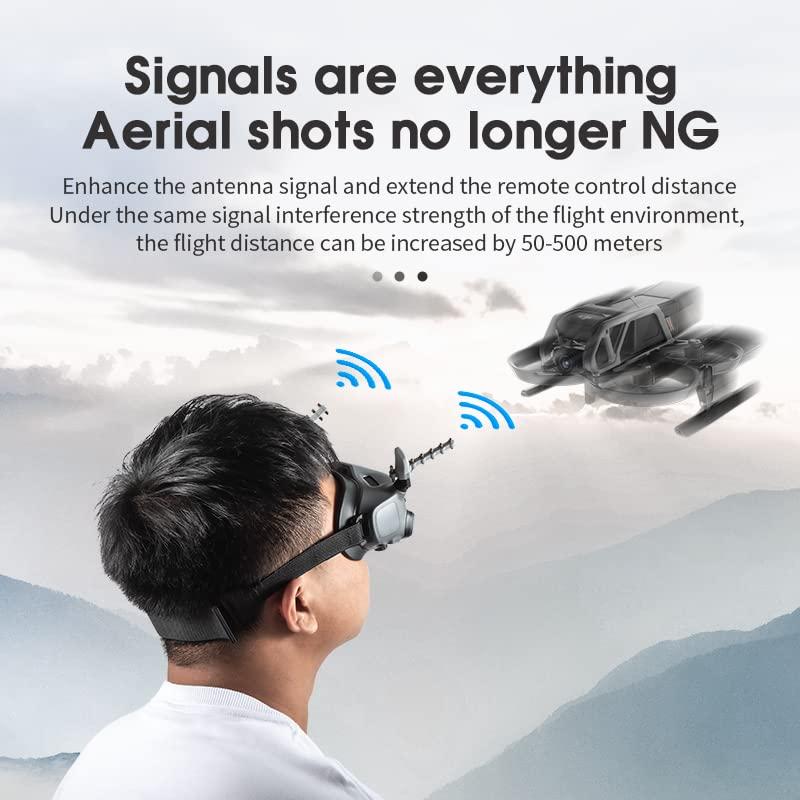
4、 Bandwidth Congestion
Blink cameras use Wi-Fi signals to transmit video footage to the cloud for storage and remote viewing. The quality of the Wi-Fi signal can vary depending on several factors, including the distance between the camera and the router, the number of walls or obstacles between them, and the level of interference from other devices in the area.
One of the main reasons for the variation in Wi-Fi signal quality is bandwidth congestion. This occurs when multiple devices are connected to the same Wi-Fi network and are all trying to use the internet at the same time. This can cause the network to slow down, resulting in poor video quality or even dropped connections.
To address this issue, Blink cameras are designed to use adaptive bitrate streaming technology. This means that the camera will automatically adjust the quality of the video stream based on the available bandwidth. If the network is congested, the camera will reduce the quality of the video to ensure that it can still be transmitted without interruption.
In addition to adaptive bitrate streaming, Blink cameras also use advanced compression algorithms to reduce the amount of data that needs to be transmitted. This helps to minimize the impact of bandwidth congestion and ensure that the video stream remains stable and reliable.
Overall, while bandwidth congestion can impact the quality of the Wi-Fi signal used by Blink cameras, the technology used by these devices is designed to minimize its impact and ensure that users can still access high-quality video footage.




























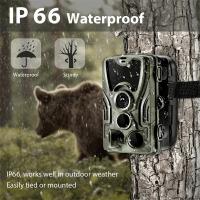

There are no comments for this blog.