Can I Use A Camcorder As A Webcam ?
Yes, it is possible to use a camcorder as a webcam. However, it typically requires additional equipment and software to connect the camcorder to your computer and use it as a webcam.
1、 Compatibility of Camcorders as Webcams: Latest Views and Recommendations
Compatibility of Camcorders as Webcams: Latest Views and Recommendations
Yes, it is possible to use a camcorder as a webcam, but it depends on the specific model and its features. In recent years, there has been an increasing interest in using camcorders as webcams due to their superior video quality and advanced features. However, it is important to note that not all camcorders are designed to function as webcams out of the box.
To use a camcorder as a webcam, you will typically need to connect it to your computer using an HDMI or USB cable. Some camcorders may require additional software or drivers to be installed on your computer to enable this functionality. It is recommended to consult the user manual or the manufacturer's website for specific instructions on how to set up your camcorder as a webcam.
The latest point of view on using camcorders as webcams is that it can provide a significant improvement in video quality compared to traditional webcams. Camcorders often have larger sensors, better lenses, and advanced image stabilization, resulting in sharper and more professional-looking video. This makes them particularly suitable for activities such as live streaming, video conferencing, or content creation.
However, it is worth mentioning that using a camcorder as a webcam may have some limitations. For example, camcorders are generally larger and bulkier than webcams, which can make them less convenient for everyday use. Additionally, some camcorders may have limited compatibility with certain video conferencing or streaming software.
In conclusion, while it is possible to use a camcorder as a webcam, it is important to check the compatibility and requirements of your specific model. Using a camcorder can offer superior video quality and advanced features, but it may also come with some limitations.

2、 Connecting a Camcorder to a Computer for Webcam Use: Step-by-Step Guide
Yes, you can use a camcorder as a webcam with the right setup. However, it is important to note that not all camcorders are designed to function as webcams out of the box.
To use a camcorder as a webcam, you will typically need to connect it to your computer using either an HDMI or USB cable, depending on the camcorder model and computer compatibility.
If your camcorder has an HDMI output, you can connect it to your computer using an HDMI capture card or an HDMI-to-USB adapter. These devices allow you to convert the HDMI output into a format that your computer can recognize as a webcam input.
On the other hand, if your camcorder has a USB output, you can directly connect it to your computer using a USB cable. Some camcorders may require specific drivers or software to be installed on your computer to function as a webcam.
Once connected, you will need to configure your video conferencing or streaming software to recognize the camcorder as the video input source. This can usually be done in the settings or preferences section of the software.
It is worth mentioning that while using a camcorder as a webcam can provide higher video quality compared to built-in webcams, it may not offer the same level of convenience and ease of use. Additionally, some camcorders may have limitations in terms of autofocus, audio input, and compatibility with certain software.
In conclusion, while it is possible to use a camcorder as a webcam, it requires additional equipment and setup compared to using a dedicated webcam.
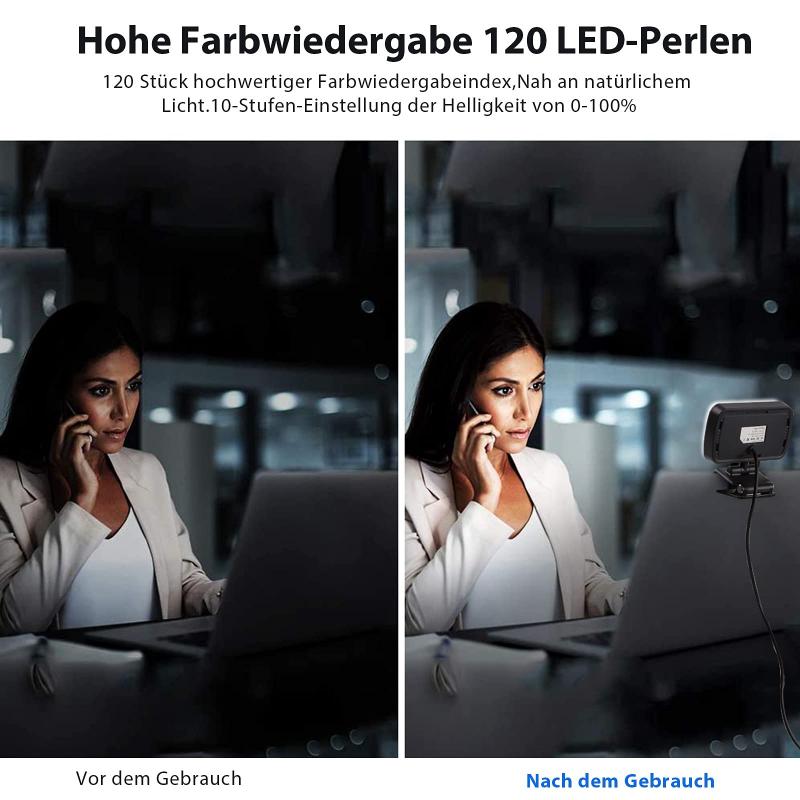
3、 Software and Drivers for Using a Camcorder as a Webcam: Available Options
Yes, you can use a camcorder as a webcam, but it may require additional software and drivers to make it work effectively. Many camcorders have a USB output that allows them to be connected to a computer, but by default, they are not recognized as webcams by most operating systems.
To use a camcorder as a webcam, you will need to install specific software and drivers that enable your computer to recognize the camcorder as a webcam device. Some camcorder manufacturers provide their own software for this purpose, while others may require you to download third-party software.
Once you have installed the necessary software and drivers, you can connect your camcorder to your computer using a USB cable. The software will then allow you to select the camcorder as your webcam device in video conferencing applications or other software that requires a webcam.
It's important to note that not all camcorders are compatible with this functionality, so it's recommended to check the manufacturer's website or user manual to see if your specific model supports being used as a webcam.
Additionally, it's worth mentioning that there are now dedicated webcams available in the market that offer better image quality and ease of use compared to using a camcorder. These webcams are specifically designed for video conferencing and streaming purposes, and they often come with built-in microphones and adjustable settings for optimal video quality.
In conclusion, while it is possible to use a camcorder as a webcam, it may require additional software and drivers. However, considering the availability of dedicated webcams, it may be more convenient to invest in a webcam specifically designed for video conferencing and streaming purposes.

4、 Adjusting Settings and Configurations for Camcorder Webcam Usage: Best Practices
Yes, you can use a camcorder as a webcam with the right settings and configurations. However, it is important to note that not all camcorders are designed to function as webcams out of the box. Some camcorders may require additional software or hardware to enable webcam functionality.
To use a camcorder as a webcam, you will typically need to connect it to your computer using a USB cable or HDMI cable, depending on the camcorder's connectivity options. Once connected, you may need to adjust the camcorder's settings to enable webcam mode. This can usually be done through the camcorder's menu or settings options.
Additionally, you may need to install specific drivers or software provided by the camcorder manufacturer to ensure compatibility with your computer's operating system. These drivers or software will allow your computer to recognize the camcorder as a webcam and utilize its video and audio capabilities.
It is worth mentioning that using a camcorder as a webcam may not provide the same level of video quality or features as a dedicated webcam. Camcorders are primarily designed for recording videos, so they may not have the same autofocus, low-light performance, or wide-angle capabilities as webcams specifically designed for video conferencing or streaming.
In conclusion, while it is possible to use a camcorder as a webcam, it may require some additional setup and adjustments. It is recommended to consult the camcorder's user manual or contact the manufacturer for specific instructions on how to use your camcorder as a webcam.

























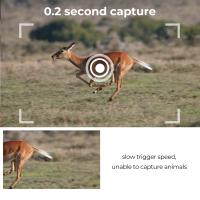






There are no comments for this blog.