Can I Use Digital Camera As A Webcam ?
Yes, it is possible to use a digital camera as a webcam. Many digital cameras have a feature called "webcam mode" or "live view" that allows them to be used as a webcam when connected to a computer. However, not all digital cameras have this capability, so it is important to check the camera's specifications or user manual to see if it supports webcam functionality. Additionally, you may need to install specific software or drivers provided by the camera manufacturer to use the camera as a webcam.
1、 Compatibility of Digital Cameras as Webcams
Yes, you can use a digital camera as a webcam, but it depends on the compatibility of the camera and the software you are using. Many digital cameras have the capability to be used as webcams, especially those with a USB connection. However, not all cameras are compatible with all operating systems or video conferencing software.
To use a digital camera as a webcam, you will typically need to connect it to your computer using a USB cable. Some cameras may require additional software or drivers to be installed on your computer to enable this functionality. Once connected, you can usually select the camera as a video source in your video conferencing software or streaming application.
It's important to note that not all digital cameras have the same video quality or features as dedicated webcams. While some cameras may offer higher resolution and better image quality, others may have limitations in terms of frame rate or autofocus capabilities. Additionally, using a digital camera as a webcam may drain its battery faster compared to using it for regular photography.
It's also worth mentioning that with the recent advancements in technology, dedicated webcams have become more affordable and offer better performance specifically designed for video conferencing and streaming purposes. Therefore, it may be more convenient and cost-effective to invest in a dedicated webcam if you frequently engage in online meetings or content creation.
In conclusion, while it is possible to use a digital camera as a webcam, it is important to consider the compatibility of the camera and software, as well as the limitations and potential drawbacks compared to dedicated webcams.
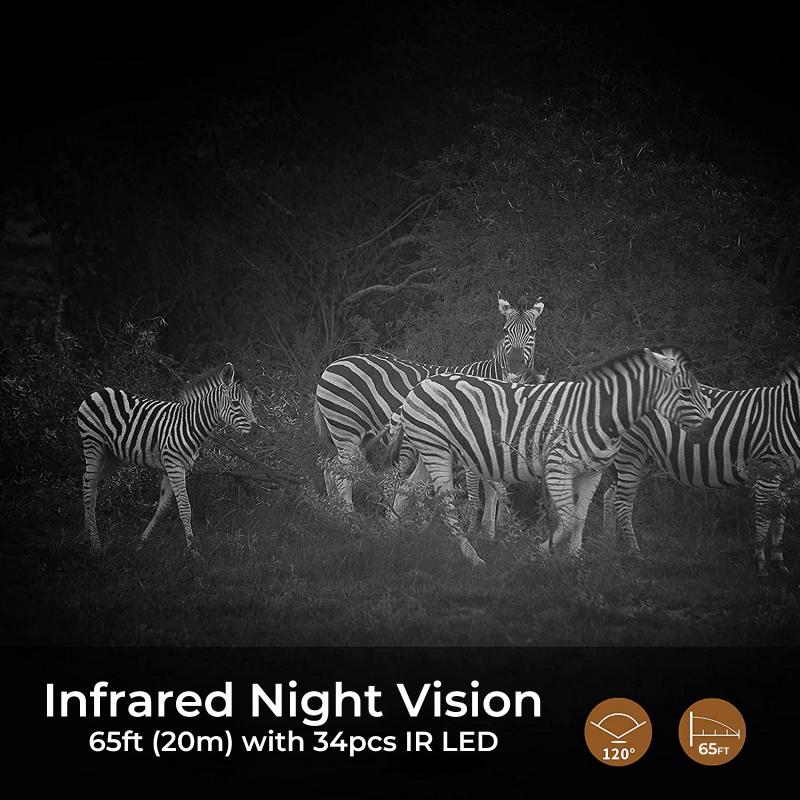
2、 Software and Drivers for Using a Digital Camera as Webcam
Yes, you can use a digital camera as a webcam. However, it is important to note that not all digital cameras have this capability. To use your digital camera as a webcam, you will need to check if your camera model supports this feature.
If your camera does support webcam functionality, you will need to install the necessary software and drivers to enable this feature. The software and drivers required may vary depending on the camera brand and model. You can usually find this software and drivers on the manufacturer's website.
Once you have installed the software and drivers, you will need to connect your camera to your computer using a USB cable. Make sure to set your camera to the appropriate mode for webcam usage.
Using a digital camera as a webcam can offer several advantages. Digital cameras often have better image quality and more advanced features compared to built-in webcams on laptops or desktop computers. This can result in clearer and more professional-looking video calls or live streams. Additionally, using a digital camera as a webcam allows you to take advantage of the camera's zoom, focus, and other settings to enhance your video quality.
However, it is worth mentioning that there are also dedicated webcams available in the market that are specifically designed for this purpose. These webcams often come with built-in microphones and other features that can enhance your video conferencing experience. Therefore, if you frequently engage in video calls or live streaming, investing in a dedicated webcam might be a more convenient and reliable option.

3、 Connection Methods for Using a Digital Camera as Webcam
Yes, you can use a digital camera as a webcam. With the increasing popularity of video conferencing and live streaming, many people are looking for ways to improve the video quality of their online meetings or broadcasts. Using a digital camera as a webcam can be a great solution as it offers higher image quality and more control over settings compared to built-in webcams.
To use a digital camera as a webcam, you will need to connect it to your computer. There are several connection methods available depending on the camera and computer you are using. One common method is to connect the camera to the computer using a USB cable. This allows the computer to recognize the camera as a webcam and use it for video conferencing or streaming purposes.
Another method is to use an HDMI output from the camera and connect it to an HDMI capture card on your computer. This method provides even better video quality as it allows for uncompressed video transfer. However, it requires additional hardware and may be more complex to set up.
It is important to note that not all digital cameras can be used as webcams. Some cameras have a built-in webcam function, while others may require third-party software or drivers to enable this feature. It is recommended to check the camera's specifications or consult the manufacturer's website for compatibility and instructions.
In conclusion, using a digital camera as a webcam can greatly enhance your video quality for online meetings or live streaming. It offers higher image quality and more control over settings compared to built-in webcams. However, it is important to ensure compatibility and follow the appropriate connection methods for your specific camera and computer setup.

4、 Image and Video Quality of Digital Cameras as Webcams
Yes, you can use a digital camera as a webcam. Many digital cameras have the capability to be used as webcams, especially those with built-in Wi-Fi or HDMI output. By connecting your digital camera to your computer via USB or HDMI cable, you can use it to stream high-quality video and audio for video conferencing, live streaming, or online meetings.
Using a digital camera as a webcam offers several advantages over traditional webcams. Firstly, digital cameras generally have better image and video quality compared to built-in webcams on laptops or desktop computers. They often have higher resolution sensors, better lenses, and advanced image processing capabilities, resulting in sharper and more detailed video.
Furthermore, digital cameras often have larger image sensors, which allow for better low-light performance and depth of field control. This means that even in dimly lit environments, your video will still look clear and well-lit.
Another advantage is the ability to use different lenses with your digital camera, allowing for more creative control over the framing and composition of your video. You can achieve a shallow depth of field or wide-angle shots, giving your video a more professional and cinematic look.
However, it's important to note that using a digital camera as a webcam may require additional software or drivers to be installed on your computer. Some camera manufacturers provide dedicated software for this purpose, while others may require third-party software or drivers.
In conclusion, using a digital camera as a webcam can greatly enhance the image and video quality of your online meetings or live streams. With their superior image sensors, lenses, and advanced features, digital cameras offer a more professional and visually appealing video experience.





























There are no comments for this blog.