Can You Plug A Mic Into An Iphone ?
Yes, you can plug a microphone into an iPhone using a compatible audio adapter or connector.
1、 Yes, you can plug a microphone into an iPhone.
Yes, you can plug a microphone into an iPhone. The latest models of iPhones, including the iPhone 12, are equipped with a Lightning port, which can be used to connect external accessories such as microphones. However, it is important to note that the iPhone no longer includes a dedicated headphone jack, so you will need an adapter or a microphone with a Lightning connector.
There are several options available for connecting a microphone to an iPhone. One option is to use a Lightning to 3.5mm headphone jack adapter, which allows you to connect a microphone with a standard 3.5mm audio jack to your iPhone. Another option is to use a microphone with a Lightning connector, which can be directly plugged into the Lightning port on your iPhone.
Using a microphone with your iPhone can be beneficial in various situations. For content creators, vloggers, or podcasters, it allows for better audio quality and clarity in recordings. Musicians can also benefit from connecting a microphone to their iPhone for recording vocals or instruments on the go. Additionally, using a microphone during video calls or conferences can enhance the overall audio experience.
It is worth mentioning that the iPhone's built-in microphone is already of high quality, but using an external microphone can provide even better sound capture and reduce background noise. Whether you are a professional or an amateur, connecting a microphone to your iPhone can greatly enhance your audio recording capabilities.

2、 iPhone compatibility with external microphones.
Yes, you can plug a microphone into an iPhone. iPhone compatibility with external microphones has improved significantly over the years, allowing users to connect a wide range of microphones for various purposes such as recording audio, podcasting, vlogging, or even professional music production.
Starting with the iPhone 7, Apple removed the traditional 3.5mm headphone jack, which was commonly used for connecting external microphones. However, they introduced the Lightning to 3.5mm headphone jack adapter, which allows users to connect a microphone with a 3.5mm jack to their iPhone. This adapter is included with newer iPhone models, or it can be purchased separately.
In addition to the 3.5mm jack, iPhones also support microphones that connect directly to the Lightning port. This provides a digital connection, which can result in better audio quality compared to analog connections. There are various Lightning-compatible microphones available in the market, ranging from compact lavalier microphones to professional-grade studio microphones.
Furthermore, with the release of the iPhone 11 and later models, Apple introduced the USB-C port, which opens up even more possibilities for connecting external microphones. USB-C microphones can be directly plugged into the iPhone using a USB-C to Lightning adapter.
It's worth noting that iPhones also have built-in microphones, which are suitable for general audio recording. However, for professional or high-quality audio recording, using an external microphone is highly recommended.
Overall, iPhone compatibility with external microphones has evolved and expanded, providing users with a wide range of options to enhance their audio recording capabilities.

3、 Types of microphones compatible with iPhones.
Yes, you can plug a microphone into an iPhone. iPhones have a built-in microphone, but if you want to use an external microphone for better audio quality or specific recording purposes, there are several options available.
Types of microphones compatible with iPhones include:
1. Wired microphones: You can connect a wired microphone to your iPhone using an adapter or a lightning-to-3.5mm headphone jack dongle. This allows you to use a wide range of microphones, such as dynamic microphones, condenser microphones, and lavalier microphones.
2. USB microphones: Some USB microphones are compatible with iPhones. You can connect them using a lightning-to-USB adapter. USB microphones are popular among podcasters and content creators due to their ease of use and high-quality audio.
3. Lightning microphones: These microphones directly connect to the lightning port on your iPhone, eliminating the need for adapters. Lightning microphones are specifically designed for iOS devices and offer excellent audio quality.
4. Wireless microphones: Bluetooth-enabled wireless microphones can also be used with iPhones. These microphones provide freedom of movement and are ideal for recording interviews, presentations, or performances.
It's worth noting that with the latest iPhone models, such as the iPhone 11 and iPhone 12 series, Apple has removed the 3.5mm headphone jack. Therefore, you may need to use a lightning-to-3.5mm adapter or lightning-to-USB adapter to connect certain types of microphones.
Overall, the compatibility of microphones with iPhones has improved over the years, and there are numerous options available to suit different recording needs.

4、 Steps to connect a microphone to an iPhone.
Yes, you can plug a microphone into an iPhone. Connecting an external microphone to an iPhone can greatly enhance the audio quality of recordings, interviews, podcasts, and more. Here are the steps to connect a microphone to an iPhone:
1. Check the compatibility: Ensure that the microphone you have is compatible with iPhones. Most microphones with a 3.5mm audio jack can be connected to an iPhone using an adapter.
2. Get the necessary adapter: If your microphone has a different connector, you will need an adapter. For example, if your microphone has an XLR connector, you will need an XLR to 3.5mm adapter.
3. Connect the microphone: Plug the microphone into the iPhone's headphone jack or the Lightning port using the appropriate adapter. If you are using a Lightning port microphone, simply plug it in.
4. Configure the microphone: Once connected, the iPhone should recognize the microphone automatically. However, you may need to adjust the audio settings in the recording app or the iPhone's settings to ensure the microphone is selected as the input source.
5. Test the microphone: Open a recording app or video recording feature on your iPhone and test the microphone by speaking or making sounds. Check the audio levels and quality to ensure everything is working correctly.
It's worth noting that newer iPhone models, such as the iPhone 7 and later, do not have a headphone jack. In this case, you will need to use a Lightning to 3.5mm adapter to connect the microphone. Additionally, some microphones are specifically designed for iPhones and can be connected directly to the Lightning port without the need for an adapter.
Overall, connecting a microphone to an iPhone is a straightforward process that can significantly improve the audio quality of your recordings.
















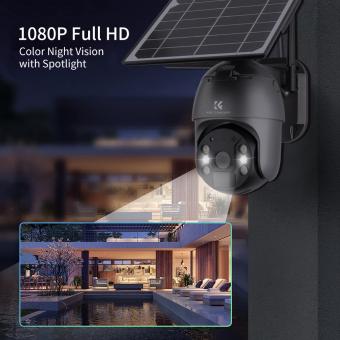











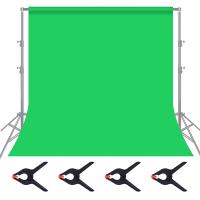










There are no comments for this blog.