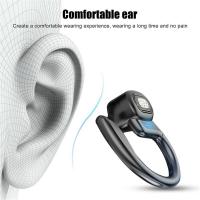How Can I Clean My Airpods ?
To clean your AirPods, you can start by using a soft, lint-free cloth to gently wipe the exterior surfaces of the AirPods and the charging case. You can also use a slightly damp cloth to remove any stubborn dirt or grime. Avoid getting moisture into any openings. For the speaker mesh on the AirPods, you can use a dry, soft-bristled brush to gently remove any debris. It's important to avoid using any sharp objects or abrasive materials that could damage the AirPods. Additionally, you can use isopropyl alcohol on a cloth or cotton swab to clean the microphone and speaker meshes. Make sure to let the AirPods dry completely before using them again.
1、 Wiping the exterior surfaces with a soft, lint-free cloth.
To clean your AirPods, you can start by wiping the exterior surfaces with a soft, lint-free cloth. This will help remove any dirt, dust, or smudges that may have accumulated on the AirPods. It's important to use a cloth that won't scratch the surface of the AirPods, so avoid using abrasive materials.
In addition to wiping the exterior, you can also clean the speaker grilles and microphone ports. These areas can sometimes get clogged with debris, affecting the sound quality. To clean them, you can use a clean, dry toothbrush or a soft-bristled brush to gently remove any dirt or dust. Be careful not to apply too much pressure or insert anything into the ports, as this could damage the AirPods.
If you find that the AirPods have accumulated more stubborn dirt or grime, you can dampen the cloth slightly with water or a mild cleaning solution. However, it's important to avoid getting any moisture into the openings of the AirPods, as this could damage the internal components. Therefore, it's best to lightly dampen the cloth and then wipe the AirPods, rather than directly applying liquid to them.
It's worth noting that Apple recommends avoiding the use of liquids or cleaning products on the AirPods, as they can cause damage. However, if you feel the need to use a cleaning solution, make sure it is specifically designed for electronics and follow the manufacturer's instructions.
Overall, regular cleaning and maintenance of your AirPods will help keep them looking and functioning their best. By following these simple steps, you can ensure that your AirPods stay clean and in good condition for a long time.

2、 Cleaning the speaker grilles using a dry, soft-bristled brush.
To clean your AirPods, you can start by gently wiping the exterior surfaces with a soft, lint-free cloth. This will help remove any dirt or smudges that may have accumulated. However, when it comes to cleaning the speaker grilles, it's important to be more cautious.
The speaker grilles on AirPods are delicate and can easily get clogged with debris, affecting the sound quality. To clean them, you can use a dry, soft-bristled brush. Gently brush the grilles to remove any dust or lint that may have accumulated. It's important to avoid using any liquids or cleaning solutions as they can damage the internal components of the AirPods.
In addition to cleaning the speaker grilles, you can also clean the charging case. Wipe the exterior of the case with a soft cloth, and if necessary, you can use a slightly damp cloth to remove any stubborn stains. However, make sure to avoid getting any moisture inside the charging port.
It's worth noting that Apple recommends avoiding the use of compressed air or blowing directly into the speaker grilles, as this can push debris further into the device. Instead, stick to the dry, soft-bristled brush method for cleaning the grilles.
Regularly cleaning your AirPods and charging case will help maintain their appearance and ensure optimal performance. By following these simple cleaning steps, you can keep your AirPods looking and sounding their best.

3、 Removing debris from the charging port with a clean, dry toothbrush.
To clean your AirPods, you can start by removing debris from the charging port with a clean, dry toothbrush. Gently brush around the port to dislodge any dirt or lint that may have accumulated. This will help ensure a proper connection when charging your AirPods.
However, it's important to note that Apple recommends avoiding the use of sharp objects or liquids when cleaning your AirPods. This is because these methods can potentially damage the delicate components of the device. So, it's best to stick to gentle cleaning techniques.
In addition to cleaning the charging port, you can also wipe down the exterior of your AirPods using a soft, lint-free cloth. This will help remove any smudges or fingerprints that may have accumulated over time. Be sure to avoid using abrasive materials or harsh chemicals, as they can cause damage to the surface of your AirPods.
If you find that your AirPods are still not clean or functioning properly after these steps, it may be worth contacting Apple Support for further assistance. They can provide you with specific guidance tailored to your situation and help resolve any issues you may be experiencing.
Remember, regular cleaning and maintenance can help prolong the lifespan of your AirPods and ensure optimal performance.

4、 Using a cotton swab lightly moistened with rubbing alcohol for stubborn stains.
To clean your AirPods, you can follow a few simple steps. Start by removing any debris or dirt from the speaker grilles using a soft-bristled brush or a dry cotton swab. Be gentle to avoid pushing the dirt further into the device.
Next, dampen a soft, lint-free cloth with water and gently wipe the exterior surfaces of the AirPods. Avoid getting moisture into any openings, as this could damage the internal components.
For stubborn stains or dirt that is hard to remove, you can use a cotton swab lightly moistened with rubbing alcohol. However, it's important to exercise caution when using alcohol, as it can potentially damage the finish of the AirPods. Make sure to use it sparingly and avoid contact with the speaker grilles or any other sensitive areas.
Additionally, you can clean the charging case by wiping it with a soft, lint-free cloth. If there are any stains or dirt that are difficult to remove, you can use a slightly damp cloth with mild soap. Again, avoid getting moisture into any openings or ports.
It's worth noting that Apple recommends avoiding the use of liquids or cleaning products on AirPods, as they can cause damage. Therefore, it's best to stick to gentle cleaning methods and avoid excessive moisture.
In conclusion, cleaning your AirPods involves gentle wiping with a soft cloth, using a soft-bristled brush or dry cotton swab for debris, and using a cotton swab lightly moistened with rubbing alcohol for stubborn stains.