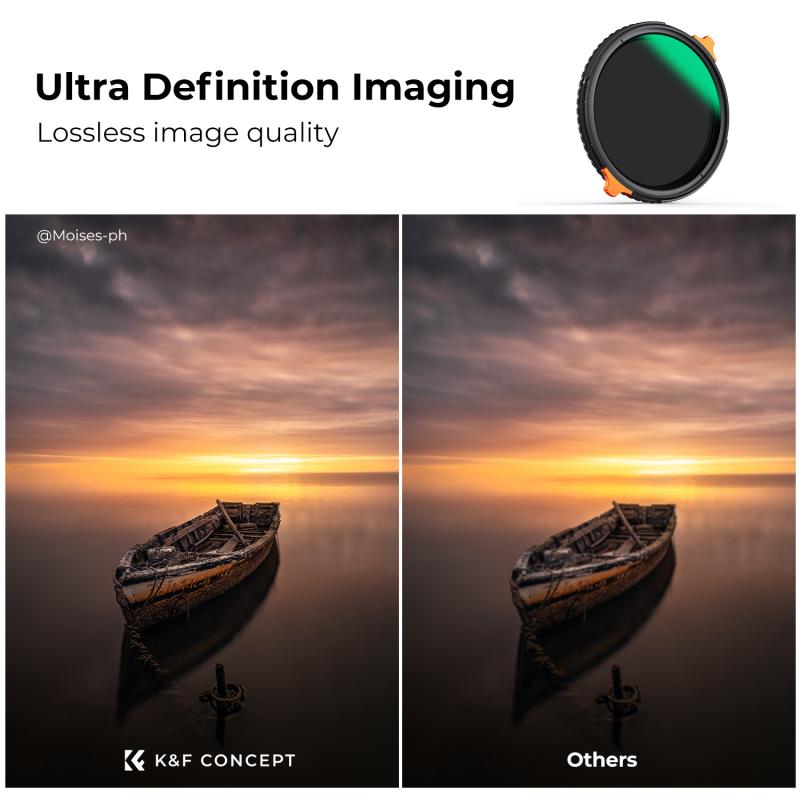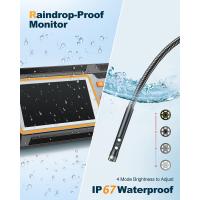How Can I Watch 8mm Tapes Without Camcorder ?
To watch 8mm tapes without a camcorder, you can use an 8mm tape player or a video capture device. An 8mm tape player is a device specifically designed to play 8mm tapes and can be connected to a TV or computer monitor for viewing. Alternatively, you can use a video capture device, which connects your 8mm tape player to a computer or laptop. The video capture device allows you to transfer the content of the 8mm tape onto your computer, where you can then watch it using media player software.
1、 Using a video capture device and a computer
To watch 8mm tapes without a camcorder, you can use a video capture device and a computer. A video capture device allows you to transfer the content from your 8mm tapes onto your computer, where you can then watch and edit the footage.
First, you will need to purchase a video capture device. There are various options available in the market, ranging from USB capture cards to external devices with RCA or S-Video inputs. Make sure to choose a device that is compatible with your computer's operating system.
Once you have the video capture device, connect it to your computer using the appropriate cables. If your 8mm tapes have RCA outputs, use RCA cables to connect the device. If they have S-Video outputs, use an S-Video cable. Some video capture devices may also require additional software installation, so follow the manufacturer's instructions.
After connecting the device, insert your 8mm tape into a compatible player, such as a camcorder or a VCR. Play the tape and use the video capture software on your computer to start recording the footage. The software will capture the video and audio signals from the tape and save them as digital files on your computer's hard drive.
Once the transfer is complete, you can use any media player software to watch the digitized 8mm footage on your computer. You can also edit the videos using video editing software if desired.
It's worth noting that technology is constantly evolving, and new methods of digitizing and watching old tapes may emerge. Therefore, it's always a good idea to stay updated with the latest advancements in video capture technology.

2、 Converting the tapes to digital format using a professional service
If you're wondering how to watch 8mm tapes without a camcorder, one option is to convert the tapes to a digital format using a professional service. This method allows you to preserve your precious memories and easily view them on modern devices.
Professional conversion services specialize in transferring analog formats like 8mm tapes to digital formats such as DVD, Blu-ray, or digital files. They have the necessary equipment and expertise to ensure high-quality conversions. By sending your tapes to a professional service, you can have peace of mind knowing that your tapes will be handled with care and that the final digital copies will be of the best possible quality.
Converting your 8mm tapes to a digital format offers several advantages. Firstly, it allows you to easily watch your tapes on modern devices such as computers, smartphones, and smart TVs. You can also easily share the digital files with friends and family, eliminating the need for everyone to have access to a camcorder.
Additionally, digitizing your tapes ensures their long-term preservation. Analog tapes can degrade over time, leading to loss of quality or even complete loss of the footage. By converting them to a digital format, you can safeguard your memories for years to come.
While there are DIY methods for converting 8mm tapes, using a professional service is often recommended for the best results. They have the expertise and equipment to handle the delicate tapes and produce high-quality digital copies. However, it's important to research and choose a reputable service to ensure your tapes are in safe hands.
In conclusion, if you want to watch 8mm tapes without a camcorder, consider converting them to a digital format using a professional service. This method offers convenience, easy sharing, and long-term preservation of your cherished memories.

3、 Renting or borrowing a camcorder or video player
To watch 8mm tapes without a camcorder, you have a few options available. One of the most straightforward solutions is to rent or borrow a camcorder or video player that is compatible with 8mm tapes. Many local electronics stores or camera rental shops offer this service, allowing you to enjoy your tapes without the need for a permanent investment.
However, with the advancement of technology, there are alternative methods to consider. One option is to digitize your 8mm tapes. There are companies that specialize in converting analog formats to digital, and they can transfer your tapes onto a DVD or a digital file. This way, you can watch your tapes on a computer, DVD player, or even a smart TV.
Another option is to purchase an 8mm tape player or converter. These devices are specifically designed to play 8mm tapes and often come with the capability to transfer the footage to a digital format. This allows you to not only watch your tapes but also preserve them for future viewing.
Additionally, some video editing software programs offer the ability to import and play 8mm tapes directly from your computer. This option requires a compatible video capture device, which can be connected to your computer's USB port.
In conclusion, while renting or borrowing a camcorder or video player is the most straightforward solution, there are alternative methods available to watch 8mm tapes without a camcorder. Digitizing your tapes, purchasing an 8mm tape player or converter, or using video editing software are all viable options to consider.

4、 Using a VCR with a built-in 8mm tape player
One way to watch 8mm tapes without a camcorder is by using a VCR with a built-in 8mm tape player. These VCRs are specifically designed to play 8mm tapes and can be a great option for those who want to view their old tapes.
To use a VCR with a built-in 8mm tape player, you will need to connect it to your TV using the appropriate cables. Most VCRs have RCA outputs, so you will need an RCA cable to connect the VCR to your TV. Simply plug one end of the RCA cable into the VCR's output and the other end into the corresponding input on your TV.
Once the VCR is connected to your TV, insert the 8mm tape into the VCR's tape player. Use the VCR's controls to play, pause, rewind, or fast forward the tape, just like you would with a regular VCR. You can also adjust the tracking and other settings to optimize the playback quality.
It's worth noting that VCRs with built-in 8mm tape players may not be as readily available as they once were, as technology has advanced and digital formats have become more popular. However, you may still be able to find them through online marketplaces or second-hand stores. Additionally, there are services available that can convert 8mm tapes to digital formats, allowing you to watch them on modern devices such as computers or smartphones.