How Do You Charge A Canon Camera Battery ?
To charge a Canon camera battery, you will typically need to follow these steps:
1. Ensure that the battery is compatible with your Canon camera model.
2. Locate the battery charger that came with your camera or purchase a compatible charger if needed.
3. Insert the battery into the charger, ensuring that it is properly aligned.
4. Connect the charger to a power source using the provided power cable.
5. The charger's indicator light should turn on, indicating that the battery is being charged.
6. Allow the battery to charge fully. The charging time may vary depending on the battery and charger model.
7. Once the battery is fully charged, the charger's indicator light should turn off or change color.
8. Disconnect the charger from the power source and remove the fully charged battery from the charger.
9. Insert the charged battery into your Canon camera, ensuring that it is properly inserted.
10. You can now use your Canon camera with the fully charged battery.
It is important to consult your camera's user manual for specific instructions and precautions related to charging the battery, as different Canon camera models may have slight variations in the charging process.
1、 Connect the battery charger to a power source.
To charge a Canon camera battery, you can follow a few simple steps. The first step is to connect the battery charger to a power source. This can be done by plugging the charger into a wall outlet or using a USB cable connected to a computer or other power source. Ensure that the power source is stable and reliable to avoid any interruptions during the charging process.
Once the charger is connected to a power source, you will need to insert the battery into the charger. Most Canon camera batteries have a specific orientation, so make sure to align the battery correctly with the charger's contacts. The charger will usually have indicators to show that the battery is properly inserted.
After inserting the battery, the charger will start the charging process. Some chargers have LED lights that indicate the charging status, such as blinking or solid lights. It is important to note that the charging time may vary depending on the battery's capacity and the charger model. Generally, it takes a few hours for the battery to fully charge.
It is recommended to charge the battery fully before using it for the first time or after a long period of inactivity. This helps to maximize the battery's performance and lifespan. Additionally, it is advisable to use genuine Canon batteries and chargers to ensure compatibility and safety.
In recent years, Canon has introduced some advancements in battery technology. For instance, some newer Canon camera models support USB charging, allowing you to charge the battery directly in the camera using a USB cable connected to a power source. This provides added convenience, especially when traveling or on the go.
In conclusion, charging a Canon camera battery is a straightforward process. Connect the battery charger to a power source, insert the battery correctly, and let it charge for a few hours. Following these steps will ensure that your Canon camera battery is ready for use whenever you need it.

2、 Insert the Canon camera battery into the charger.
To charge a Canon camera battery, the first step is to ensure you have the appropriate charger for your specific camera model. Canon provides dedicated chargers for each camera battery type, so it's important to use the correct one.
Once you have the charger, locate the battery compartment on your camera. Usually, it is located on the bottom or side of the camera body. Open the compartment and remove the battery if it is already inserted.
Next, take the Canon camera battery and insert it into the charger. Ensure that the battery is properly aligned with the charger's contacts. The charger will typically have indicators to show the correct orientation.
After inserting the battery, plug the charger into a power outlet. The charger's LED indicator will usually light up to indicate that the battery is being charged. Some chargers may have additional indicators to show the charging progress or when the battery is fully charged.
It is important to note that the charging time may vary depending on the battery's capacity and the charger model. Generally, it takes a few hours to fully charge a Canon camera battery.
In recent years, Canon has introduced some advancements in battery technology. For example, some newer Canon camera models support USB charging, allowing you to charge the battery directly in the camera using a USB cable connected to a power source. This can be convenient when traveling or when you don't have access to the dedicated charger.
In conclusion, to charge a Canon camera battery, insert it into the appropriate charger, plug the charger into a power outlet, and wait for the battery to fully charge. Always refer to the specific instructions provided by Canon for your camera model to ensure proper charging.
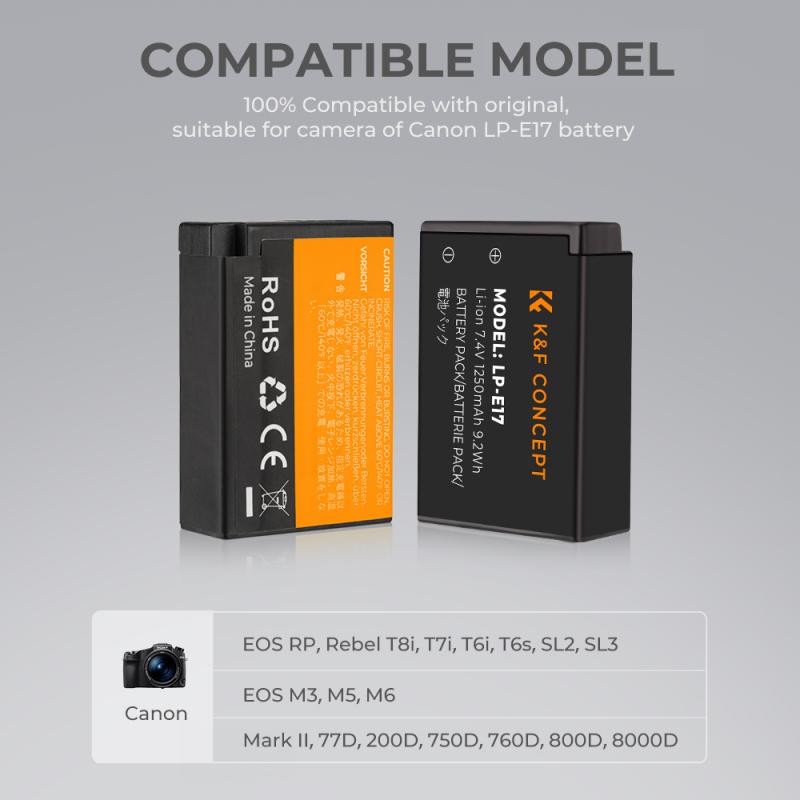
3、 Ensure the battery is securely in place.
To charge a Canon camera battery, there are a few steps you need to follow. First and foremost, ensure that the battery is securely in place in the camera. This is important because if the battery is not properly inserted, it may not charge correctly or at all. Once you have confirmed that the battery is securely in place, you can proceed with the charging process.
Most Canon cameras come with a separate battery charger that is specifically designed for the camera's battery. Locate the charger and plug it into a power outlet. Then, insert the battery into the charger. The charger will typically have indicator lights that show the charging status. It is important to note that the charging time may vary depending on the battery's capacity and the charger model.
While charging, it is recommended to keep the charger in a well-ventilated area and away from flammable materials. It is also advisable to avoid charging the battery in extreme temperatures, as it may affect the charging process and the overall lifespan of the battery.
In recent years, Canon has introduced some advancements in battery technology. For example, some newer Canon cameras now support USB charging, which allows you to charge the battery directly in the camera using a USB cable connected to a power source. This can be particularly convenient when traveling or when you don't have access to the dedicated battery charger.
In conclusion, to charge a Canon camera battery, ensure that the battery is securely in place, use the dedicated battery charger or USB charging option if available, and follow the manufacturer's instructions for optimal charging performance.

4、 Wait for the battery to fully charge.
To charge a Canon camera battery, you will need to follow a few simple steps. First, ensure that you have the appropriate charger for your specific Canon camera model. Canon cameras typically come with a dedicated battery charger that is compatible with their batteries.
Start by plugging the charger into a power outlet. Then, insert the battery into the charger. Most Canon battery chargers have an indicator light that will turn on to show that the charging process has begun. The light may change color or blink to indicate the charging status.
Now, all you need to do is wait for the battery to fully charge. The time it takes for a Canon camera battery to charge completely can vary depending on the model and the battery's current charge level. On average, it can take a few hours for a Canon camera battery to reach full capacity.
While waiting for the battery to charge, it is important to keep an eye on the charger and the battery. If you notice any unusual behavior, such as excessive heat or a blinking indicator light that persists for an extended period, it is advisable to disconnect the charger and consult the camera's manual or contact Canon customer support for assistance.
It is worth noting that Canon has been continuously improving their battery technology, aiming for faster charging times and longer battery life. Therefore, it is always a good idea to check the latest information provided by Canon regarding charging procedures and any specific recommendations for your camera model.
In conclusion, charging a Canon camera battery is a straightforward process. Just make sure you have the correct charger, insert the battery, and wait for it to fully charge.























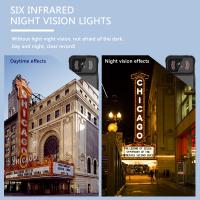




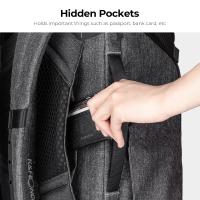

There are no comments for this blog.