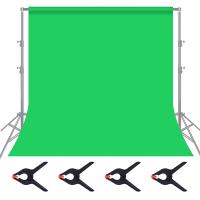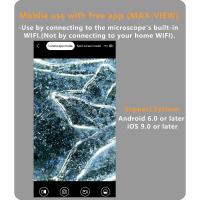How Much Data Does A Wifi Camera Use ?
The amount of data used by a Wi-Fi camera depends on various factors such as the camera's resolution, frame rate, compression settings, and the length of time it is actively recording or streaming. Higher resolution and frame rates will generally result in larger file sizes and more data usage. Additionally, if the camera is set to continuously record or stream, it will consume more data compared to intermittent or event-triggered recording. It is recommended to consult the camera's specifications or user manual for specific details on data usage.
1、 Resolution and Image Quality
The amount of data that a WiFi camera uses depends on several factors, including the resolution and image quality settings of the camera. Higher resolution and better image quality generally result in larger file sizes and therefore more data usage.
Resolution refers to the number of pixels in an image, and it directly affects the level of detail captured by the camera. Higher resolution cameras, such as 4K or even 8K, produce sharper and more detailed images but also require more data to transmit and store. On the other hand, lower resolution cameras, such as 720p or 1080p, use less data but may sacrifice some image quality.
Image quality settings, such as compression algorithms and bitrates, also play a role in determining data usage. Cameras with higher image quality settings tend to produce better-looking images but require more data to transmit and store. Conversely, cameras with lower image quality settings use less data but may result in lower-quality images.
It is important to note that advancements in video compression technologies have allowed for more efficient data usage without compromising image quality. For example, the latest video compression standard, H.265 (also known as High Efficiency Video Coding or HEVC), offers better compression ratios compared to its predecessor, H.264. This means that cameras using H.265 can transmit high-quality video with reduced data usage.
In conclusion, the amount of data that a WiFi camera uses depends on the resolution and image quality settings. Higher resolution and better image quality generally result in larger file sizes and more data usage. However, advancements in video compression technologies have allowed for more efficient data usage without compromising image quality.

2、 Frame Rate and Compression
The amount of data that a WiFi camera uses depends on several factors, including the frame rate and compression settings. Frame rate refers to the number of frames per second that the camera captures, while compression determines the level of data compression applied to the video footage.
Higher frame rates result in smoother and more detailed video, but they also require more data. For example, a camera set to record at 30 frames per second will use more data than one set to 15 frames per second. Similarly, higher compression settings reduce the file size of the video but may result in a loss of image quality.
The latest point of view suggests that WiFi cameras are becoming more efficient in terms of data usage. Many modern cameras offer adjustable frame rates and compression settings, allowing users to strike a balance between video quality and data consumption. Additionally, some cameras utilize advanced video compression algorithms, such as H.265, which can significantly reduce the amount of data required without compromising image quality.
It is difficult to provide an exact figure for how much data a WiFi camera uses, as it varies depending on the camera's settings and the length of the recording. However, as a rough estimate, a WiFi camera recording at 1080p resolution and 30 frames per second with moderate compression settings may use around 1-2 gigabytes of data per hour. This estimate can vary significantly based on the specific camera model and settings.
In conclusion, the amount of data that a WiFi camera uses depends on the frame rate and compression settings. With advancements in technology, cameras are becoming more efficient in data usage, allowing users to customize settings to balance video quality and data consumption.

3、 Streaming and Recording Modes
The amount of data that a WiFi camera uses depends on various factors, including the streaming and recording modes it is set to. In streaming mode, the camera continuously sends live video footage to a connected device or a cloud storage service. On the other hand, in recording mode, the camera captures and saves video footage locally on a memory card or a network-attached storage (NAS) device.
In streaming mode, the data usage can vary depending on the resolution and frame rate of the video being streamed. Higher resolutions and frame rates result in larger file sizes and, consequently, more data usage. For example, streaming in 1080p resolution at 30 frames per second will consume more data compared to streaming in 720p resolution at 15 frames per second.
In terms of recording mode, the data usage is generally lower compared to streaming mode. This is because the camera only needs to save the video footage locally and does not require continuous data transmission. However, the data usage can still vary depending on the video quality settings and the length of the recorded videos.
It is important to note that advancements in video compression technologies, such as H.265, have significantly reduced the amount of data required for streaming and recording. These compression techniques allow for efficient encoding and decoding of video data, resulting in lower bandwidth requirements without compromising the video quality.
Additionally, some WiFi cameras offer options to adjust the video quality and data usage settings. Users can choose lower resolutions or frame rates to reduce data consumption, especially when bandwidth is limited or when using a cellular network for remote viewing.
Overall, the exact amount of data that a WiFi camera uses in streaming and recording modes will depend on the specific camera model, video settings, and the duration of usage. It is recommended to refer to the camera's specifications or consult the manufacturer for more accurate data usage estimates.

4、 Motion Detection and Alerts
The amount of data used by a WiFi camera for motion detection and alerts can vary depending on several factors. These factors include the camera's resolution, frame rate, compression settings, and the length and frequency of motion events.
In general, WiFi cameras use more data when they are actively streaming video compared to when they are in standby mode. Motion detection and alerts typically involve the camera continuously monitoring its surroundings for any movement. When motion is detected, the camera may start recording and send an alert to the user's smartphone or other connected devices.
The data usage for motion detection and alerts can be broken down into two main components: the data used for the actual video recording and the data used for sending alerts. The video recording data will depend on the camera's resolution and frame rate. Higher resolution and frame rate settings will result in larger video files and therefore more data usage. However, many WiFi cameras use compression algorithms to reduce the size of video files without significantly compromising image quality.
The data used for sending alerts is typically much smaller compared to the video recording data. Alerts are usually in the form of push notifications or emails, which contain a brief snapshot or a short video clip of the detected motion event. These alerts are designed to be lightweight and consume minimal data.
It is difficult to provide an exact figure for the amount of data used by a WiFi camera for motion detection and alerts, as it can vary greatly depending on the camera's settings and the specific motion events being recorded. However, on average, a WiFi camera may use anywhere from a few hundred megabytes to a few gigabytes of data per month for motion detection and alerts.
It is worth noting that some WiFi cameras offer options to adjust the sensitivity of motion detection and the length of video recordings, which can help reduce data usage. Additionally, newer WiFi cameras may utilize advanced technologies such as edge computing or cloud-based processing to optimize data usage and storage.
In conclusion, the data usage of a WiFi camera for motion detection and alerts depends on various factors, including resolution, frame rate, compression settings, and the length and frequency of motion events. While it is challenging to provide an exact figure, it is generally recommended to monitor data usage and adjust camera settings accordingly to optimize both data consumption and the effectiveness of motion detection.