How To Charge A Flat Camera Battery ?
To charge a flat camera battery, you will need to follow these steps:
1. Remove the battery from the camera if it is still inserted.
2. Locate the battery charger that came with your camera. It is usually a separate device that plugs into an electrical outlet.
3. Connect the charger to the battery. Most chargers have specific slots or connectors that match the shape and size of the battery.
4. Plug the charger into a power outlet.
5. Wait for the battery to charge. The charging time can vary depending on the battery and charger, but it is usually indicated by a light on the charger. The light may turn green or go off when the battery is fully charged.
6. Once the battery is fully charged, disconnect it from the charger.
7. Insert the charged battery back into your camera, ensuring it is properly aligned and secured.
8. Turn on your camera and check if the battery is functioning properly.
It is important to consult your camera's manual for specific instructions on charging the battery, as different camera models may have slight variations in the charging process.
1、 Connect the camera battery to a compatible charger.
To charge a flat camera battery, the first step is to connect the camera battery to a compatible charger. This is typically done by inserting the battery into the charger and plugging the charger into a power source. However, it is important to note that the latest point of view emphasizes the use of smart chargers for camera batteries.
Smart chargers are designed to optimize the charging process and extend the overall lifespan of the battery. These chargers often have built-in microprocessors that monitor the battery's voltage and temperature, ensuring a safe and efficient charging experience. They also have features like overcharge protection and automatic shut-off, which prevent damage to the battery.
When connecting the camera battery to a smart charger, it is essential to follow the manufacturer's instructions. This may involve aligning the battery correctly in the charger or ensuring that the charger is compatible with the specific camera battery model.
Once the battery is connected to the charger, it is recommended to leave it to charge fully before using it. This ensures that the battery reaches its maximum capacity and provides optimal performance. It is also advisable to charge the battery in a cool and well-ventilated area to prevent overheating.
In conclusion, to charge a flat camera battery, connect it to a compatible charger, preferably a smart charger, and follow the manufacturer's instructions. This will ensure a safe and efficient charging process, ultimately prolonging the battery's lifespan and maximizing its performance.

2、 Ensure the charger is plugged into a power source.
To charge a flat camera battery, there are a few steps you can follow. First and foremost, ensure the charger is plugged into a power source. This may seem obvious, but it is an essential step that is often overlooked. Connect the charger to an electrical outlet or a USB port on your computer or a power bank. Make sure the power source is functioning properly and providing a stable power supply.
Next, locate the battery compartment on your camera. Open it and remove the flat battery. Insert the battery into the charger, ensuring it is properly aligned with the contacts. Some chargers have LED indicators that show the charging status, so check if the light is on to confirm that the battery is being charged.
Leave the battery in the charger for the recommended amount of time. This duration can vary depending on the charger and the battery's capacity. It is generally advisable to charge the battery until it reaches full capacity to maximize its lifespan and usage time.
While charging, it is important to keep an eye on the battery and charger. If you notice any unusual heat or smell, disconnect the charger immediately and consult the camera's manual or contact the manufacturer for further assistance. It is also recommended to charge the battery in a well-ventilated area to prevent overheating.
In recent years, some cameras have introduced wireless charging capabilities. If your camera supports wireless charging, you can simply place it on a compatible charging pad or dock to charge the battery without the need for cables.
Remember, always use the charger provided by the camera manufacturer or a reputable third-party charger specifically designed for your camera model. Using incompatible chargers can damage the battery or even pose a safety risk.
In conclusion, charging a flat camera battery involves ensuring the charger is plugged into a power source, inserting the battery into the charger, and leaving it to charge for the recommended duration. It is important to follow the manufacturer's guidelines and use compatible chargers to ensure safe and efficient charging.

3、 Allow the battery to charge fully before use.
To charge a flat camera battery, follow these steps:
1. Connect the charger: Start by connecting the charger to a power source. Ensure that the charger is compatible with your camera battery and that it is in good working condition.
2. Insert the battery: Open the battery compartment on your camera and insert the flat battery. Make sure it is properly aligned with the contacts in the compartment.
3. Connect the charger to the battery: Connect the charger to the battery by plugging it into the appropriate port on the camera or by attaching it directly to the battery itself, depending on the charger design.
4. Allow the battery to charge fully before use: It is important to allow the battery to charge fully before using it. This ensures that you get the maximum capacity and performance from the battery. Most chargers have an indicator light that shows the charging status. When the battery is fully charged, the light will typically turn green or indicate that the charging process is complete.
5. Disconnect the charger: Once the battery is fully charged, disconnect the charger from the power source and remove it from the camera or battery. Ensure that you handle the battery carefully and avoid touching the contacts to prevent any damage.
It is worth noting that some modern camera batteries have built-in safety features that prevent overcharging. These batteries may stop charging automatically when they reach full capacity, eliminating the need to closely monitor the charging process. However, it is still recommended to follow the manufacturer's instructions and allow the battery to charge fully before use to ensure optimal performance.

4、 Check the charging indicator for progress and completion.
To charge a flat camera battery, follow these steps:
1. Connect the charger: Start by connecting the charger to a power source. Ensure that the charger is compatible with your camera battery and that it is in good working condition.
2. Attach the battery: Insert the flat camera battery into the charger. Make sure it is properly aligned with the contacts on the charger. Some chargers have a specific slot for the battery, while others may require you to connect the battery directly to the charger using a cable.
3. Check the charging indicator: Most camera battery chargers have a charging indicator light. This light will usually turn on when the battery is connected and charging has begun. It is important to check this indicator regularly to monitor the progress and completion of the charging process.
4. Wait for the battery to charge: Allow the battery to charge fully. The charging time will vary depending on the battery capacity and the charger's specifications. It is recommended to refer to the camera's user manual for specific charging times.
5. Disconnect the charger: Once the battery is fully charged, disconnect the charger from the power source and remove the battery from the charger. Ensure that you handle the battery carefully and avoid touching the contacts.
It is worth noting that some modern camera batteries and chargers may have additional features, such as fast charging or wireless charging capabilities. In such cases, it is important to refer to the manufacturer's instructions for the specific charging process.
Remember to always use genuine camera batteries and chargers recommended by the manufacturer to ensure optimal performance and safety.





























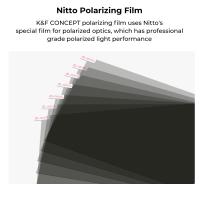


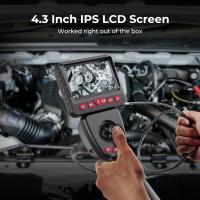
There are no comments for this blog.