How To Charge Battery Sony Cyber Shot Camera ?
To charge the battery of a Sony Cyber-shot camera, follow these steps:
1. Ensure that the camera is turned off.
2. Locate the battery compartment on the camera.
3. Open the battery compartment door and remove the battery.
4. Connect the supplied USB cable to the camera's USB port.
5. Plug the other end of the USB cable into a power source, such as a computer or a wall adapter.
6. The camera's charging indicator light should turn on, indicating that the battery is being charged.
7. Allow the battery to charge fully. The charging time may vary depending on the battery capacity.
8. Once the battery is fully charged, disconnect the USB cable from the camera and the power source.
9. Reinsert the charged battery into the camera.
10. Close the battery compartment door.
11. The battery is now charged and ready to use in your Sony Cyber-shot camera.
1、 Using the original Sony charger for optimal performance.
To charge the battery of a Sony Cyber-shot camera, it is recommended to use the original Sony charger for optimal performance. The original charger is specifically designed to work with the camera's battery and ensures a safe and efficient charging process.
To begin, make sure the camera is turned off before connecting it to the charger. Locate the battery compartment on the camera and open it. Insert the battery into the compartment, ensuring it is properly aligned with the contacts. Close the compartment securely.
Next, take the original Sony charger and plug it into a power outlet. The charger usually comes with a detachable cable, so connect it to the charger if necessary. Look for the battery symbol on the charger and align it with the corresponding symbol on the camera's battery compartment. Gently insert the charger's plug into the camera's charging port.
Once the camera is connected to the charger, a light indicator on the charger will usually turn on to indicate that the charging process has begun. It is important to let the battery charge fully before disconnecting it. This ensures that the battery reaches its maximum capacity and provides optimal performance.
It is worth noting that using a non-Sony charger or a third-party charger may not provide the same level of performance and safety. While some third-party chargers may be compatible, it is recommended to use the original charger to avoid any potential issues or damage to the camera or battery.
In conclusion, to charge the battery of a Sony Cyber-shot camera, it is best to use the original Sony charger. This ensures optimal performance and safety during the charging process.

2、 Connecting the camera to a computer via USB cable.
To charge the battery of a Sony Cyber-shot camera, you can follow these steps:
1. Ensure that your camera is turned off. This will prevent any potential issues during the charging process.
2. Locate the USB port on your camera. It is usually located on the side or bottom of the camera, depending on the model.
3. Connect one end of the USB cable to the USB port on your camera. The other end of the cable should be connected to a computer or a USB wall charger.
4. If you are using a computer, make sure it is turned on and not in sleep mode. This will ensure that the camera receives a continuous power supply.
5. Once the camera is connected to the power source, a charging indicator may appear on the camera's screen or a light may start blinking to indicate that the battery is being charged.
6. Allow the camera to charge for the recommended amount of time. This can vary depending on the camera model and the battery's current charge level. It is generally recommended to charge the battery until it is fully charged.
7. Once the battery is fully charged, disconnect the USB cable from the camera and the power source.
It is worth noting that some newer Sony Cyber-shot cameras also support in-camera charging. This means that you can directly connect the camera to a power source using a USB cable and charge the battery without removing it from the camera. However, it is always recommended to refer to the camera's user manual for specific instructions on charging the battery.

3、 Utilizing a portable power bank for on-the-go charging.
To charge the battery of a Sony Cyber-shot camera, one effective method is to utilize a portable power bank. A power bank is a portable device that stores electrical energy and can be used to charge various electronic devices, including cameras. This method is particularly useful for on-the-go charging, allowing photographers to continue capturing moments without worrying about running out of battery power.
To charge the Sony Cyber-shot camera battery using a power bank, follow these steps:
1. Ensure that the power bank is fully charged. Most power banks have LED indicators that display the battery level.
2. Connect the power bank to the camera using a USB cable. The Sony Cyber-shot camera usually comes with a USB cable for charging and data transfer.
3. Plug the USB end of the cable into the power bank and the other end into the camera's charging port.
4. Turn on the power bank. Some power banks have a power button, while others automatically start charging when a device is connected.
5. Leave the camera connected to the power bank until the battery is fully charged. The charging time may vary depending on the power bank's capacity and the camera's battery capacity.
Utilizing a power bank for charging provides convenience and flexibility, especially when traveling or in situations where a power outlet is not readily available. Additionally, power banks have become more advanced in recent years, offering features like fast charging and multiple USB ports, allowing users to charge multiple devices simultaneously.
It is important to note that when purchasing a power bank, it is recommended to choose one with a capacity suitable for the camera's battery. This ensures that the power bank can provide enough power for a full charge. Additionally, it is advisable to invest in a reputable and reliable power bank brand to ensure safety and efficiency.
In conclusion, utilizing a portable power bank is an effective and convenient method to charge the battery of a Sony Cyber-shot camera, especially for on-the-go charging. With the advancements in power bank technology, photographers can now capture moments without worrying about running out of battery power.

4、 Using a wall adapter with a USB port.
To charge the battery of a Sony Cyber-shot camera, one of the most convenient methods is to use a wall adapter with a USB port. This method allows you to charge the camera's battery by simply plugging it into a power outlet.
First, ensure that you have the appropriate wall adapter for your camera model. Sony provides specific adapters for their Cyber-shot cameras, which can be purchased separately if needed. Once you have the adapter, follow these steps:
1. Connect the USB cable to the wall adapter. The USB cable should have a small connector that fits into the camera's charging port.
2. Plug the wall adapter into a power outlet. Make sure the outlet is functioning properly and has power.
3. Connect the other end of the USB cable to the camera's charging port. The charging port is usually located on the side or bottom of the camera.
4. Once the camera is connected to the wall adapter, a charging indicator light should appear on the camera's display or near the charging port. This light indicates that the battery is being charged.
5. Leave the camera connected to the wall adapter until the battery is fully charged. The charging time may vary depending on the camera model and the battery's current level.
Using a wall adapter with a USB port is a convenient and reliable method to charge the battery of a Sony Cyber-shot camera. It eliminates the need for a separate charger and allows you to charge the camera directly from a power outlet. Additionally, this method is compatible with most USB power sources, such as power banks or laptop USB ports, making it even more versatile for charging on the go.
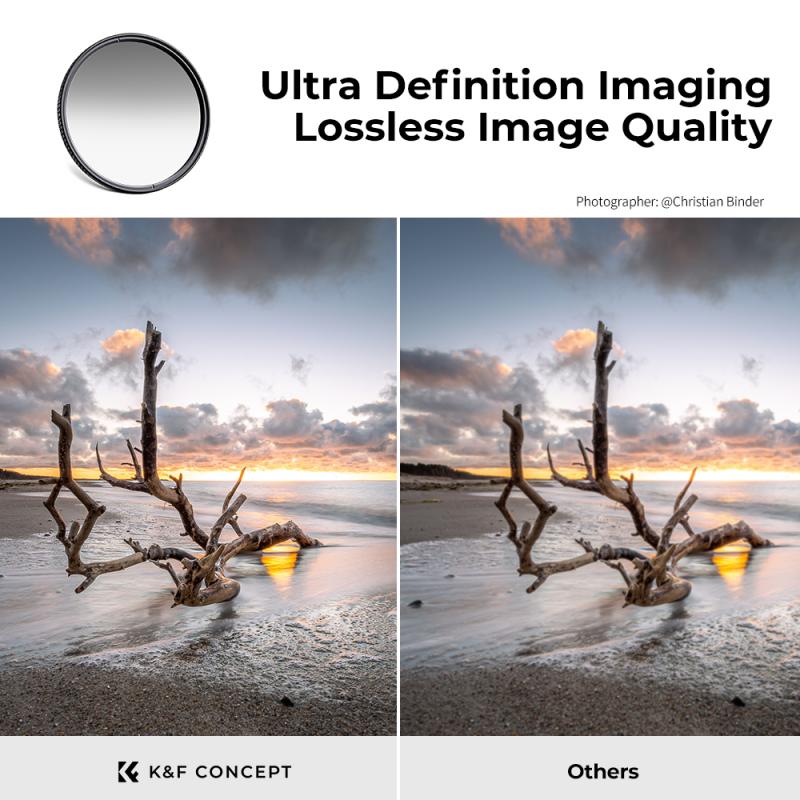







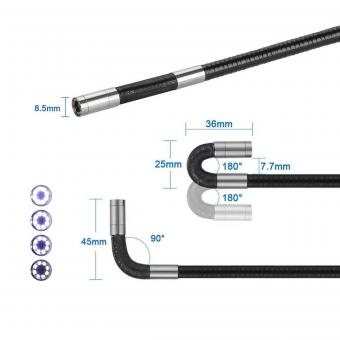





















There are no comments for this blog.