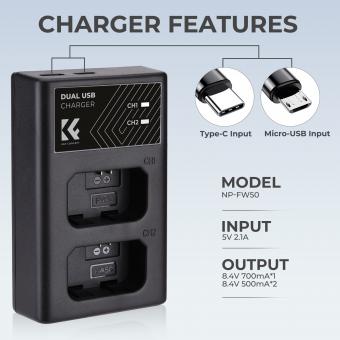How To Charge Camera Battery Using Power Bank ?
To charge a camera battery using a power bank, you will need a USB cable that is compatible with both the power bank and the camera. Connect one end of the USB cable to the power bank and the other end to the camera's charging port. Make sure the power bank is turned on and has enough charge. The camera should start charging automatically. Keep in mind that the charging time may vary depending on the capacity of the power bank and the camera battery.
1、 Connecting the camera battery to a power bank
To charge a camera battery using a power bank, you will need a few essential items and follow a simple process. Here's a step-by-step guide on how to do it:
1. Check compatibility: Ensure that your camera battery is compatible with the power bank. Most power banks have USB ports, so make sure your camera battery can be charged via USB.
2. Gather the necessary equipment: You will need a power bank with sufficient capacity to charge your camera battery, a USB cable, and a USB adapter if your camera battery requires a specific connector.
3. Connect the power bank: Plug the USB cable into the power bank's USB port. If your power bank has multiple USB ports, choose the one with the highest output for faster charging.
4. Connect the camera battery: Attach the other end of the USB cable to your camera battery. If your camera battery requires a specific connector, use the USB adapter to connect the cable to the battery.
5. Start charging: Once the connections are secure, turn on the power bank. The camera battery should start charging immediately. Some power banks have LED indicators that show the charging status.
6. Monitor the charging process: Keep an eye on the power bank's battery level and the camera battery's charging progress. It's essential to ensure that the power bank has enough capacity to complete the charging process.
7. Disconnect and use: Once the camera battery is fully charged, disconnect it from the power bank. Safely store the power bank and enjoy using your fully charged camera battery.
It's worth noting that the charging time may vary depending on the power bank's capacity, the camera battery's capacity, and the charging speed supported by both devices. Additionally, some power banks have built-in safety features that automatically stop charging when the battery is full, preventing overcharging and potential damage to the camera battery.
Always refer to the user manuals of your power bank and camera battery for specific instructions and safety precautions.

2、 Ensuring compatibility between the camera battery and power bank
To charge a camera battery using a power bank, you need to ensure compatibility between the camera battery and the power bank. Here's how you can do it:
1. Check the power bank's output: Look for the power bank's output specifications, usually mentioned in volts (V) and amps (A). Ensure that the output matches or is compatible with the camera battery's input requirements. If the power bank's output is too high, it may damage the camera battery.
2. Determine the camera battery's input requirements: Check the camera battery's input specifications, usually mentioned on the battery itself or in the camera's user manual. Look for the required voltage and current (in volts and amps) needed to charge the battery.
3. Use the appropriate cable: Ensure that you have the correct cable to connect the power bank to the camera battery. Most cameras use USB cables, so make sure you have a USB to camera battery cable that fits your camera model.
4. Connect the power bank to the camera battery: Plug one end of the cable into the power bank's output port and the other end into the camera battery's input port. Make sure the connection is secure.
5. Start charging: Once the power bank is connected to the camera battery, it should start charging automatically. Some power banks may require you to press a button to initiate charging.
6. Monitor the charging process: Keep an eye on the power bank's battery level to ensure it doesn't drain completely while charging the camera battery. Also, monitor the camera battery's charging progress to ensure it reaches a full charge.
It's important to note that not all power banks are compatible with all camera batteries. Some camera batteries may require specific charging methods or proprietary chargers. Therefore, it's always recommended to consult the camera's user manual or contact the manufacturer for specific instructions on charging the battery using a power bank.
In recent years, with advancements in technology, many power banks now come with multiple output options and adjustable voltage settings, making them more versatile and compatible with various devices, including camera batteries. However, it's still crucial to double-check compatibility to avoid any potential damage to the camera battery or power bank.

3、 Understanding the power bank's charging capabilities and limitations
Understanding the power bank's charging capabilities and limitations is crucial when it comes to charging a camera battery using a power bank. Here's a step-by-step guide on how to do it effectively:
1. Check the power bank's specifications: Before attempting to charge your camera battery, ensure that the power bank has the necessary output voltage and current to support your camera's battery charging requirements. Refer to the power bank's user manual or specifications to determine this information.
2. Connect the power bank to the camera: Use a USB cable or any other compatible charging cable to connect the power bank to your camera. Make sure the connection is secure and properly inserted into both the power bank and camera ports.
3. Turn on the power bank: Activate the power bank by pressing the power button or following the manufacturer's instructions. Some power banks may have an automatic power-on feature when a device is connected.
4. Monitor the charging process: Keep an eye on the power bank's LED indicators or any other display that shows the charging status. This will help you ensure that the camera battery is being charged properly.
5. Allow sufficient charging time: The charging time will vary depending on the power bank's capacity and the camera battery's capacity. It is recommended to let the camera battery charge until it reaches its full capacity to ensure optimal performance.
6. Disconnect the power bank: Once the camera battery is fully charged, disconnect the power bank from the camera. Safely unplug the USB cable from both devices to avoid any potential damage.
It is important to note that not all power banks are suitable for charging camera batteries. Some power banks may not provide the required voltage or current, which can result in slow charging or even damage to the camera battery. Therefore, always refer to the power bank's specifications and ensure compatibility before attempting to charge your camera battery using a power bank.
Additionally, it is advisable to use a power bank with a higher capacity than your camera battery to ensure multiple charges if needed. This will provide you with a backup power source during extended photography sessions or when traveling.
In conclusion, understanding the power bank's charging capabilities and limitations is essential for effectively charging a camera battery. By following the steps mentioned above and ensuring compatibility, you can safely and efficiently charge your camera battery using a power bank.

4、 Monitoring the charging process to avoid overcharging or damage
To charge a camera battery using a power bank, follow these steps:
1. Ensure that your power bank has enough charge to supply the required voltage and current for your camera battery. Check the power bank's specifications to ensure compatibility.
2. Connect the power bank to the camera battery using a USB cable. Make sure the cable is in good condition and properly connected to both the power bank and the camera battery.
3. Turn on the power bank and check if the camera battery is charging. Most power banks have LED indicators that show the charging status. If the LED indicator does not light up, try using a different USB cable or port.
4. Monitor the charging process to avoid overcharging or damage. It is important to keep an eye on the charging progress to prevent any potential issues. Some power banks have built-in safety features that automatically stop charging when the battery is full, but it is still recommended to monitor the process.
5. Once the camera battery is fully charged, disconnect it from the power bank. Overcharging can damage the battery and reduce its lifespan, so it is crucial to remove the battery from the power source once it is fully charged.
It is worth noting that the latest point of view emphasizes the importance of using a power bank with advanced safety features. These features include overcharge protection, short circuit protection, and temperature control. Additionally, it is recommended to use a power bank from a reputable brand that complies with safety standards to ensure the best charging experience and to avoid any potential risks.