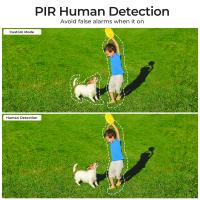How To Clean Airpods Max White ?
To clean AirPods Max in white, you can follow these steps:
1. Remove the ear cushions: Gently twist and pull the ear cushions away from the ear cups.
2. Clean the ear cushions: Use a soft, lint-free cloth slightly dampened with water to wipe the ear cushions. Avoid getting moisture into the openings.
3. Clean the ear cups: Use a soft, lint-free cloth slightly dampened with water to wipe the ear cups. Be careful not to get moisture into the openings.
4. Clean the headband: Use a soft, lint-free cloth slightly dampened with water to wipe the headband. Avoid getting moisture into the mesh fabric.
5. Dry thoroughly: Allow all the components to air dry completely before reattaching the ear cushions.
6. Reattach the ear cushions: Align the ear cushions with the ear cups and press them firmly into place.
Remember to avoid using any abrasive materials or harsh chemicals, as they can damage the finish of your AirPods Max.
1、 Wiping the exterior surfaces with a soft, lint-free cloth
To clean your AirPods Max in white, you can start by wiping the exterior surfaces with a soft, lint-free cloth. This will help remove any dust or smudges that may have accumulated on the headphones. Gently wipe the ear cups, headband, and stainless steel frame to keep them looking clean and fresh.
For more stubborn dirt or stains, you can slightly dampen the cloth with water or a mild cleaning solution. However, it is important to avoid getting moisture into any of the openings or crevices of the AirPods Max, as this could damage the internal components. Be sure to wring out the cloth thoroughly before wiping the headphones and avoid excessive moisture.
Additionally, you can use a soft-bristled brush or a clean, dry toothbrush to gently remove any dirt or debris from the mesh fabric on the ear cups. This will help maintain the sound quality and prevent any blockage in the audio output.
It is worth noting that Apple recommends avoiding the use of any abrasive materials, harsh chemicals, or cleaning products on the AirPods Max, as they can cause damage to the finish or affect the functionality of the headphones.
In conclusion, keeping your AirPods Max in white clean is relatively simple. Regularly wiping the exterior surfaces with a soft, lint-free cloth should suffice for most cleaning needs. However, if you encounter more stubborn dirt or stains, you can use a slightly damp cloth or a soft-bristled brush. Just remember to be gentle and avoid excessive moisture to protect the internal components.

2、 Using a mild cleaning solution on a cloth for tougher stains
To clean your AirPods Max in white, you can follow a few simple steps to ensure they stay in pristine condition. It's important to note that the AirPods Max are not water-resistant, so you should avoid using any liquids directly on them.
1. Start by removing any debris or dust from the ear cups and headband. You can use a soft, dry cloth or a small brush to gently wipe away any particles. Be careful not to apply too much pressure, as it may damage the fabric.
2. For tougher stains or marks, you can use a mild cleaning solution. Mix a small amount of gentle soap or detergent with water to create a diluted solution. Dampen a soft cloth with the solution and gently wipe the affected areas. Avoid getting any liquid into the ear cup openings or the mesh on the headband.
3. After cleaning with the solution, use a clean, damp cloth to remove any soap residue. Make sure to wring out the cloth thoroughly to avoid excess moisture.
4. Allow the AirPods Max to air dry completely before using them again. It's important to ensure they are completely dry to prevent any damage.
5. Additionally, you can use a microfiber cloth to wipe down the stainless steel components of the AirPods Max, such as the arms and the Digital Crown. This will help remove fingerprints and smudges.
Remember to always handle your AirPods Max with clean hands and avoid exposing them to excessive moisture or harsh cleaning agents. Regularly cleaning your AirPods Max will help maintain their appearance and ensure optimal performance.

3、 Cleaning the ear cushions with a damp cloth
To clean AirPods Max in white, you can follow a few simple steps to ensure they remain in pristine condition. One important aspect of cleaning AirPods Max is to clean the ear cushions, as they can accumulate dirt and oils over time.
To clean the ear cushions, start by removing them from the headphones. Gently pull them away from the ear cups, being careful not to damage them. Once removed, you can use a damp cloth to wipe away any dirt or grime. Make sure the cloth is only slightly damp, as excessive moisture can damage the cushions.
When wiping the cushions, use gentle, circular motions to remove any dirt. Pay attention to any areas that may have accumulated more dirt, such as the edges or crevices. If necessary, you can also use a mild soap or cleaning solution specifically designed for delicate materials. However, it is important to follow the manufacturer's instructions and avoid using harsh chemicals or abrasive materials.
After cleaning, allow the cushions to air dry completely before reattaching them to the headphones. This will help prevent any moisture from seeping into the headphones and potentially causing damage.
It is worth noting that Apple recommends avoiding submerging or immersing AirPods Max in water or cleaning solutions. Additionally, it is important to handle the headphones with care and avoid excessive force or pressure when cleaning.
Overall, cleaning the ear cushions of AirPods Max in white is a relatively simple process that can help maintain their appearance and hygiene. Regular cleaning can also contribute to a better listening experience by ensuring that the cushions remain comfortable and free from dirt or debris.

4、 Removing dirt and debris from the mesh grille using a soft brush
To clean your AirPods Max in white, you can follow a few simple steps. The first step is to remove any dirt and debris from the mesh grille. This can be done by using a soft brush, such as a toothbrush or a small paintbrush. Gently brush the grille to dislodge any particles that may be stuck in the mesh.
Next, you can use a microfiber cloth slightly dampened with water to wipe down the exterior of the AirPods Max. Be sure to avoid getting any moisture into the ear cups or any other openings. It's important to use a gentle touch and avoid using any harsh cleaning agents or abrasive materials that could damage the headphones.
For the headband and ear cushions, you can use a mild soap solution and a soft cloth to gently wipe away any dirt or stains. Be sure to wring out the cloth well to avoid excessive moisture. After cleaning, allow the AirPods Max to air dry completely before using them again.
It's worth noting that Apple recommends not submerging the AirPods Max in water or using any cleaning agents directly on the headphones. Additionally, it's important to handle the AirPods Max with care and avoid dropping them or exposing them to extreme temperatures.
Overall, regular cleaning and maintenance of your AirPods Max will help keep them looking and performing their best. By following these simple steps, you can ensure that your AirPods Max in white stay clean and in great condition for years to come.