How To Clean Camera Filter ?
To clean a camera filter, first remove it from the lens. Use a blower or brush to remove any loose dust or debris. Then, gently wipe the filter with a microfiber cloth or lens cleaning tissue. If there are stubborn smudges or fingerprints, dampen the cloth or tissue with lens cleaning solution or isopropyl alcohol and gently wipe the filter again. Avoid using excessive pressure or abrasive materials that could scratch the filter. Once cleaned, reattach the filter to the lens.
1、 Types of camera filters and their cleaning methods
Types of camera filters and their cleaning methods:
Camera filters are essential accessories for photographers as they enhance the quality of their images by reducing glare, improving color saturation, and protecting the lens. However, over time, these filters can accumulate dust, fingerprints, and smudges, affecting the image quality. Therefore, it is important to clean camera filters regularly to maintain their effectiveness. Here are some common types of camera filters and their cleaning methods:
1. UV Filters: UV filters are primarily used to protect the lens from scratches, dust, and moisture. To clean a UV filter, gently blow away any loose particles, then use a microfiber cloth or lens cleaning tissue to wipe away smudges and fingerprints. Avoid using excessive force or harsh chemicals that could damage the filter coating.
2. Circular Polarizing Filters: These filters are used to reduce reflections and enhance color saturation. To clean a circular polarizing filter, follow the same steps as cleaning a UV filter. Additionally, you can use a lens cleaning solution or lens cleaning pen to remove stubborn stains.
3. Neutral Density Filters: Neutral density filters are used to reduce the amount of light entering the lens, allowing for longer exposures or wider apertures. Cleaning these filters is similar to cleaning UV filters, but be cautious as some neutral density filters have a delicate coating that can easily be damaged.
4. Graduated Filters: Graduated filters are used to balance exposure in scenes with high contrast, such as landscapes. Cleaning these filters requires extra care due to their gradient design. Start by using a blower to remove loose particles, then gently wipe the filter with a soft brush or lens cleaning tissue, moving in a straight line from the clear area to the gradient.
In conclusion, cleaning camera filters is crucial for maintaining their effectiveness. Always handle filters with clean hands and use gentle cleaning methods to avoid damaging the delicate coatings. Regular cleaning will ensure that your filters continue to enhance your photography and produce high-quality images.

2、 Step-by-step guide to cleaning camera filters
Step-by-step guide to cleaning camera filters:
1. Gather the necessary materials: You will need a lens cleaning solution, lens cleaning tissue or microfiber cloth, a blower brush, and a lens cleaning pen.
2. Remove the filter from your camera: Carefully unscrew the filter from the lens. Be cautious not to touch the glass surface with your fingers to avoid leaving fingerprints.
3. Use a blower brush: Gently brush away any loose dust or debris from the filter. This will help prevent scratching the glass during the cleaning process.
4. Apply lens cleaning solution: Put a few drops of lens cleaning solution onto a lens cleaning tissue or microfiber cloth. Avoid using excessive liquid, as it can seep into the filter and potentially damage it.
5. Wipe the filter: Gently wipe the filter in a circular motion, starting from the center and moving towards the edges. Be thorough but gentle to avoid scratching the glass. If there are stubborn smudges or fingerprints, use a lens cleaning pen to carefully remove them.
6. Inspect for any remaining dirt: After cleaning, inspect the filter for any remaining dirt or smudges. If necessary, repeat steps 4 and 5 until the filter is completely clean.
7. Let it dry: Allow the filter to air dry or use a clean, dry microfiber cloth to gently pat it dry. Ensure that there are no streaks or residue left behind.
8. Reattach the filter: Once the filter is completely dry, carefully screw it back onto your camera lens.
It is important to note that different types of camera filters may require specific cleaning methods. Always refer to the manufacturer's instructions for cleaning guidelines specific to your filter. Additionally, handle the filter with care to avoid any accidental damage.
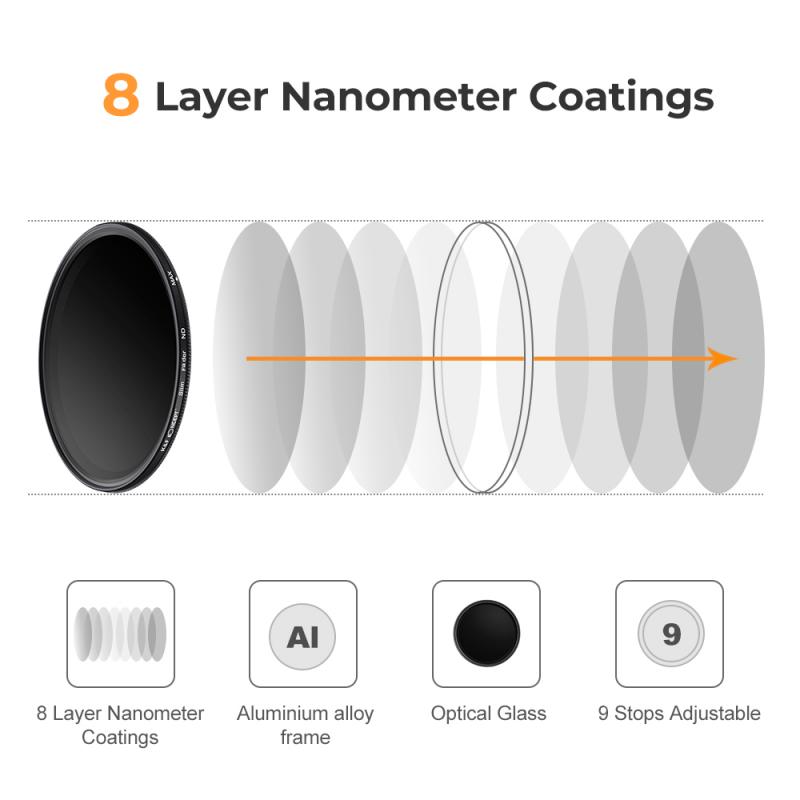
3、 Common mistakes to avoid when cleaning camera filters
How to clean camera filters:
Cleaning camera filters is an essential part of maintaining the quality of your photographs. Here are some steps to follow when cleaning your camera filters:
1. Gather the necessary tools: You will need a microfiber cloth, lens cleaning solution, and a blower brush. Make sure the cloth is clean and free from any debris.
2. Remove the filter from your camera: Carefully unscrew the filter from your lens. Be gentle to avoid any damage.
3. Use a blower brush: Use a blower brush to remove any loose dust or debris from the filter. This will prevent scratching the surface when you start cleaning.
4. Apply lens cleaning solution: Put a few drops of lens cleaning solution on the microfiber cloth. Avoid using excessive liquid as it can seep into the filter and cause damage.
5. Gently wipe the filter: Using the microfiber cloth, gently wipe the filter in a circular motion. Start from the center and work your way outwards. Be careful not to apply too much pressure, as this can damage the filter coating.
6. Inspect for smudges or streaks: After cleaning, inspect the filter for any smudges or streaks. If you notice any, repeat the cleaning process using a fresh part of the microfiber cloth.
7. Let it dry: Allow the filter to air dry completely before attaching it back to your camera. This will prevent any moisture from causing damage.
Common mistakes to avoid when cleaning camera filters:
1. Using harsh cleaning agents: Avoid using harsh chemicals or household cleaners, as they can damage the filter coating. Stick to lens cleaning solutions specifically designed for camera equipment.
2. Using rough materials: Do not use rough materials like paper towels or tissues to clean the filter. These can scratch the surface and affect image quality.
3. Cleaning when unnecessary: Only clean the filter when it is visibly dirty or smudged. Over-cleaning can lead to unnecessary wear and tear.
4. Ignoring the manufacturer's instructions: Different filters may have specific cleaning instructions provided by the manufacturer. Always refer to these instructions before cleaning.
5. Not storing the filter properly: After cleaning, store the filter in a protective case or pouch to prevent dust and scratches.
In conclusion, cleaning camera filters is a simple process that requires attention to detail and the use of proper tools. By following these steps and avoiding common mistakes, you can ensure that your camera filters remain in optimal condition, resulting in high-quality photographs.
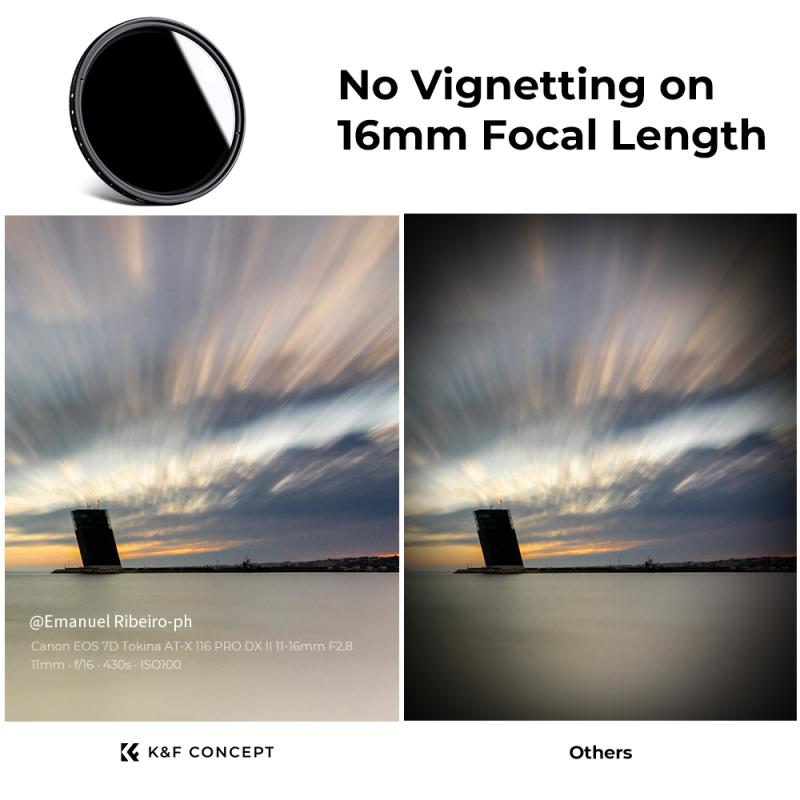
4、 Recommended cleaning tools and solutions for camera filters
How to clean camera filters:
Cleaning camera filters is an essential part of maintaining the quality of your photographs. Over time, filters can accumulate dust, fingerprints, and smudges that can affect image clarity. Here are some steps to effectively clean your camera filters:
1. Gather the necessary tools: You will need a blower brush, lens cleaning solution, lens cleaning tissue or microfiber cloth, and a lens cleaning pen. It is important to use tools specifically designed for camera lenses to avoid scratching or damaging the filter.
2. Remove loose debris: Use a blower brush to gently remove any loose dust or particles from the filter surface. This will prevent scratching the filter during the cleaning process.
3. Apply lens cleaning solution: Put a few drops of lens cleaning solution onto a lens cleaning tissue or microfiber cloth. Avoid applying the solution directly to the filter to prevent it from seeping into the filter threads.
4. Wipe the filter: Gently wipe the filter surface in a circular motion using the lens cleaning tissue or microfiber cloth. Start from the center and work your way outwards. Be careful not to apply too much pressure to avoid damaging the filter.
5. Remove stubborn stains: If there are stubborn stains or fingerprints, use a lens cleaning pen with a soft brush on one end and a cleaning tip on the other. Brush away any loose debris and then use the cleaning tip to gently remove the stains.
6. Inspect for cleanliness: After cleaning, inspect the filter under a bright light to ensure it is free from any smudges or streaks. If necessary, repeat the cleaning process.
Recommended cleaning tools and solutions for camera filters:
When it comes to cleaning camera filters, it is important to use tools and solutions specifically designed for camera lenses. Here are some recommended cleaning tools and solutions:
1. Blower brush: A blower brush is a handy tool for removing loose dust and particles from the filter surface without touching it. It uses a burst of air to dislodge debris, preventing scratches.
2. Lens cleaning solution: Use a high-quality lens cleaning solution that is specifically formulated for camera lenses. Avoid using household cleaners or alcohol-based solutions, as they can damage the filter coating.
3. Lens cleaning tissue or microfiber cloth: These soft, lint-free materials are ideal for wiping the filter surface without scratching it. Lens cleaning tissues are disposable, while microfiber cloths can be washed and reused.
4. Lens cleaning pen: A lens cleaning pen is a versatile tool that combines a soft brush for removing loose debris and a cleaning tip for tackling stubborn stains or fingerprints. It is compact and easy to carry in your camera bag.
It is important to note that different types of filters may require specific cleaning methods or solutions. Always refer to the manufacturer's instructions or consult a professional if you are unsure about the appropriate cleaning method for your specific filter.
In conclusion, cleaning camera filters is a crucial step in maintaining the quality of your photographs. By following the steps outlined above and using the recommended cleaning tools and solutions, you can effectively remove dust, fingerprints, and smudges from your camera filters, ensuring optimal image clarity.



































