How To Clean Camera Lenses ?
To clean camera lenses, start by using a blower brush or air blower to remove any loose dust or debris from the lens surface. Then, use a microfiber cloth or lens cleaning tissue to gently wipe the lens in a circular motion, starting from the center and moving towards the edges. Avoid applying excessive pressure or using rough materials that could scratch the lens. If there are stubborn smudges or fingerprints, lightly dampen the cloth or tissue with lens cleaning solution or isopropyl alcohol and gently wipe the lens again. Be careful not to let any liquid seep into the lens barrel or other sensitive parts of the camera. Finally, use a dry microfiber cloth to remove any remaining moisture or streaks. It's important to clean camera lenses regularly to maintain optimal image quality and prevent damage.
1、 Dust removal techniques for camera lenses
Dust removal techniques for camera lenses have evolved over the years, with advancements in technology and materials. Cleaning camera lenses is a delicate process that requires care and attention to ensure optimal image quality. Here are some steps to effectively clean camera lenses:
1. Start by using a blower brush or air blower to remove loose dust particles from the lens surface. This helps prevent scratching the lens during the cleaning process.
2. If there are stubborn particles or smudges on the lens, use a microfiber cloth or lens cleaning tissue. Gently wipe the lens in a circular motion, starting from the center and moving towards the edges. Avoid applying excessive pressure to prevent damage.
3. For more stubborn dirt or fingerprints, lightly dampen the microfiber cloth or lens cleaning tissue with lens cleaning solution. Be sure to use a solution specifically designed for camera lenses, as other cleaning agents may damage the lens coatings.
4. If the lens has oil or grease smudges, use a small amount of lens cleaning solution on a lens cleaning pen or a cotton swab. Carefully clean the affected area in a gentle, circular motion.
5. After cleaning, inspect the lens for any remaining dust or smudges. If necessary, repeat the cleaning process until the lens is completely clean.
It is important to note that prevention is key to maintaining clean camera lenses. When not in use, always keep lens caps on to protect the lens from dust and other contaminants. Additionally, avoid changing lenses in dusty or windy environments to minimize the risk of dust particles entering the camera body.
In recent years, there has been a growing trend towards using lens filters as a protective measure. These filters can help shield the lens from dust, scratches, and other potential damage. However, it is essential to choose high-quality filters that do not compromise image quality.
Overall, cleaning camera lenses requires a gentle touch and the use of appropriate tools and cleaning solutions. By following these techniques and taking preventive measures, photographers can ensure their lenses remain in optimal condition, resulting in sharper and clearer images.
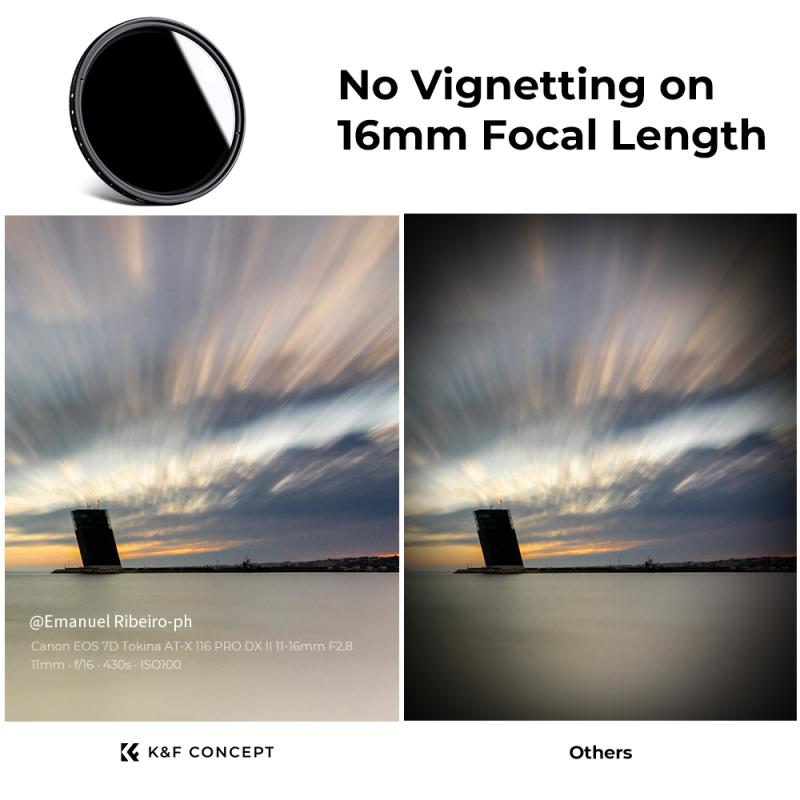
2、 Proper lens cleaning tools and materials
Proper lens cleaning tools and materials are essential for maintaining the quality and longevity of your camera lenses. Here is a step-by-step guide on how to clean camera lenses effectively:
1. Gather the necessary tools: Start by collecting a lens cleaning solution, lens cleaning tissue or microfiber cloth, a blower brush, and a lens cleaning pen. It is important to use tools specifically designed for camera lenses to avoid any damage.
2. Remove loose debris: Use a blower brush to gently remove any loose dust or particles from the lens surface. This helps prevent scratching the lens during the cleaning process.
3. Apply lens cleaning solution: Put a few drops of lens cleaning solution onto a lens cleaning tissue or microfiber cloth. Avoid spraying the solution directly onto the lens to prevent any liquid from seeping into the lens barrel.
4. Wipe the lens surface: Gently wipe the lens surface in a circular motion, starting from the center and moving towards the edges. Be careful not to apply excessive pressure, as this can damage the lens coating.
5. Use a lens cleaning pen: For stubborn smudges or fingerprints, a lens cleaning pen can be used. These pens have a soft brush on one end to remove dust and a microfiber tip on the other end for gentle cleaning.
6. Inspect the lens: After cleaning, inspect the lens for any remaining smudges or marks. If necessary, repeat the cleaning process.
7. Store the lens properly: Once the lens is clean, cap it and store it in a clean, dry place to prevent dust or dirt from settling on the surface.
It is important to note that the latest point of view emphasizes the use of lens cleaning solutions specifically formulated for camera lenses. Avoid using household cleaners or alcohol-based solutions, as they can damage lens coatings. Additionally, always handle lenses with clean hands and avoid touching the glass directly to minimize the transfer of oils and dirt. Regular cleaning and proper maintenance will help ensure optimal performance and extend the lifespan of your camera lenses.
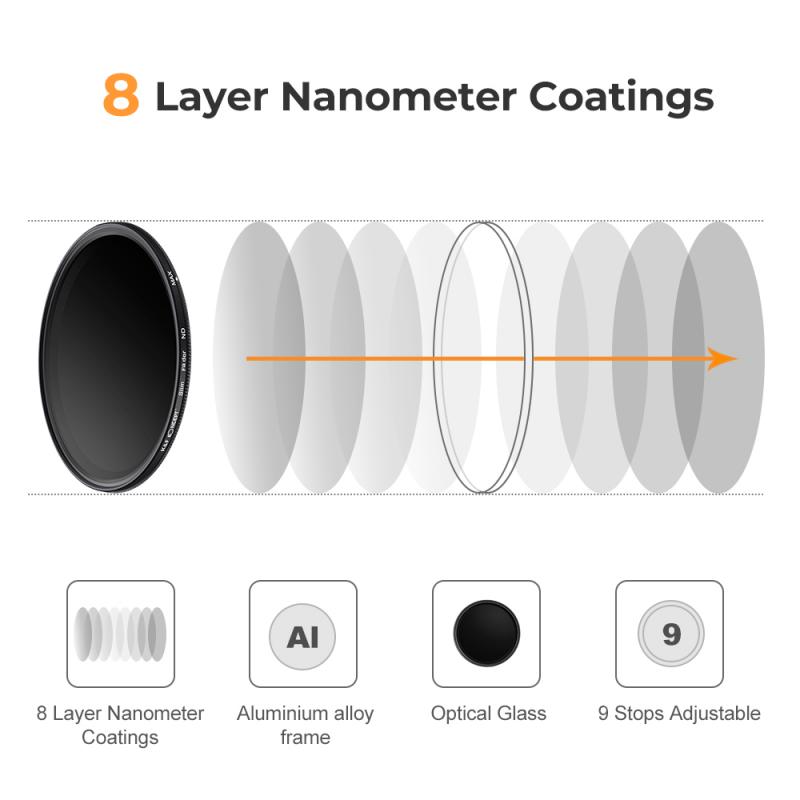
3、 Step-by-step guide for cleaning camera lenses
Step-by-step guide for cleaning camera lenses:
1. Gather the necessary supplies: Start by collecting a lens cleaning solution, lens cleaning tissue or microfiber cloth, a blower brush, and a lens cleaning pen. It is important to use products specifically designed for camera lenses to avoid any damage.
2. Remove any loose debris: Use a blower brush to gently remove any dust or particles from the lens surface. This step helps prevent scratching the lens during the cleaning process.
3. Apply lens cleaning solution: Put a few drops of lens cleaning solution onto a lens cleaning tissue or microfiber cloth. Avoid spraying the solution directly onto the lens to prevent any liquid from seeping into the lens barrel.
4. Wipe the lens surface: Gently wipe the lens surface in a circular motion, starting from the center and moving towards the edges. Be careful not to apply excessive pressure, as this can damage the lens coating.
5. Use a lens cleaning pen: If there are stubborn smudges or fingerprints, a lens cleaning pen can be used. Follow the manufacturer's instructions to safely remove these marks without scratching the lens.
6. Inspect the lens: After cleaning, inspect the lens for any remaining dirt or smudges. If necessary, repeat the cleaning process until the lens is completely clean.
7. Store the lens properly: Once the lens is clean, make sure to cap it and store it in a clean, dry place to prevent dust or debris from settling on the surface.
It is worth noting that different lenses may require specific cleaning techniques, so it is always recommended to consult the lens manufacturer's guidelines for any additional instructions or precautions.
In light of the ongoing COVID-19 pandemic, it is also important to maintain good hygiene practices while cleaning camera lenses. Wash your hands thoroughly before handling the equipment and consider using disposable gloves if available. Additionally, avoid touching your face while cleaning to minimize the risk of contamination.

4、 Cleaning smudges and fingerprints from camera lenses
Cleaning smudges and fingerprints from camera lenses is an essential task for any photographer. Keeping your lenses clean ensures that your photos come out sharp and free from unwanted artifacts. Here is a step-by-step guide on how to clean camera lenses effectively:
1. Gather the necessary supplies: Start by gathering a lens cleaning solution, lens cleaning tissue or microfiber cloth, a blower brush, and a lens cleaning pen. It's important to use products specifically designed for camera lenses to avoid damaging the delicate coatings.
2. Remove loose debris: Use a blower brush to gently remove any loose dust or particles from the lens surface. This step helps prevent scratching the lens during the cleaning process.
3. Apply lens cleaning solution: Put a few drops of lens cleaning solution onto a lens cleaning tissue or microfiber cloth. Avoid spraying the solution directly onto the lens to prevent it from seeping into the lens barrel.
4. Wipe the lens surface: Gently wipe the lens surface in a circular motion, starting from the center and moving towards the edges. Be careful not to apply too much pressure, as this can damage the lens coatings.
5. Target stubborn smudges: If there are stubborn smudges or fingerprints, use a lens cleaning pen. These pens have a soft brush on one end to remove loose debris and a microfiber tip on the other end to clean the lens surface.
6. Inspect for streaks: After cleaning, inspect the lens for streaks or residue. If any are present, repeat the cleaning process using a fresh lens cleaning tissue or cloth.
7. Store properly: Once the lens is clean, cap it and store it in a clean, dry place to prevent dust and debris from settling on the surface.
It's worth noting that some photographers prefer using lens cleaning solutions that are alcohol-free or made specifically for coated lenses. Additionally, always check the manufacturer's guidelines for cleaning your specific lens model, as some lenses may require special care.
In recent years, there has been a growing trend towards using lens cleaning wipes that come pre-moistened with a cleaning solution. These wipes offer convenience and are individually packaged, making them ideal for on-the-go cleaning. However, it's important to ensure that the wipes are specifically designed for camera lenses and do not contain harsh chemicals that could damage the lens coatings.
Regularly cleaning your camera lenses is crucial for maintaining optimal image quality. By following these steps and staying up to date with the latest lens cleaning products and techniques, you can ensure that your lenses remain in top condition and produce stunning photographs.
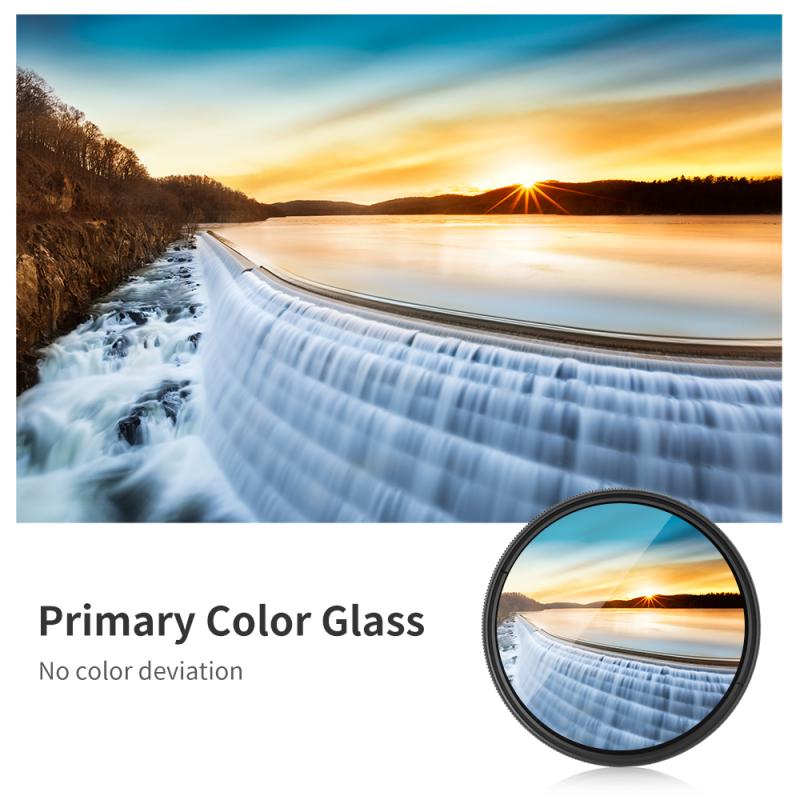








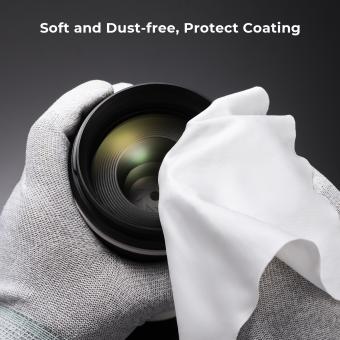














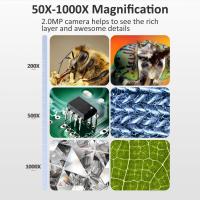

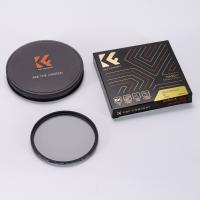



There are no comments for this blog.