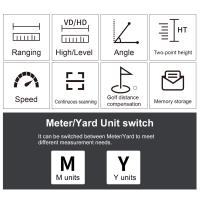How To Connect Microphone To Camcorder ?
To connect a microphone to a camcorder, you will typically need an external microphone that is compatible with your camcorder's input. Most camcorders have a dedicated microphone input, usually a 3.5mm jack. You can connect the microphone to the camcorder by plugging one end of a compatible audio cable into the microphone's output and the other end into the camcorder's microphone input. Make sure to securely connect the cables to avoid any audio interference. Once connected, adjust the microphone settings on your camcorder to ensure proper audio recording levels.
1、 XLR to 3.5mm adapter: Connecting professional microphones to camcorders.
To connect a microphone to a camcorder, you can use an XLR to 3.5mm adapter. This adapter allows you to connect professional microphones with XLR outputs to camcorders that typically have 3.5mm microphone inputs.
The XLR to 3.5mm adapter is a simple and convenient solution for connecting professional microphones to camcorders. It converts the XLR signal to a 3.5mm signal, allowing you to easily connect your microphone to the camcorder without the need for additional equipment or cables.
One important thing to consider when using an XLR to 3.5mm adapter is the quality of the adapter itself. It is recommended to invest in a high-quality adapter to ensure optimal audio performance. Cheaper adapters may introduce noise or interference, affecting the overall sound quality.
Additionally, it is worth noting that while the XLR to 3.5mm adapter allows you to connect professional microphones to camcorders, it may not provide the same level of audio quality as using a dedicated audio recorder or a camcorder with XLR inputs. If you require the highest audio quality for your recordings, it is recommended to use a separate audio recorder or a camcorder with XLR inputs.
In conclusion, an XLR to 3.5mm adapter is a convenient solution for connecting professional microphones to camcorders. However, it is important to invest in a high-quality adapter to ensure optimal audio performance.

2、 Wireless microphone system: Wirelessly connecting microphones to camcorders.
To connect a microphone to a camcorder, you have a few options depending on the type of microphone you are using. Here's a step-by-step guide on how to connect a microphone to a camcorder:
1. Determine the type of microphone: There are different types of microphones, such as wired and wireless. If you have a wired microphone, you will need an audio cable with the appropriate connectors. If you have a wireless microphone system, you can skip to step 3.
2. Connect a wired microphone: Plug one end of the audio cable into the microphone's output jack and the other end into the camcorder's microphone input jack. Make sure the connectors match (e.g., XLR to XLR or 3.5mm to 3.5mm).
3. Connect a wireless microphone system: If you have a wireless microphone system, you will need a receiver that connects to the camcorder. Most wireless systems come with a receiver that has an audio output. Connect the receiver's audio output to the camcorder's microphone input using an appropriate audio cable.
4. Adjust audio settings: Once the microphone is connected, adjust the audio settings on the camcorder. This may involve selecting the microphone input as the audio source and adjusting the volume levels.
5. Test the microphone: Before recording, test the microphone to ensure it is working properly. Speak into the microphone and monitor the audio levels on the camcorder to make sure the sound is being captured.
It's worth noting that the latest point of view on connecting microphones to camcorders is the increasing popularity of wireless microphone systems. These systems offer convenience and flexibility, allowing users to move freely without being restricted by cables. Additionally, advancements in wireless technology have improved the reliability and sound quality of wireless microphones, making them a preferred choice for many videographers and content creators.

3、 External microphone input: Utilizing the built-in microphone input on camcorders.
To connect a microphone to a camcorder, you can utilize the built-in microphone input on most camcorders. This allows you to capture high-quality audio directly from an external microphone, enhancing the overall audio recording experience.
First, ensure that your camcorder has an external microphone input. This is usually a 3.5mm jack located on the body of the camcorder. If your camcorder lacks this input, you may need to explore alternative options such as using an external audio recorder.
Once you have confirmed the presence of an external microphone input, you will need an appropriate cable to connect the microphone to the camcorder. Most microphones use XLR or 3.5mm connectors, so ensure you have the correct cable for your microphone and camcorder.
Next, plug one end of the cable into the microphone and the other end into the external microphone input on the camcorder. Make sure the connections are secure to avoid any audio issues.
After connecting the microphone, adjust the audio settings on your camcorder. This may involve accessing the menu and selecting the external microphone input as the audio source. Some camcorders also offer options to adjust the microphone sensitivity or apply filters to enhance the audio quality.
Finally, test the audio recording by speaking into the microphone and monitoring the audio levels on the camcorder. Make any necessary adjustments to ensure optimal audio quality.
It's worth noting that some camcorders may have limitations on the type of microphones they can support or may require additional adapters. Therefore, it's always recommended to consult the user manual or manufacturer's website for specific instructions and compatibility information.
In conclusion, connecting a microphone to a camcorder is a straightforward process that involves utilizing the built-in microphone input. By following the steps mentioned above, you can enhance the audio quality of your camcorder recordings and capture clear and professional sound.
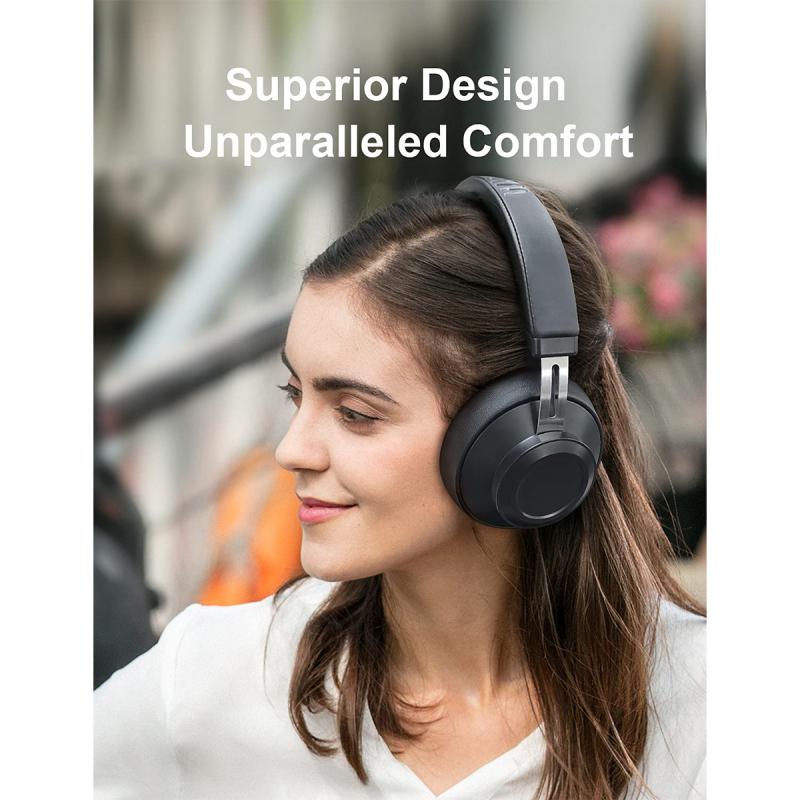
4、 USB microphone connection: Connecting USB microphones to camcorders.
To connect a microphone to a camcorder, you have a few options depending on the type of microphone you have. If you have a USB microphone, connecting it to a camcorder can be a bit more complicated.
USB microphone connection: Connecting USB microphones to camcorders can be challenging because most camcorders do not have a USB input. USB microphones are typically designed to be connected directly to a computer or other USB-enabled devices. However, there are a few workarounds you can try.
One option is to use a USB audio interface. This device acts as a bridge between your USB microphone and the camcorder. You would connect the USB microphone to the audio interface, and then connect the audio interface to the camcorder using the appropriate audio cables. This method allows you to bypass the camcorder's lack of USB input and still use your USB microphone.
Another option is to use a separate audio recorder. You can connect your USB microphone to the audio recorder, and then connect the audio recorder to the camcorder using the appropriate audio cables. This method allows you to record high-quality audio separately from the camcorder and sync it later during the editing process.
It's important to note that these methods may require additional equipment and may not be suitable for all situations. It's always a good idea to consult the user manual of your camcorder and USB microphone for specific instructions and compatibility information.
In conclusion, connecting a USB microphone to a camcorder can be challenging due to the lack of USB input on most camcorders. However, using a USB audio interface or a separate audio recorder can help you overcome this limitation and still use your USB microphone for recording audio.