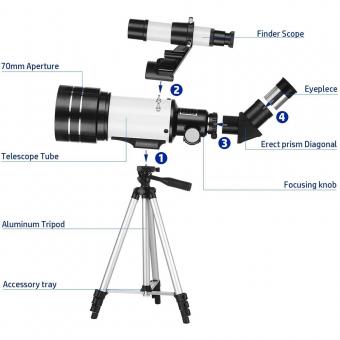How To Convert Camera Tripod Into Selfie Tripod ?
To convert a camera tripod into a selfie tripod, you can follow these steps:
1. Remove the camera mounting plate from the tripod head.
2. Attach a smartphone holder or clamp to the mounting plate. Make sure it is compatible with your smartphone model.
3. Securely tighten the holder or clamp to ensure your smartphone is held firmly in place.
4. Adjust the tripod legs to your desired height and angle.
5. Attach your smartphone to the holder or clamp, ensuring it is stable and secure.
6. Use the tripod's pan and tilt functions to position your smartphone for the perfect selfie angle.
7. Set the timer or use a remote shutter release to capture your selfie without any camera shake.
By following these steps, you can repurpose your camera tripod into a selfie tripod and enjoy stable and professional-looking selfies.
1、 Adjusting the tripod legs for a shorter height
To convert a camera tripod into a selfie tripod, you can follow a few simple steps. One of the most important aspects of a selfie tripod is its height. Selfies are typically taken at a lower angle, so adjusting the tripod legs for a shorter height is crucial.
First, start by loosening the leg locks on the tripod. Most tripods have adjustable leg sections that can be extended or retracted. By loosening the locks, you can easily adjust the height of the tripod.
Next, determine the desired height for your selfie tripod. Keep in mind that selfies are usually taken at arm's length, so a lower height is preferable. Once you have decided on the height, retract the tripod legs accordingly. Make sure to tighten the leg locks securely to ensure stability.
If your tripod has a center column, you can also adjust its height to further customize your selfie tripod. Lowering the center column will allow you to position the camera at a lower angle, perfect for capturing selfies.
Additionally, consider using a smartphone mount or adapter to attach your phone to the tripod. This will allow you to easily position your phone for the perfect selfie angle.
Lastly, test out your newly converted selfie tripod by taking a few practice shots. Adjust the height and angle as needed to achieve the desired result.
In conclusion, converting a camera tripod into a selfie tripod can be done by adjusting the tripod legs for a shorter height. By following these steps, you can create a versatile and convenient tool for capturing the perfect selfies.

2、 Adding a smartphone mount to the tripod head
To convert a camera tripod into a selfie tripod, you can follow a simple process of adding a smartphone mount to the tripod head. This will allow you to securely attach your smartphone to the tripod and capture stable and professional-looking selfies or videos.
First, you will need a smartphone mount that is compatible with your tripod. There are various options available in the market, ranging from universal mounts to specific models designed for certain tripod brands. Choose one that suits your needs and budget.
Once you have the smartphone mount, remove the camera mount from the tripod head. This is usually done by unscrewing the mount from the head. Make sure to keep the camera mount in a safe place, as you may want to use it again in the future.
Next, attach the smartphone mount to the tripod head. Most mounts have a screw mechanism that allows you to securely fasten it to the tripod head. Ensure that it is tightened properly to avoid any wobbling or instability.
Now, you can place your smartphone into the mount. Adjust the mount's grip to securely hold your device in place. Make sure it is centered and level to achieve the desired framing for your selfies or videos.
Finally, adjust the tripod's height and angle as needed. You can extend the tripod legs to your desired height and tilt the head to capture the best angle for your shots.
With the smartphone mount attached, your camera tripod is now transformed into a selfie tripod. You can use it to capture stunning selfies, group photos, or even record stable videos for vlogging or content creation.
It's worth noting that some smartphone mounts also offer additional features like 360-degree rotation or adjustable arms for different phone sizes. Consider these options if you want more flexibility in your selfie-taking experience.
Remember to always handle your smartphone with care when using it on a tripod. Ensure that it is securely attached and balanced to avoid any accidental falls or damage.
In conclusion, converting a camera tripod into a selfie tripod is a simple process of adding a smartphone mount to the tripod head. This allows you to securely attach your smartphone and capture stable and professional-looking selfies or videos.

3、 Using a remote shutter or self-timer function on the camera
To convert a camera tripod into a selfie tripod, you can follow a few simple steps. One of the easiest ways to achieve this is by using a remote shutter or the self-timer function on your camera.
Firstly, ensure that your camera is compatible with a remote shutter or has a self-timer function. Most modern cameras, including smartphones, have these features built-in. If your camera does not have these options, you may need to purchase a remote shutter that is compatible with your device.
Once you have the necessary equipment, attach your camera securely to the tripod. Make sure it is tightly fastened to avoid any accidents or damage. Adjust the tripod's height and angle to frame your shot as desired.
If you are using a remote shutter, connect it to your camera according to the manufacturer's instructions. This may involve pairing the remote with your camera via Bluetooth or using a cable connection. Once connected, you can position yourself in the frame and use the remote to trigger the shutter from a distance.
Alternatively, if your camera has a self-timer function, set the desired delay before the photo is taken. This will give you enough time to position yourself in the frame before the camera captures the image.
Using a remote shutter or self-timer function allows you to take selfies without the need for someone else to hold the camera. It provides you with more control over the composition and timing of your shots, ensuring that you capture the perfect selfie.
In recent years, the popularity of selfie sticks has grown, providing an alternative to using a tripod. However, using a tripod offers more stability and versatility, allowing you to capture selfies from various angles and positions.
In conclusion, converting a camera tripod into a selfie tripod can be easily achieved by using a remote shutter or the self-timer function on your camera. This method provides you with more control over your selfies and allows you to capture the perfect shot from any angle.
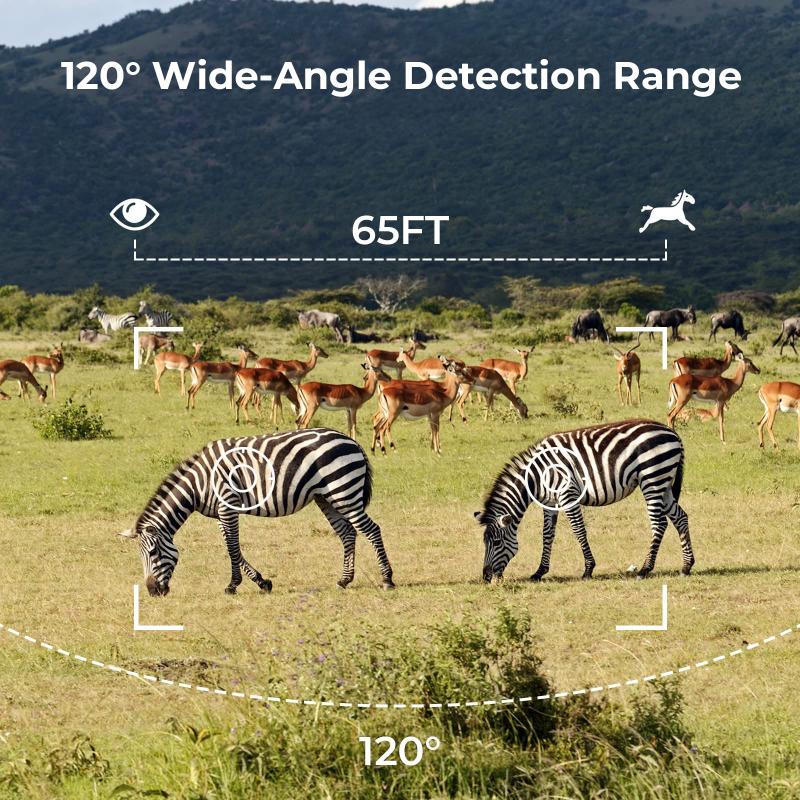
4、 Attaching a mirror to the tripod for framing selfies
To convert a camera tripod into a selfie tripod, there are a few simple steps you can follow. One option is to attach a mirror to the tripod for framing selfies. This allows you to see yourself in the mirror while taking the photo, ensuring that you are properly framed and in focus.
To begin, you will need a small mirror that is lightweight and can be easily attached to the tripod. You can find small mirrors at craft stores or online. Make sure the mirror is clean and free from any scratches or smudges.
Next, locate a suitable spot on the tripod where you can attach the mirror. This could be the center column or one of the legs, depending on the design of your tripod. Use a strong adhesive or Velcro strips to securely attach the mirror to the tripod. Make sure it is firmly in place and won't move or fall off during use.
Once the mirror is attached, adjust the angle and position of the mirror so that you can see yourself clearly when looking through the camera lens. This may require some trial and error to find the perfect positioning.
Now, you can use your converted selfie tripod by setting up your camera, adjusting the mirror to frame yourself, and capturing the perfect selfie. The mirror will act as a guide, allowing you to see how you are positioned in the frame and make any necessary adjustments.
In conclusion, converting a camera tripod into a selfie tripod by attaching a mirror is a simple and effective way to improve your selfie-taking experience. It provides a convenient way to frame yourself in the photo and ensure that you capture the best possible shot.