How To Disable Wifi Camera ?
To disable a Wi-Fi camera, you can follow these general steps:
1. Access the camera's settings: Open the camera's mobile app or web interface and log in using the appropriate credentials.
2. Locate the Wi-Fi settings: Look for the Wi-Fi settings or network configuration options within the camera's settings menu.
3. Disable Wi-Fi: Within the Wi-Fi settings, there should be an option to disable or turn off the Wi-Fi functionality. Select this option to disable the camera's Wi-Fi connection.
4. Save and apply changes: After disabling Wi-Fi, save the changes and apply them to the camera's settings.
It's important to note that the specific steps may vary depending on the make and model of the camera. It's recommended to consult the camera's user manual or manufacturer's website for detailed instructions tailored to your specific camera model.
1、 Disconnecting the camera from the Wi-Fi network
To disable a Wi-Fi camera, there are a few steps you can take. The most effective method is disconnecting the camera from the Wi-Fi network. This can be done by accessing the camera's settings through its accompanying mobile app or web interface.
First, open the app or web interface and navigate to the camera's settings menu. Look for an option related to network or Wi-Fi settings. From there, you should see an option to disconnect or disable the camera's Wi-Fi connection.
By disconnecting the camera from the Wi-Fi network, you effectively disable its ability to transmit data or be accessed remotely. This can be useful if you want to temporarily disable the camera for privacy reasons or if you no longer want it connected to your network.
It's important to note that disabling the Wi-Fi connection will only prevent the camera from transmitting data over the network. The camera will still be functional and able to record locally. If you want to completely disable the camera, you may need to physically disconnect it from its power source.
It's worth mentioning that disabling a Wi-Fi camera should only be done if you have the necessary permissions and authority to do so. Additionally, it's always a good idea to consult the camera's user manual or contact the manufacturer for specific instructions on how to disable the camera properly.

2、 Disabling the camera's Wi-Fi functionality through its settings
Disabling the camera's Wi-Fi functionality through its settings is one way to disable a Wi-Fi camera. However, it is important to note that the specific steps to disable Wi-Fi may vary depending on the make and model of the camera. Here is a general guide on how to disable Wi-Fi on a camera:
1. Access the camera's settings: Most cameras have a menu or settings button that allows you to access the camera's configuration options. Look for this button and press it to enter the settings menu.
2. Navigate to the Wi-Fi settings: Once you are in the camera's settings menu, look for the Wi-Fi settings option. It may be labeled as "Wireless," "Network," or something similar. Select this option to access the Wi-Fi settings.
3. Disable Wi-Fi: Within the Wi-Fi settings, you should see an option to enable or disable Wi-Fi. Select the disable option to turn off the camera's Wi-Fi functionality.
4. Save and exit: After disabling Wi-Fi, make sure to save the changes and exit the settings menu. This will ensure that the camera's Wi-Fi remains disabled.
It is worth mentioning that disabling Wi-Fi on a camera may limit its functionality, especially if you rely on remote access or wireless connectivity features. However, if you have concerns about privacy or security, disabling Wi-Fi can be a viable option.
Additionally, it is important to keep the camera's firmware up to date to ensure that any security vulnerabilities are addressed. Regularly checking for firmware updates from the camera manufacturer is recommended.
Please note that this answer provides a general guide and the specific steps may vary depending on the camera model. It is always advisable to consult the camera's user manual or contact the manufacturer for detailed instructions on disabling Wi-Fi.
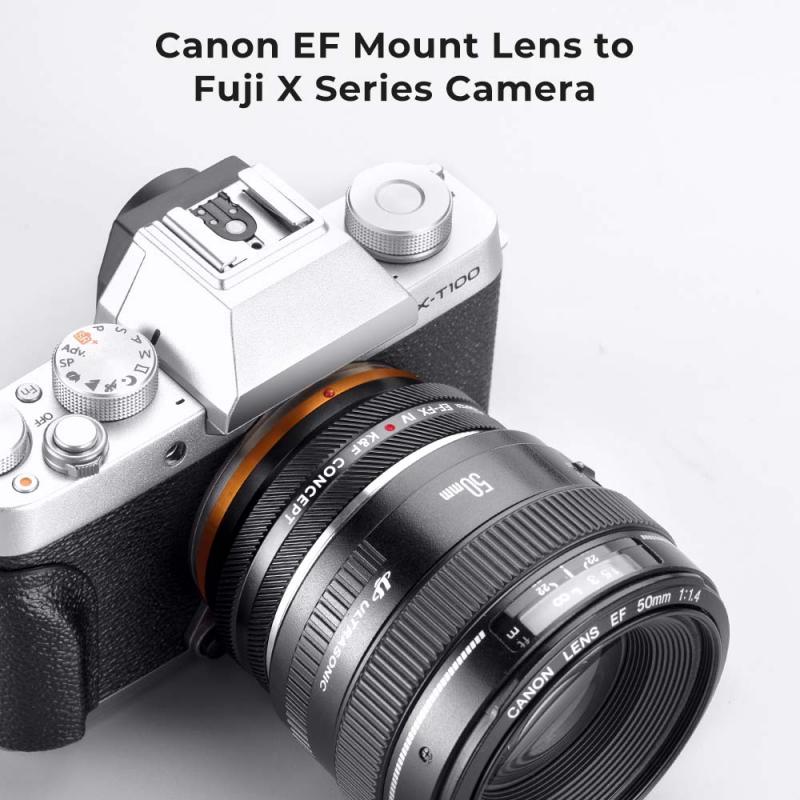
3、 Physically disconnecting the camera from its power source
Physically disconnecting the camera from its power source is one way to disable a Wi-Fi camera. By cutting off the power supply, the camera will no longer be able to function or transmit any data over the network. This method is effective in ensuring complete disconnection and preventing any potential unauthorized access or surveillance.
However, it is important to note that disabling a Wi-Fi camera by physically disconnecting it may not be the most convenient solution in all cases. Many modern Wi-Fi cameras are designed to be easily accessible and remotely controlled through mobile apps or web interfaces. This allows users to monitor their homes or businesses from anywhere at any time. Physically disconnecting the camera would eliminate this convenience and require manual reconnection whenever surveillance is desired.
Moreover, some Wi-Fi cameras may have built-in backup batteries or alternative power sources, which can keep them operational even if the main power supply is disconnected. In such cases, additional steps may be necessary to fully disable the camera.
It is also worth mentioning that disabling a Wi-Fi camera may have legal implications depending on the jurisdiction. It is important to ensure compliance with local laws and regulations before taking any action.
In conclusion, physically disconnecting the camera from its power source is an effective way to disable a Wi-Fi camera. However, it may not always be the most convenient solution, and additional steps may be required to ensure complete disconnection.

4、 Blocking the camera's Wi-Fi signal using a signal jammer
Blocking the camera's Wi-Fi signal using a signal jammer is one way to disable a Wi-Fi camera. A signal jammer is a device that emits radio frequency signals to disrupt the communication between the camera and the Wi-Fi network. By blocking the camera's ability to connect to the network, it effectively disables the camera's functionality.
However, it is important to note that using a signal jammer to disable a Wi-Fi camera may be illegal in many jurisdictions. Signal jammers are regulated by law due to their potential to interfere with legitimate wireless communications. In some countries, using a signal jammer without proper authorization can result in severe penalties, including fines and imprisonment.
Moreover, using a signal jammer can also disrupt other wireless devices in the vicinity, such as smartphones, laptops, and other Wi-Fi-enabled devices. This can cause inconvenience and potential harm to others who rely on wireless connectivity.
Instead of resorting to illegal and potentially harmful methods, it is advisable to address concerns about privacy and security through legal means. If you suspect that a Wi-Fi camera is invading your privacy, it is recommended to consult with local authorities or seek legal advice to understand your rights and options.
Additionally, taking steps to secure your own Wi-Fi network can help protect against unauthorized access to your camera. This includes using strong passwords, enabling encryption, and regularly updating firmware and software.
In conclusion, while blocking a Wi-Fi camera's signal using a signal jammer may seem like a solution, it is important to consider the legal and ethical implications. Exploring legal avenues and securing your own network are more appropriate and responsible approaches to addressing privacy and security concerns.
































There are no comments for this blog.