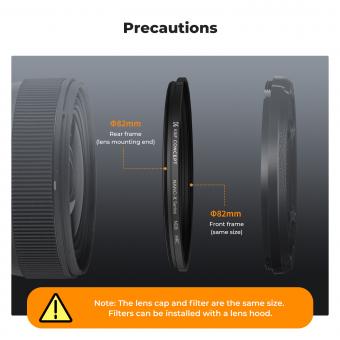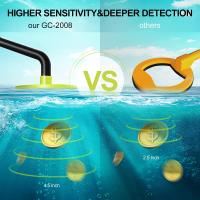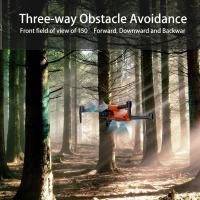How To Find Hidden Wifi Cameras ?
There are a few ways to potentially find hidden WiFi cameras:
1. Use a wireless signal detector: These devices can detect wireless signals emitted by cameras and other devices. Walk around your home or office with the detector and look for any signals that are not from your known devices.
2. Check your network: Log into your router and check the list of connected devices. If you see any unknown devices, it could be a hidden camera.
3. Look for physical clues: Hidden cameras may be disguised as everyday objects, such as clocks or smoke detectors. Look for any objects that seem out of place or have unusual features, such as a small lens or a blinking light.
4. Use a camera detector app: There are apps available for smartphones that claim to detect hidden cameras by using the phone's camera and flash to look for reflections from camera lenses.
It's important to note that these methods may not be foolproof and there may be other ways that hidden cameras can be disguised or hidden. If you suspect that someone has installed a hidden camera in your home or office without your consent, it's recommended to contact law enforcement for assistance.
1、 Physical Inspection
Physical Inspection is one of the most effective ways to find hidden WiFi cameras. It involves a thorough search of the premises to locate any suspicious objects that may contain a hidden camera. This method is particularly useful in identifying cameras that are disguised as everyday objects such as clocks, smoke detectors, or picture frames.
To conduct a physical inspection, start by examining the room for any unusual or out-of-place objects. Look for objects that are positioned in a way that seems odd or objects that are not typically found in that room. Pay close attention to objects that have small holes or lenses that could be used to conceal a camera.
Next, use a flashlight to inspect the objects more closely. Shine the light into any holes or lenses to see if there is a camera hidden inside. You can also use a handheld RF detector to scan for any wireless signals that may be emanating from a hidden camera.
It is important to note that physical inspection may not always be foolproof, as some cameras may be very well hidden or disguised. Additionally, with the advancement of technology, some cameras may not emit any wireless signals, making them even harder to detect.
In conclusion, while physical inspection is a useful method for finding hidden WiFi cameras, it should be used in conjunction with other methods such as RF detection and network scanning for a more comprehensive search. It is also important to stay up-to-date with the latest technology and techniques for detecting hidden cameras.

2、 Wi-Fi Network Scanning
How to find hidden Wi-Fi cameras is a question that has become increasingly relevant in recent years due to the rise of smart home technology and the potential for privacy violations. One way to detect hidden Wi-Fi cameras is through Wi-Fi network scanning. This involves using a Wi-Fi scanner app or tool to search for all the Wi-Fi networks in the area and identifying any suspicious or unknown networks.
However, it is important to note that not all hidden Wi-Fi cameras will be connected to a Wi-Fi network. Some may use other methods of transmission, such as Bluetooth or cellular data, making them more difficult to detect through Wi-Fi network scanning alone.
Another important consideration is that some hidden Wi-Fi cameras may be disguised as other objects, such as smoke detectors or wall clocks, making them even harder to spot. In these cases, it may be necessary to physically inspect the area and look for any unusual or out-of-place objects.
It is also worth noting that in some cases, hidden Wi-Fi cameras may be legal, such as in the case of home security systems. However, it is important to always respect the privacy of others and obtain consent before installing any surveillance equipment.
In summary, Wi-Fi network scanning can be a useful tool for detecting hidden Wi-Fi cameras, but it is not foolproof and may not detect all types of hidden cameras. It is important to also consider other factors, such as physical inspection and legal considerations, when attempting to detect hidden cameras.

3、 Radio Frequency (RF) Detection
Radio Frequency (RF) Detection is one of the most effective ways to find hidden WiFi cameras. RF detection works by scanning the area for radio signals that are being transmitted by the camera. These signals are then detected and analyzed to determine the location of the camera.
To use RF detection, you will need a device that is capable of scanning for radio signals. There are many different types of RF detectors available on the market, ranging from simple handheld devices to more advanced systems that can be installed in a room.
When using an RF detector, it is important to scan the entire area thoroughly. This includes walls, ceilings, and floors, as well as any objects in the room. It is also important to scan for both WiFi and non-WiFi signals, as some cameras may use different frequencies to transmit their signals.
In addition to RF detection, there are other methods that can be used to find hidden WiFi cameras. These include visual inspection, using a flashlight to look for camera lenses, and using a smartphone app to detect WiFi signals.
It is important to note that while RF detection is an effective way to find hidden WiFi cameras, it is not foolproof. Some cameras may use encryption or other methods to hide their signals, making them more difficult to detect. Additionally, some cameras may not transmit signals at all, making them impossible to detect using RF detection or other methods.

4、 Infrared (IR) Detection
Infrared (IR) Detection is one of the most effective ways to find hidden wifi cameras. IR detection works by using a special device that emits infrared light, which is then reflected back by any objects in the room. Hidden cameras that are equipped with infrared LEDs will reflect this light, making them visible to the detector.
To use IR detection, you will need to purchase an IR detector or camera finder. These devices are relatively inexpensive and can be found online or at electronics stores. Once you have the detector, turn off all the lights in the room and scan the area with the device. Any hidden cameras that are equipped with infrared LEDs will be visible as bright spots on the detector's screen.
It's important to note that not all hidden cameras are equipped with infrared LEDs, so this method may not be effective in all cases. Additionally, some newer cameras may use advanced technology to avoid detection by IR detectors. In these cases, it may be necessary to use other methods, such as radio frequency (RF) detection or physical inspection of the room.
Overall, IR detection is a useful tool for finding hidden wifi cameras, but it should be used in conjunction with other methods for maximum effectiveness. As technology continues to evolve, it's important to stay up-to-date on the latest detection methods and equipment.