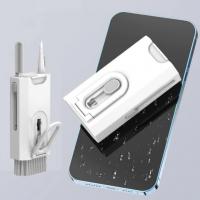How To Find Surveillance Camera Ip Address ?
To find the IP address of a surveillance camera, you can follow these steps:
1. Check the camera manual: The manual should have information on how to access the camera's settings and find its IP address.
2. Use a network scanning tool: You can use a network scanning tool like Advanced IP Scanner or Fing to scan your network and find the IP address of the camera.
3. Check the router: If the camera is connected to your router, you can log in to the router's settings and look for the camera's IP address in the list of connected devices.
4. Use the camera software: If you have installed software for the camera, you can use it to find the IP address of the camera.
It's important to note that the process of finding the IP address of a surveillance camera may vary depending on the brand and model of the camera.
1、 Check the camera's manual or packaging for default IP address
How to find surveillance camera IP address is a common question among security system users. The IP address is a unique identifier that allows you to access and control your camera remotely. There are several ways to find the IP address of your surveillance camera, and the latest point of view is to use a network scanner tool.
One of the easiest ways to find the IP address of your camera is to check the camera's manual or packaging for the default IP address. Most cameras come with a default IP address that you can use to access the camera's settings. However, if you have changed the IP address, this method may not work.
Another way to find the IP address of your camera is to use a network scanner tool. These tools scan your network and identify all the devices connected to it, including your surveillance camera. Once you have identified the camera's IP address, you can use it to access the camera's settings and control it remotely.
To use a network scanner tool, you need to download and install it on your computer or mobile device. There are several free and paid network scanner tools available online, such as Fing, Advanced IP Scanner, and Angry IP Scanner. Once you have installed the tool, you can scan your network and look for the camera's IP address.
In conclusion, finding the IP address of your surveillance camera is essential for remote access and control. You can check the camera's manual or packaging for the default IP address or use a network scanner tool to identify the camera's IP address. The latest point of view is to use a network scanner tool as it is more efficient and accurate.

2、 Use a network scanning tool to locate the camera
To find the IP address of a surveillance camera, there are several methods that can be used. One of the most effective ways is to use a network scanning tool. This tool can help you locate all the devices connected to your network, including the surveillance camera.
To use a network scanning tool, you need to first download and install it on your computer. There are many free and paid network scanning tools available online, such as Advanced IP Scanner, Angry IP Scanner, and Fing. Once you have installed the tool, you can launch it and start scanning your network.
The network scanning tool will scan all the IP addresses on your network and display a list of all the devices that are connected to it. Look for the device that matches the make and model of your surveillance camera. Once you have located the camera, note down its IP address.
It is important to note that some surveillance cameras may have a default IP address that can be found in the user manual or on the manufacturer's website. However, if the camera has been configured with a different IP address, you will need to use a network scanning tool to locate it.
In conclusion, using a network scanning tool is an effective way to find the IP address of a surveillance camera. It is important to keep in mind that network scanning tools can also be used by hackers to gain unauthorized access to your network, so it is important to use them with caution and ensure that your network is secure.

3、 Check the router's DHCP client list for the camera's IP
One of the most important steps in setting up a surveillance camera is finding its IP address. This is because the IP address is what allows you to access the camera's live feed and recordings remotely. There are several ways to find a surveillance camera's IP address, but one of the easiest and most reliable methods is to check the router's DHCP client list.
DHCP stands for Dynamic Host Configuration Protocol, which is a network protocol that automatically assigns IP addresses to devices on a network. When a surveillance camera is connected to a router, it will be assigned an IP address by the router's DHCP server. By checking the router's DHCP client list, you can easily find the IP address of the camera.
To check the router's DHCP client list, you will need to log in to the router's web interface. This can usually be done by entering the router's IP address into a web browser and entering the login credentials. Once you are logged in, look for a section called "DHCP client list" or "Attached devices". This section should display a list of all the devices that are currently connected to the router, along with their IP addresses.
Look for the surveillance camera in the list and note down its IP address. You can then use this IP address to access the camera's live feed and recordings remotely. It is important to note that the camera's IP address may change if the router is restarted or if the camera is disconnected and reconnected to the network. Therefore, it is a good idea to assign a static IP address to the camera to avoid any issues with accessing it remotely.

4、 Use a camera management software to locate the IP
One of the most important aspects of setting up a surveillance camera system is being able to locate the IP address of each camera. This is essential for accessing the camera remotely and managing it effectively. There are several ways to find the IP address of a surveillance camera, but one of the most effective methods is to use a camera management software.
Camera management software is designed to help you manage and monitor your surveillance cameras from a central location. It allows you to view live video feeds, adjust camera settings, and access recorded footage. One of the key features of camera management software is the ability to locate the IP address of each camera on your network.
To find the IP address of a surveillance camera using camera management software, you will need to follow these steps:
1. Install the camera management software on your computer or mobile device.
2. Connect your surveillance cameras to your network and ensure they are powered on.
3. Launch the camera management software and select the option to add a new camera.
4. The software will scan your network and detect any cameras that are connected.
5. Once the cameras are detected, the software will display their IP addresses.
6. You can then use the IP address to access the camera remotely and manage it as needed.
It is important to note that the process of locating the IP address of a surveillance camera may vary depending on the camera management software you are using. However, most camera management software will have a similar process for locating the IP address of your cameras.
In conclusion, using a camera management software is an effective way to locate the IP address of your surveillance cameras. It is a simple and straightforward process that can save you time and effort in managing your camera system.