How To Install A Poe Camera ?
To install a PoE (Power over Ethernet) camera, follow these steps:
1. Choose the location: Select a suitable location for the camera where it can capture the desired view and has access to a power source and network connection.
2. Mount the camera: Use the provided mounting hardware to securely attach the camera to a wall, ceiling, or other surface.
3. Connect the Ethernet cable: Connect one end of an Ethernet cable to the PoE camera and the other end to a PoE switch or injector. Ensure the cable is securely plugged in.
4. Connect the power source: If using a PoE switch, skip this step. Otherwise, connect the power adapter to the camera and plug it into a power outlet.
5. Configure the camera: Access the camera's settings by entering its IP address into a web browser. Follow the manufacturer's instructions to set up the camera, including network settings, resolution, and other preferences.
6. Test the camera: Once configured, verify that the camera is functioning properly by checking the live feed or recording a test video.
7. Monitor and manage: Install any necessary software or apps to monitor and manage the camera, such as a video management system or mobile app.
Remember to consult the camera's user manual for specific instructions as installation steps may vary depending on the model and brand.
1、 Understanding Power over Ethernet (PoE) technology for camera installation
Understanding Power over Ethernet (PoE) technology for camera installation is crucial for anyone looking to install a PoE camera. PoE technology allows both power and data to be transmitted over a single Ethernet cable, simplifying the installation process and eliminating the need for separate power cables.
To install a PoE camera, follow these steps:
1. Choose the right PoE camera: Ensure that the camera you select is PoE compatible. This means it has a built-in PoE module or can be connected to a PoE injector or PoE switch.
2. Set up the PoE switch or injector: If your camera does not have a built-in PoE module, you will need to connect it to a PoE switch or injector. Connect the Ethernet cable from the camera to the PoE switch or injector, and then connect the switch or injector to your network router or switch.
3. Configure the camera: Access the camera's configuration settings through a web browser or dedicated software. Set the camera's IP address, username, and password according to your network requirements.
4. Mount the camera: Choose an appropriate location for the camera and mount it securely. Ensure that the camera is protected from weather conditions and has a clear view of the desired area.
5. Connect the camera: Connect the Ethernet cable from the camera to the PoE switch or injector. The camera will receive both power and data through this connection.
6. Test the camera: Power on the camera and verify that it is functioning correctly. Access the camera's live feed through the provided software or web interface to ensure proper installation.
It is important to stay updated with the latest advancements in PoE technology, such as the introduction of higher power levels (PoE+) and the upcoming release of even higher power levels (PoE++). These advancements allow for the installation of more advanced cameras and devices that require higher power consumption.
In conclusion, understanding PoE technology is essential for installing a PoE camera. By following the steps outlined above and staying informed about the latest developments in PoE technology, you can ensure a successful and efficient camera installation.

2、 Preparing the necessary equipment for PoE camera installation
Preparing the necessary equipment for PoE camera installation is the first step towards setting up a reliable and efficient surveillance system. Here's a step-by-step guide on how to install a PoE camera:
1. Determine the camera placement: Identify the areas you want to monitor and choose suitable locations for camera installation. Consider factors like coverage area, lighting conditions, and accessibility.
2. Purchase the required equipment: Ensure you have all the necessary equipment, including PoE cameras, Ethernet cables, a PoE switch or injector, a power supply, and a network video recorder (NVR) if needed.
3. Mount the camera: Use the appropriate mounting brackets or housings to securely attach the camera to walls, ceilings, or poles. Ensure the camera is positioned at the desired angle and offers optimal coverage.
4. Connect the camera to the PoE switch: Run an Ethernet cable from the camera to the PoE switch or injector. Connect one end of the cable to the camera's Ethernet port and the other end to an available port on the PoE switch.
5. Connect the PoE switch to the NVR or router: Use another Ethernet cable to connect the PoE switch to the NVR or router. This allows the camera to transmit data and receive power over the same cable.
6. Power on the PoE switch: Plug the PoE switch into a power outlet to provide power to the connected cameras. The switch will automatically detect and supply power to the PoE cameras.
7. Configure the camera settings: Access the camera's web interface using its IP address and configure the necessary settings, such as resolution, motion detection, and recording preferences. Ensure the camera is connected to the network and accessible from the NVR or monitoring software.
8. Test the camera: Verify that the camera is functioning properly by checking the live feed on the NVR or monitoring software. Adjust the camera's position or settings if needed.
It's important to consult the manufacturer's instructions and guidelines specific to your PoE camera model for detailed installation steps. Additionally, consider the latest advancements in PoE camera technology, such as higher resolution options, advanced analytics, and remote access capabilities, to enhance your surveillance system's effectiveness.

3、 Mounting and positioning the PoE camera for optimal surveillance
Mounting and positioning the PoE camera for optimal surveillance is crucial to ensure effective monitoring and security. Here's a step-by-step guide on how to install a PoE camera:
1. Determine the ideal location: Identify the areas you want to monitor and choose suitable positions for the camera. Consider factors like coverage area, lighting conditions, and potential obstructions.
2. Mount the camera: Use the appropriate mounting hardware (brackets, screws, etc.) to securely attach the camera to a wall, ceiling, or pole. Ensure the camera is positioned at the desired angle and height for optimal coverage.
3. Connect the camera to the PoE switch: Run an Ethernet cable from the camera to the PoE switch. Make sure the cable is long enough to reach the switch without any tension or strain.
4. Connect the PoE switch to the network: Use another Ethernet cable to connect the PoE switch to your network router or NVR (Network Video Recorder). This allows the camera to transmit data and receive power over the same cable.
5. Configure the camera: Access the camera's settings through its IP address using a web browser or dedicated software. Set up the camera according to your preferences, including resolution, motion detection, and recording settings.
6. Test the camera: Ensure the camera is functioning properly by checking the live feed on a computer or mobile device. Adjust the camera's position if necessary to optimize the surveillance coverage.
7. Secure the cables: Use cable clips or conduit to secure and protect the Ethernet cables, preventing accidental disconnection or damage.
The latest point of view in installing PoE cameras involves the use of advanced features like AI-powered analytics, which can enhance surveillance capabilities. These cameras can detect and analyze specific objects or behaviors, providing more accurate alerts and reducing false alarms. Additionally, some PoE cameras now offer wireless connectivity options, eliminating the need for physical Ethernet cables and simplifying installation in certain scenarios.
Remember to consult the camera's user manual for specific instructions and follow local regulations regarding camera placement and privacy concerns.

4、 Connecting the PoE camera to the network and power source
To install a PoE (Power over Ethernet) camera, you will need to follow a few steps. The first step is to gather all the necessary equipment, including the PoE camera, an Ethernet cable, a PoE switch or injector, and a power source.
1. Determine the camera placement: Choose the location where you want to install the PoE camera. Ensure that it provides a clear view of the area you want to monitor.
2. Connect the camera to the PoE switch: Use an Ethernet cable to connect the PoE camera to the PoE switch or injector. Make sure to securely plug in both ends of the cable.
3. Connect the PoE switch to the network: Connect the PoE switch to your network router or switch using another Ethernet cable. This will allow the camera to communicate with other devices on the network.
4. Connect the PoE switch to the power source: If you are using a PoE switch, it will provide power to the camera through the Ethernet cable. Simply connect the switch to a power source using the provided power cable.
5. Configure the camera: Once the camera is connected to the network and power source, you may need to configure it. This can usually be done through a web browser by entering the camera's IP address. Follow the manufacturer's instructions to set up the camera according to your preferences.
6. Test the camera: After configuring the camera, test it to ensure it is functioning properly. Check the camera's live feed and adjust the angle if necessary.
It is important to note that the specific installation process may vary depending on the brand and model of the PoE camera. Always refer to the manufacturer's instructions for detailed guidance.
































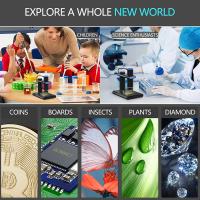





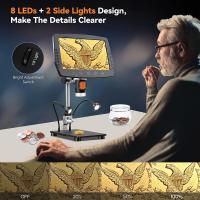

There are no comments for this blog.