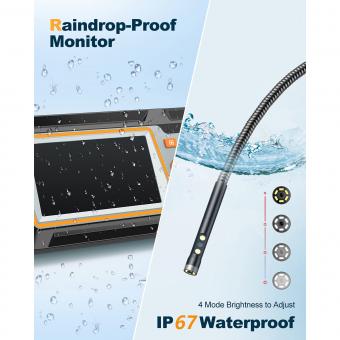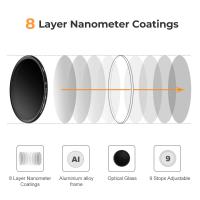How To Install Cctv Camera In House ?
To install a CCTV camera in your house, start by selecting the appropriate location for the camera. This could be near entry points, in common areas, or areas of concern. Next, mount the camera securely using the provided brackets or mounts. Ensure that the camera is positioned at the desired angle and offers a clear view of the area you want to monitor. Connect the camera to a power source and run the necessary cables to a central location or recording device. If using a wired camera, connect the video cable to the recording device or monitor. If using a wireless camera, follow the manufacturer's instructions to connect it to your Wi-Fi network. Finally, test the camera to ensure it is functioning properly and adjust the settings as needed.
1、 Selecting the right CCTV camera for your house
Selecting the right CCTV camera for your house is crucial to ensure the safety and security of your property. With the advancements in technology, there are various options available in the market that offer different features and capabilities. Here are some key points to consider when installing a CCTV camera in your house.
1. Determine your surveillance needs: Assess the areas you want to monitor and the purpose of installing CCTV cameras. This will help you decide the type and number of cameras required. For instance, if you want to monitor the exterior of your house, you may need weatherproof cameras with night vision capabilities.
2. Camera resolution: Opt for cameras with high-resolution capabilities, such as 1080p or higher, to ensure clear and detailed footage. Higher resolution cameras provide better image quality, making it easier to identify individuals or objects.
3. Camera type: Choose between wired or wireless cameras based on your preferences and requirements. Wired cameras offer a more stable connection, while wireless cameras provide flexibility in terms of installation.
4. Storage options: Consider the storage options available for your CCTV system. Traditional systems use DVRs or NVRs to store footage, while newer systems offer cloud storage options. Cloud storage allows you to access your footage remotely and provides a backup in case of theft or damage to the camera.
5. Additional features: Look for cameras with advanced features like motion detection, facial recognition, and mobile app integration. These features enhance the functionality and convenience of your CCTV system.
6. Professional installation: If you are unsure about the installation process, it is recommended to seek professional help. They can ensure proper placement and configuration of the cameras, maximizing their effectiveness.
Remember to comply with local laws and regulations regarding CCTV camera installation. It is essential to respect privacy rights and inform individuals if they are being recorded. By selecting the right CCTV camera for your house and following proper installation procedures, you can enhance the security of your property and have peace of mind.

2、 Determining the optimal camera placement for maximum coverage
Determining the optimal camera placement for maximum coverage is crucial when installing CCTV cameras in your house. By strategically placing the cameras, you can ensure that all areas of your property are monitored effectively. Here are some steps to help you install CCTV cameras in your house:
1. Assess your property: Start by evaluating your house and identifying the areas that require surveillance. Consider entry points, blind spots, and high-risk areas such as the front door, back door, windows, and garage.
2. Plan camera locations: Once you have identified the areas, determine the number of cameras needed and their ideal locations. Consider factors such as the camera's field of view, range, and resolution. It is recommended to place cameras at eye level to capture clear facial details.
3. Cover all angles: Ensure that each camera covers a wide angle to minimize blind spots. Overlapping camera views can provide comprehensive coverage and increase the chances of capturing any suspicious activity.
4. Consider lighting conditions: Take into account the lighting conditions in each area. Install cameras with night vision capabilities in areas with low light or no light. Additionally, avoid placing cameras directly facing bright lights or windows to prevent glare or overexposure.
5. Concealment and protection: Install cameras in inconspicuous locations to deter potential intruders. Consider using protective casings or covers to shield the cameras from vandalism or harsh weather conditions.
6. Test the camera placement: Before finalizing the installation, test each camera's view to ensure there are no blind spots or obstructions. Adjust the camera angles if necessary.
7. Connect to a monitoring system: Once the cameras are installed, connect them to a monitoring system such as a DVR or NVR. Ensure that the system is properly set up and accessible from your smartphone or computer for remote viewing.
It is important to stay updated with the latest advancements in CCTV technology. New features such as motion detection, facial recognition, and cloud storage can enhance the effectiveness of your surveillance system. Regularly review and update your camera placement to adapt to any changes in your property or security needs.

3、 Installing the camera mounting brackets securely
Installing a CCTV camera in your house is a great way to enhance security and keep an eye on your property. One of the crucial steps in the installation process is mounting the camera brackets securely. Here's a step-by-step guide on how to do it effectively.
1. Choose the right location: Before mounting the brackets, identify the areas that require surveillance. Consider points of entry, blind spots, and high-risk areas. Ensure that the camera has a clear view of the desired area.
2. Gather the necessary tools: You will need a drill, screws, wall plugs, a screwdriver, and a spirit level.
3. Mark the mounting points: Hold the camera bracket against the wall and mark the spots where the screws will go. Use a spirit level to ensure that the bracket is straight.
4. Drill pilot holes: Using a drill bit slightly smaller than the screws, drill pilot holes at the marked spots. This will make it easier to insert the screws later.
5. Insert wall plugs: Insert wall plugs into the pilot holes. These will provide extra support and prevent the screws from coming loose.
6. Attach the brackets: Align the brackets with the pilot holes and screw them into place. Ensure that they are tightly secured to the wall.
7. Test the stability: Gently shake the brackets to ensure they are securely attached. If they feel loose, tighten the screws further.
8. Mount the camera: Once the brackets are securely in place, attach the camera to the brackets according to the manufacturer's instructions.
It's important to note that technology is constantly evolving, and new advancements in CCTV camera installation may arise. Stay updated with the latest guidelines and recommendations from manufacturers to ensure the most effective installation process.

4、 Running the necessary cables and connections for the CCTV system
Installing a CCTV camera in your house can greatly enhance the security and surveillance of your property. One of the crucial steps in the installation process is running the necessary cables and connections for the CCTV system. Here's a step-by-step guide on how to do it effectively:
1. Plan the camera placement: Determine the areas you want to monitor and choose suitable locations for your cameras. Consider factors such as visibility, coverage, and potential obstructions.
2. Measure and prepare the cables: Measure the distance between the cameras and the recording device to determine the length of cables needed. Opt for high-quality cables to ensure reliable transmission. Prepare the cables by stripping the ends and attaching connectors if necessary.
3. Run the cables: Carefully run the cables from the cameras to the recording device. Conceal the cables within walls, ceilings, or use cable conduits to maintain a neat and professional appearance. Ensure that the cables are protected from potential damage or interference.
4. Connect the cables: Connect the cables from the cameras to the recording device. Use appropriate connectors, such as BNC connectors for video signals and RCA connectors for audio signals. Ensure a secure and tight connection to avoid signal loss.
5. Test the connections: Once all the cables are connected, test the connections to ensure proper transmission. Check the video feed, audio quality, and any additional features of your CCTV system.
6. Secure the cables: After testing, secure the cables in place using cable clips or ties. This will prevent them from being accidentally unplugged or damaged.
7. Set up the recording device: Configure the recording device according to the manufacturer's instructions. Set up features such as motion detection, scheduled recording, and remote access for optimal functionality.
It's worth noting that advancements in technology have led to the emergence of wireless CCTV systems, which eliminate the need for running cables. These systems use Wi-Fi or other wireless protocols to transmit video and audio signals. However, wired systems still offer more reliable and stable connections, especially for larger properties or areas with potential signal interference.
In conclusion, running the necessary cables and connections is a crucial step in installing a CCTV camera in your house. By following these steps, you can ensure a secure and effective surveillance system that enhances the safety of your property.