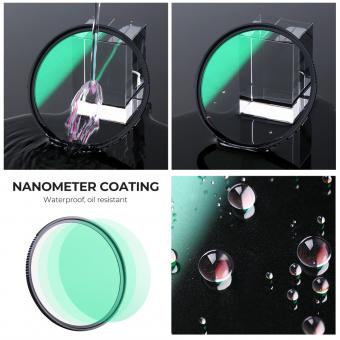How To Install Doorbell Camera ?
To install a doorbell camera, follow these general steps:
1. Choose a suitable location: Select a spot near your front door that provides a clear view of the area you want to monitor.
2. Check compatibility: Ensure that the doorbell camera you have is compatible with your existing doorbell wiring or wireless setup.
3. Turn off power: If your doorbell camera requires wiring, turn off the power to your existing doorbell at the circuit breaker.
4. Remove the old doorbell: Unscrew and disconnect the old doorbell from the wall or door frame.
5. Connect the new doorbell camera: Connect the wires from the new doorbell camera to the existing doorbell wiring or follow the manufacturer's instructions for wireless setup.
6. Mount the doorbell camera: Attach the doorbell camera to the wall or door frame using the provided screws or adhesive.
7. Set up the camera: Follow the manufacturer's instructions to connect the doorbell camera to your home's Wi-Fi network and configure any desired settings.
8. Test the doorbell camera: Ensure that the camera is functioning properly by testing the doorbell button and checking the video feed on your smartphone or other connected device.
9. Adjust settings: Customize the doorbell camera's settings, such as motion detection sensitivity or notification preferences, according to your preferences.
10. Enjoy your doorbell camera: Once installed and set up, your doorbell camera is ready to provide you with enhanced security and convenience.
1、 Choosing the right doorbell camera for your needs
Choosing the right doorbell camera for your needs is essential to ensure the security and convenience of your home. With the advancements in technology, doorbell cameras have become increasingly popular as they provide an extra layer of protection and allow you to monitor your front door remotely. Here are some factors to consider when selecting a doorbell camera:
1. Video Quality: Look for a doorbell camera that offers high-definition video quality. This will ensure that you can clearly see and identify any activity at your front door.
2. Field of View: Consider the field of view offered by the camera. A wider field of view will allow you to monitor a larger area, providing better coverage of your front porch and surroundings.
3. Two-Way Audio: Look for a doorbell camera that has two-way audio capabilities. This feature allows you to communicate with visitors or delivery personnel even when you are not at home.
4. Motion Detection: Ensure that the doorbell camera has reliable motion detection capabilities. This will alert you whenever someone approaches your front door, providing an added layer of security.
5. Integration with Smart Home Systems: If you have a smart home system, choose a doorbell camera that can integrate seamlessly with it. This will allow you to control and monitor your doorbell camera through your existing smart home devices.
Once you have chosen the right doorbell camera for your needs, installing it is relatively straightforward. Here is a general guide on how to install a doorbell camera:
1. Turn off the power: Before starting the installation process, turn off the power to your existing doorbell at the circuit breaker.
2. Remove the old doorbell: Unscrew the old doorbell from the wall and disconnect the wires.
3. Mount the new doorbell: Follow the manufacturer's instructions to mount the new doorbell camera in the desired location. Ensure that it is securely attached to the wall or door frame.
4. Connect the wires: Connect the wires from the new doorbell camera to the existing doorbell wiring. Follow the manufacturer's instructions for proper wiring.
5. Test the doorbell camera: Turn the power back on and test the doorbell camera to ensure it is functioning correctly. Download the associated app and follow the instructions to connect the camera to your smartphone or other devices.
Remember to consult the specific installation instructions provided by the manufacturer of your chosen doorbell camera, as the process may vary slightly. Additionally, it is always recommended to hire a professional if you are unsure about any aspect of the installation process.
In conclusion, choosing the right doorbell camera for your needs is crucial for the security and convenience of your home. Consider factors such as video quality, field of view, two-way audio, motion detection, and integration with smart home systems. Once you have selected the ideal doorbell camera, follow the manufacturer's instructions to install it properly. With a doorbell camera in place, you can enhance the security of your home and have peace of mind knowing that you can monitor your front door remotely.

2、 Preparing the installation area and tools
Preparing the installation area and tools is the first step in installing a doorbell camera. This ensures that the installation process goes smoothly and efficiently. Here is a step-by-step guide on how to prepare for the installation:
1. Choose the location: Determine the best spot to install the doorbell camera. It should provide a clear view of the entrance and be within range of your Wi-Fi network. Consider the height and angle for optimal coverage.
2. Check the power source: Doorbell cameras can be wired or battery-powered. If it is wired, ensure that there is an existing doorbell wiring or an electrical outlet nearby. If it is battery-powered, make sure you have fresh batteries on hand.
3. Gather the necessary tools: You will need a drill, screwdriver, level, measuring tape, and possibly a wire stripper if you are installing a wired doorbell camera. Ensure that these tools are in good working condition.
4. Prepare the installation area: Clean the area where the doorbell camera will be installed. Remove any debris or obstructions that may interfere with the installation process.
5. Test the Wi-Fi signal: Check the Wi-Fi signal strength at the installation location. Weak signal strength can affect the camera's performance. Consider using a Wi-Fi extender if needed.
6. Read the manufacturer's instructions: Familiarize yourself with the specific installation instructions provided by the manufacturer. This will ensure that you follow the correct steps and avoid any potential issues.
By properly preparing the installation area and having the necessary tools on hand, you can ensure a smooth and successful installation of your doorbell camera. Remember to always prioritize safety and follow the manufacturer's instructions for the best results.

3、 Wiring and connecting the doorbell camera
Wiring and connecting the doorbell camera is an essential step in installing this innovative security device. With advancements in technology, doorbell cameras have become increasingly popular for homeowners looking to enhance their home security. These cameras provide real-time video monitoring and allow you to see who is at your door, even when you're not home.
To begin the installation process, you will need to gather the necessary tools and materials. This typically includes a screwdriver, wire strippers, electrical tape, and a power drill. It's important to ensure that you have a compatible doorbell camera that is suitable for your home's wiring system.
First, you will need to turn off the power to your existing doorbell at the circuit breaker. This step is crucial to avoid any electrical accidents during the installation process. Next, remove the existing doorbell button and disconnect the wires from the terminals. Make sure to label the wires to avoid confusion later on.
Once the old doorbell is disconnected, you can begin installing the new doorbell camera. Start by attaching the mounting bracket to the wall or door frame using the provided screws. Then, feed the wires through the bracket and connect them to the corresponding terminals on the camera. It's important to follow the manufacturer's instructions for proper wiring.
After the wiring is complete, you can attach the doorbell camera to the mounting bracket. Ensure that it is securely in place before restoring power to the circuit breaker. Finally, test the doorbell camera to ensure that it is functioning correctly.
It's worth noting that some doorbell cameras may require additional steps, such as connecting to a Wi-Fi network or downloading a mobile app for remote access. These steps will vary depending on the specific model you choose.
In conclusion, wiring and connecting a doorbell camera is a crucial step in its installation process. By following the manufacturer's instructions and taking necessary safety precautions, you can enjoy the added security and convenience that a doorbell camera provides.

4、 Mounting the camera and adjusting its position
To install a doorbell camera, you will need to follow a few simple steps. The first step is to choose the right location for mounting the camera. It is recommended to place the camera at a height of around 48 inches, which allows for optimal viewing angle and coverage. Make sure the camera is positioned in a way that captures the entire area you want to monitor, such as your front porch or driveway.
Once you have chosen the location, you will need to mount the camera. Most doorbell cameras come with a mounting bracket and screws for easy installation. Use a drill to create holes for the screws, and then attach the mounting bracket securely to the wall or door frame. Make sure the camera is level and tightly secured to avoid any movement or misalignment.
After mounting the camera, you can adjust its position to ensure the best view. Some doorbell cameras have adjustable angles, allowing you to tilt or swivel the camera to capture the desired area. Use the camera's app or control panel to make these adjustments. It is important to test the camera's view from different angles to ensure it covers the intended area effectively.
Additionally, consider the camera's field of view and range. Some doorbell cameras have a wide-angle lens, providing a broader view of the surroundings. Others may have infrared capabilities for night vision. Take these features into account when adjusting the camera's position.
Lastly, ensure that the camera is connected to a power source and properly synced with your smartphone or home security system. Follow the manufacturer's instructions for connecting and setting up the camera's app or control panel.
Remember to regularly check and clean the camera lens to maintain clear visibility. With these steps, you can successfully install and adjust a doorbell camera to enhance the security of your home.