How To Install Ring Camera ?
To install a Ring camera, follow these steps:
1. Choose a suitable location: Select a location where you want to install the camera. It should have a clear view of the area you want to monitor.
2. Mount the camera: Use the provided mounting bracket and screws to securely attach the camera to the desired location. Ensure it is positioned correctly for optimal coverage.
3. Connect the camera: Depending on the model, you may need to connect the camera to a power source or insert batteries. Follow the manufacturer's instructions for the specific camera model.
4. Set up the camera: Download the Ring app on your smartphone or tablet. Create an account or log in if you already have one. Follow the app's instructions to add the camera to your Ring account.
5. Connect to Wi-Fi: Use the app to connect the camera to your Wi-Fi network. Make sure you have a stable internet connection for the camera to function properly.
6. Adjust settings: Customize the camera's settings through the app. This may include adjusting motion detection sensitivity, setting up notifications, or configuring other preferences.
7. Test the camera: Once everything is set up, test the camera to ensure it is working correctly. Monitor the live feed and check if you receive notifications as expected.
Remember to consult the specific installation instructions provided by Ring for your camera model, as the process may vary slightly.
1、 Select an appropriate location for the Ring camera installation.
To install a Ring camera, the first step is to select an appropriate location for installation. This is crucial as it determines the camera's field of view and effectiveness in capturing footage. Here are some key considerations to keep in mind when choosing a location:
1. Coverage area: Identify the areas you want the camera to monitor. This could include entryways, driveways, or other vulnerable spots around your property. Ensure the camera's field of view covers these areas adequately.
2. Mounting height: The ideal height for mounting a Ring camera is between 7 and 10 feet above the ground. This provides a good balance between capturing clear footage and keeping the camera out of reach from potential tampering.
3. Power source: Determine if the camera will be battery-powered or hardwired. Battery-powered cameras offer flexibility in terms of installation location, while hardwired cameras require access to a power outlet.
4. Wi-Fi signal strength: Ensure that the chosen location has a strong Wi-Fi signal to ensure reliable connectivity between the camera and your smartphone or other devices.
5. Weather resistance: If the camera will be installed outdoors, choose a location that offers some protection from the elements. Look for areas that are sheltered from direct sunlight, rain, or snow.
6. Accessibility: Consider the ease of accessing the camera for maintenance or adjustments. Avoid locations that require climbing or other difficult maneuvers.
Once you have selected an appropriate location, follow the manufacturer's instructions for mounting and setting up the Ring camera. This typically involves attaching the camera to a wall or other surface using the provided mounting bracket and screws. Ensure the camera is securely fastened to prevent any accidental movement or tampering. Finally, connect the camera to your Wi-Fi network and configure any additional settings through the Ring app on your smartphone.
Remember to regularly check the camera's positioning and adjust if necessary to ensure optimal coverage and performance.

2、 Mount the camera securely using the provided hardware.
To install a Ring camera, follow these steps:
1. Choose the location: Select a suitable location for your Ring camera. It should have a clear view of the area you want to monitor. Consider factors like Wi-Fi signal strength and power outlet availability.
2. Download the Ring app: Install the Ring app on your smartphone or tablet. Create an account or log in if you already have one.
3. Set up the camera: Open the Ring app and tap on "Set Up a Device." Follow the on-screen instructions to connect the camera to your Wi-Fi network. Make sure to provide the necessary permissions and enter the correct network credentials.
4. Mount the camera: Once the camera is connected, mount it securely using the provided hardware. The Ring camera typically comes with a mounting bracket, screws, and anchors. Use a drill to create holes for the anchors, if required. Ensure that the camera is level and facing the desired direction.
5. Adjust camera settings: Open the Ring app and navigate to the camera settings. Here, you can customize various options like motion detection sensitivity, notification preferences, and recording settings. Adjust these settings according to your preferences.
6. Test the camera: After mounting and adjusting the settings, test the camera to ensure it is functioning properly. Walk around the monitored area to check if the camera captures the desired footage and if the motion detection works as expected.
Remember to periodically check for firmware updates for your Ring camera and app to ensure you have the latest features and security enhancements. Additionally, refer to the user manual or Ring's support website for any specific instructions or troubleshooting tips related to your camera model.

3、 Connect the camera to a power source.
To install a Ring camera, follow these steps:
1. Choose the location: Select a suitable location for your Ring camera. It should have a clear view of the area you want to monitor and be within range of your Wi-Fi network.
2. Connect the camera to a power source: Most Ring cameras require a power source to operate. This can be achieved by plugging the camera into a power outlet using the provided power adapter. Alternatively, some models offer the option to use a rechargeable battery pack.
3. Download the Ring app: Install the Ring app on your smartphone or tablet. It is available for both iOS and Android devices. Create an account or log in if you already have one.
4. Set up the camera in the app: Open the Ring app and follow the on-screen instructions to set up your camera. This typically involves selecting the camera model, connecting it to your Wi-Fi network, and naming the camera.
5. Mount the camera: Depending on the model, you may need to mount the camera on a wall or ceiling. Use the provided mounting bracket and screws to securely attach the camera in the desired location.
6. Adjust camera settings: Once the camera is installed, you can customize its settings through the Ring app. This includes adjusting motion detection sensitivity, setting up notifications, and configuring other preferences.
7. Test the camera: After installation, test the camera to ensure it is functioning properly. Use the live view feature in the Ring app to check the camera's video feed and make any necessary adjustments.
Remember to consult the specific installation instructions provided by Ring for your camera model, as the process may vary slightly.

4、 Download and install the Ring app on your smartphone.
To install a Ring camera, the first step is to download and install the Ring app on your smartphone. The Ring app is available for both iOS and Android devices and can be found in the respective app stores. Once you have downloaded the app, follow these steps to install your Ring camera:
1. Create a Ring account: Open the Ring app and sign up for a new account. You will need to provide your email address and create a password.
2. Set up your Ring camera: After creating an account, the app will guide you through the setup process. Make sure your camera is plugged in and within range of your Wi-Fi network. The app will prompt you to connect your camera to your Wi-Fi network by entering your network credentials.
3. Position your camera: Choose a suitable location for your camera. It should have a clear view of the area you want to monitor. Mount the camera using the provided hardware or use the adhesive backing to attach it to a flat surface.
4. Adjust camera settings: Once your camera is installed, you can customize its settings through the Ring app. You can adjust motion detection sensitivity, set up motion zones, and enable notifications for alerts.
5. Test your camera: After completing the setup, it's a good idea to test your camera to ensure it is functioning properly. You can do this by walking in front of the camera and checking if you receive motion alerts on your smartphone.
Remember to keep your Ring app updated to access the latest features and improvements. Additionally, make sure your camera is connected to a stable Wi-Fi network for optimal performance. With the Ring app and your Ring camera installed, you can now monitor your property and receive real-time notifications whenever motion is detected.
























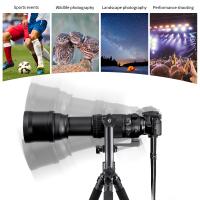






There are no comments for this blog.