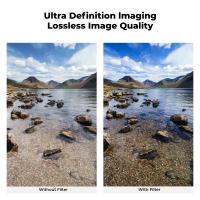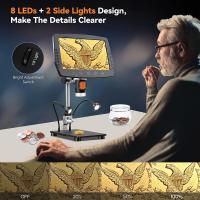How To Install Wireless Security Cameras At Home ?
To install wireless security cameras at home, first, determine the areas where you want to place the cameras and ensure they have a clear view. Next, choose the appropriate wireless security camera system that suits your needs and purchase it. Read the manufacturer's instructions carefully before starting the installation process. Generally, the installation involves mounting the cameras in the desired locations using screws or adhesive mounts. Ensure the cameras are positioned at the right angle for optimal coverage. Then, connect the cameras to a power source and follow the instructions to connect them to your home's Wi-Fi network. Install any necessary software or apps on your smartphone or computer to access the camera feeds. Finally, test the cameras to ensure they are functioning properly and adjust the settings as needed.
1、 Camera Placement: Optimal locations for wireless security camera installation.
Camera Placement: Optimal locations for wireless security camera installation.
Installing wireless security cameras at home is a great way to enhance the safety and security of your property. However, it is important to strategically place these cameras to ensure maximum coverage and effectiveness. Here are some optimal locations for wireless security camera installation:
1. Front and Back Entrances: Placing cameras at the front and back entrances of your home is crucial as these are the most common points of entry for intruders. Make sure the cameras are positioned high enough to capture clear images of anyone approaching the door.
2. Driveway and Garage: Installing cameras near your driveway and garage can help monitor any suspicious activity or vehicles entering or leaving your property. This can be particularly useful in identifying potential burglars or keeping an eye on your vehicles.
3. Backyard and Patio: Backyards and patios are often overlooked when it comes to security camera placement. However, these areas are vulnerable to break-ins and theft. By installing cameras in these locations, you can keep an eye on your outdoor spaces and ensure the safety of your belongings.
4. Windows: Placing cameras near windows can help capture any attempted break-ins or vandalism. Make sure the cameras have a wide-angle view to cover as much of the window area as possible.
5. High Traffic Areas: Identify high traffic areas in and around your home, such as hallways, staircases, or common areas. Installing cameras in these locations can help monitor any suspicious activity or identify any potential threats.
6. Blind Spots: Take note of any blind spots or areas that are not easily visible from other camera angles. These areas can be potential hiding spots for intruders, so it is important to install cameras to cover these blind spots.
7. Consider the Latest Technology: With advancements in technology, consider investing in wireless security cameras that offer features such as motion detection, night vision, and two-way audio. These features can greatly enhance the effectiveness of your security system.
Remember to consult the manufacturer's instructions for specific installation guidelines and ensure that the cameras are securely mounted to prevent tampering or theft. Additionally, regularly check and maintain your cameras to ensure they are functioning properly.
In conclusion, strategically placing wireless security cameras at optimal locations around your home can greatly enhance the safety and security of your property. By considering the latest technology and following installation guidelines, you can create a comprehensive surveillance system that provides peace of mind and protection for you and your family.

2、 Network Setup: Configuring wireless connectivity for home security cameras.
Network Setup: Configuring wireless connectivity for home security cameras.
Installing wireless security cameras at home can provide an added layer of protection and peace of mind. With advancements in technology, setting up a network for these cameras has become easier than ever. Here is a step-by-step guide on how to install wireless security cameras at home:
1. Determine the camera locations: Identify the areas where you want to install the cameras. Consider the entry points, vulnerable areas, and any blind spots that need coverage.
2. Choose the right cameras: Select wireless security cameras that suit your needs. Look for features like high-resolution video, night vision, motion detection, and remote access.
3. Set up a wireless network: Ensure you have a stable and reliable wireless network at home. If needed, upgrade your router or extend the range using Wi-Fi extenders.
4. Install the cameras: Follow the manufacturer's instructions to mount the cameras in the desired locations. Ensure they are securely attached and have a clear view of the area.
5. Connect the cameras to the network: Most wireless security cameras come with a mobile app or software that allows you to connect them to your home network. Follow the instructions provided to establish the connection.
6. Configure camera settings: Once connected, access the camera settings through the app or software. Set up motion detection, adjust video quality, and customize other preferences according to your requirements.
7. Test the cameras: After configuring the settings, test the cameras to ensure they are functioning properly. Check the video feed, motion detection, and remote access to verify everything is working as intended.
8. Monitor and manage: With the cameras installed and connected, you can now monitor your home remotely. Use the mobile app or software to view live feeds, receive notifications, and manage settings.
It is important to note that while wireless security cameras offer convenience, they may be susceptible to interference or signal loss. Ensure your network is secure and consider using encryption methods to protect your camera feeds from unauthorized access.
In conclusion, installing wireless security cameras at home involves determining camera locations, choosing the right cameras, setting up a wireless network, installing the cameras, connecting them to the network, configuring settings, testing, and finally monitoring and managing them. By following these steps, you can enhance the security of your home with ease and convenience.

3、 Power Source: Options for powering wireless security cameras at home.
Power Source: Options for powering wireless security cameras at home.
When it comes to installing wireless security cameras at home, one of the crucial aspects to consider is the power source. Without a reliable power supply, the cameras won't be able to function effectively. Fortunately, there are several options available for powering wireless security cameras, each with its own advantages and considerations.
1. Battery-powered cameras: These cameras are the most flexible option as they can be placed anywhere without the need for a nearby power outlet. They are easy to install and can be moved around as needed. However, they require regular battery replacements or recharging, which can be inconvenient.
2. Solar-powered cameras: These cameras are gaining popularity due to their eco-friendly nature and the fact that they eliminate the need for frequent battery changes. Solar panels capture sunlight and convert it into energy to power the cameras. However, they may not be suitable for areas with limited sunlight or during cloudy days.
3. Plug-in cameras: These cameras require a nearby power outlet for continuous operation. They are easy to install and provide a reliable power source. However, they are limited by the length of the power cord, which may restrict camera placement options.
4. Power over Ethernet (PoE) cameras: PoE cameras use Ethernet cables to transmit both data and power. They are typically connected to a PoE switch or injector, which provides power to the cameras. This option is ideal for larger properties or areas where power outlets are not easily accessible. However, it requires professional installation and may involve additional costs.
It is important to consider the specific needs of your home and the area you want to monitor when choosing a power source for your wireless security cameras. Additionally, advancements in technology have led to the development of more efficient and long-lasting batteries, as well as improvements in solar panel technology. Therefore, it is advisable to stay updated with the latest advancements in the field to make an informed decision.

4、 Camera Installation: Step-by-step guide for mounting and installing wireless cameras.
Camera Installation: Step-by-step guide for mounting and installing wireless cameras.
Wireless security cameras have become increasingly popular for home surveillance due to their ease of installation and flexibility. If you're looking to install wireless security cameras at home, here is a step-by-step guide to help you get started:
1. Determine the camera placement: Before you begin, decide where you want to install the cameras. Consider areas that require monitoring, such as entry points, driveways, or backyards. Ensure that the cameras have a clear line of sight and are positioned at the right angle for optimal coverage.
2. Choose the right cameras: There are various types of wireless security cameras available, including indoor and outdoor models. Select cameras that suit your specific needs, such as weatherproof cameras for outdoor use or night vision cameras for low-light conditions.
3. Set up the camera system: Most wireless security cameras come with a base station or hub that connects to your home's Wi-Fi network. Follow the manufacturer's instructions to set up the base station and connect it to your router.
4. Mount the cameras: Use the provided mounting brackets or screws to securely attach the cameras to the desired locations. Ensure that the cameras are positioned at the right height and angle for optimal coverage.
5. Connect the cameras: Once the cameras are mounted, follow the manufacturer's instructions to connect them to the base station or hub. This typically involves scanning a QR code or entering a unique code provided with the camera.
6. Test the cameras: After the cameras are connected, test them to ensure they are functioning properly. Check the live feed on your smartphone or computer to verify the camera's coverage and adjust the angle if necessary.
7. Set up remote access: Most wireless security cameras offer remote access through a mobile app or web portal. Set up the app on your smartphone or create an account on the web portal to access the camera's live feed and recordings remotely.
8. Customize settings: Explore the camera's settings to customize features such as motion detection, alerts, and recording schedules. Adjust these settings according to your preferences and needs.
9. Maintain and monitor: Regularly check the cameras to ensure they are clean and free from obstructions. Monitor the camera's performance and make any necessary adjustments to optimize their effectiveness.
It's important to note that technology is constantly evolving, and new advancements in wireless security cameras may offer additional features or easier installation methods. Always refer to the manufacturer's instructions and stay updated with the latest information to ensure a successful installation.