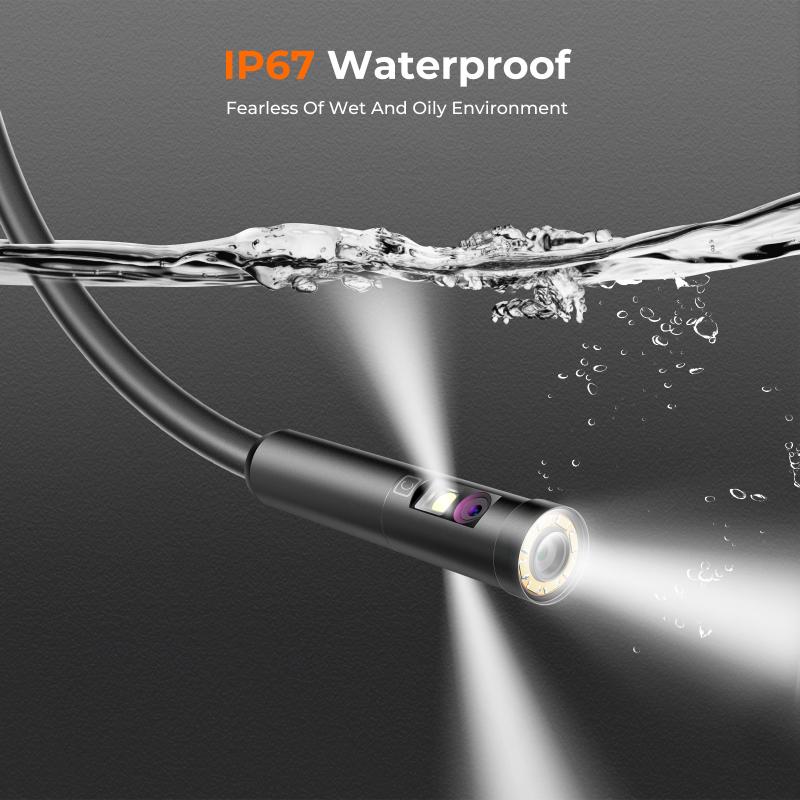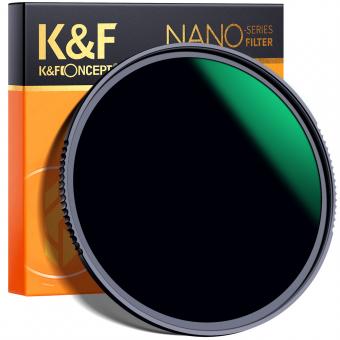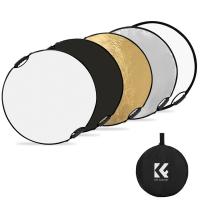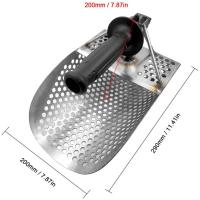How To Make A Snapchat Lens Filter ?
To create a Snapchat lens filter, you can use Snapchat's Lens Studio, which is a free desktop application. Lens Studio provides a range of tools and templates to design and build your own filters. You can create 2D or 3D objects, add animations, effects, and interactive elements. Once you have completed your filter, you can submit it to Snapchat for review. If approved, you will receive a Snapcode that you can share with others to access your filter. Keep in mind that there are guidelines and policies to follow when creating filters, so make sure to review them before submitting your creation.
1、 Understanding the Snapchat Lens Studio interface and tools
Understanding the Snapchat Lens Studio interface and tools is the first step in learning how to make a Snapchat lens filter. Snapchat Lens Studio is a free software that allows users to create augmented reality (AR) experiences for Snapchat. Here's a breakdown of the key elements and tools within the interface:
1. Templates and Guides: Lens Studio provides various templates and guides to help you get started. These templates include face masks, 3D objects, and world lenses. They serve as a foundation for your lens and can be customized to suit your creative vision.
2. Asset Library: The Asset Library contains a wide range of 2D and 3D objects, animations, and sound effects that you can use to enhance your lens. You can also import your own assets if you prefer.
3. Scene and Object Panel: The Scene and Object Panel allows you to manage the different elements of your lens. You can add, delete, and arrange objects within the scene to create the desired effect.
4. Preview and Test: The Preview and Test feature lets you see how your lens will look and function in real-time. You can test it on your device using the Snapchat app to ensure it works as intended.
5. Scripting and Animation: Lens Studio offers a scripting and animation tool called Lens Script. This allows you to add interactivity and dynamic elements to your lens. You can create animations, trigger events, and even incorporate user interactions.
6. Publishing: Once you're satisfied with your lens, you can publish it to the Snapchat community. Lens Studio provides guidelines and requirements to ensure your lens meets the necessary standards for approval.
It's worth noting that Snapchat regularly updates Lens Studio with new features and tools. Staying up to date with the latest developments can help you create more engaging and innovative lens filters.
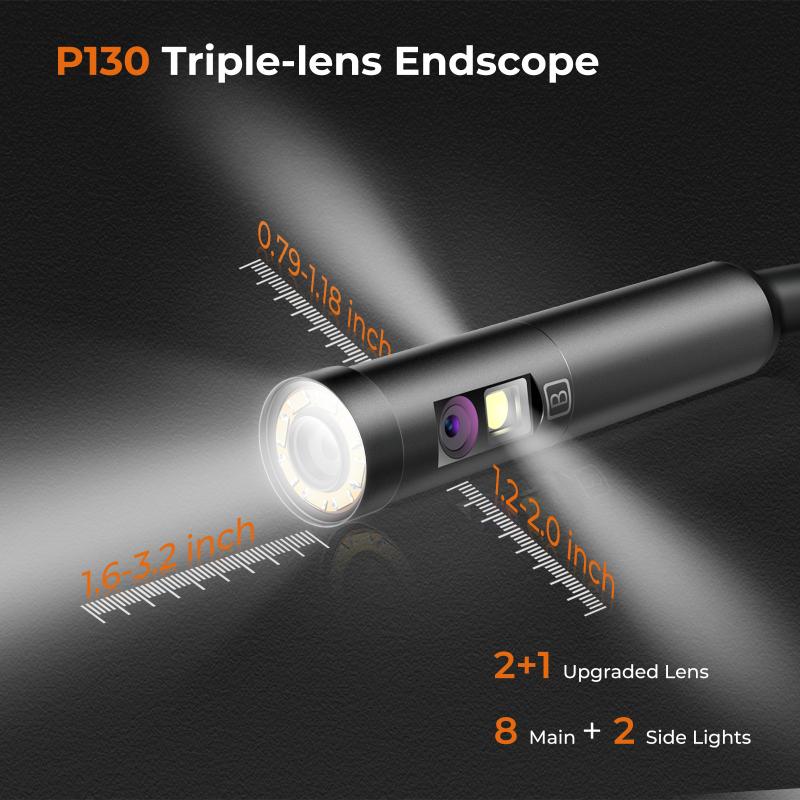
2、 Designing and creating custom 2D and 3D objects
Designing and creating custom 2D and 3D objects is the key to making a Snapchat lens filter. Snapchat lenses are a fun and interactive way to enhance your photos and videos with unique effects. To create a lens filter, you'll need to follow a few steps.
First, you'll need to have a basic understanding of graphic design software such as Adobe Photoshop or Illustrator. These tools will allow you to create and manipulate 2D objects, which can be used as overlays for your lens filter. You can design anything from simple shapes to intricate patterns or even custom logos.
For more advanced lens filters, you can also create 3D objects using software like Blender or Maya. These programs allow you to model and animate 3D objects, which can add a whole new level of depth and realism to your lens filter.
Once you have your 2D or 3D objects ready, you'll need to import them into Snapchat's Lens Studio. Lens Studio is a free software provided by Snapchat that allows you to create and publish your own lens filters. It provides a user-friendly interface and a wide range of tools and effects to bring your creations to life.
In Lens Studio, you can add your 2D or 3D objects, apply animations, and even program interactive elements using scripting. You can also add various effects like color filters, distortions, or face tracking to make your lens filter more engaging.
After you've finished designing and creating your lens filter, you can publish it to Snapchat for others to use. Snapchat provides guidelines and a submission process to ensure that your lens filter meets their quality standards and adheres to their community guidelines.
In conclusion, designing and creating custom 2D and 3D objects is the foundation for making a Snapchat lens filter. With the help of graphic design software and Snapchat's Lens Studio, you can unleash your creativity and bring your ideas to life in the form of interactive and engaging lens filters.

3、 Applying animations and effects to enhance the lens filter
To make a Snapchat lens filter, you will need to use Snapchat's Lens Studio, a free desktop application available for both Windows and macOS. Here's a step-by-step guide on how to create your own Snapchat lens filter:
1. Download and install Lens Studio from the Snapchat website.
2. Open Lens Studio and click on "New Project" to start a new lens.
3. Choose a template or start from scratch. Templates provide a basic structure for your lens, but you can also create a lens from scratch using your own assets.
4. Use the Lens Studio's interface to add 3D objects, animations, and effects to your lens. You can import your own 3D models or use the built-in library of objects and effects.
5. Customize the appearance and behavior of your lens using the various tools and options available in Lens Studio. You can adjust the lighting, add textures, and apply animations to make your lens more engaging.
6. Test your lens in the Lens Studio preview window to see how it looks and behaves in real-time.
7. Once you are satisfied with your lens, click on "Publish" to submit it to Snapchat for review. Snapchat will review your lens to ensure it meets their guidelines and standards.
8. After approval, your lens will be available for users to use and share on Snapchat.
Applying animations and effects is a crucial step in enhancing your lens filter. You can use keyframe animations to create movement and transitions, add particle effects for visual flair, and apply post-processing effects to enhance the overall look of your lens. Additionally, you can utilize face tracking technology to create interactive filters that respond to the user's facial movements.
Snapchat regularly updates Lens Studio with new features and capabilities, so it's important to stay up-to-date with the latest version to take advantage of the newest tools and effects. Experimentation and creativity are key in creating unique and engaging lens filters that users will love to share with their friends.

4、 Utilizing face tracking and recognition features for interactive filters
To make a Snapchat lens filter, you can utilize the face tracking and recognition features provided by Snapchat's Lens Studio. Lens Studio is a free software that allows users to create augmented reality (AR) experiences for Snapchat.
First, download and install Lens Studio from the Snapchat website. Once installed, open the software and choose the "New Project" option. Lens Studio provides a variety of templates and tools to create filters, including face tracking and recognition.
To create an interactive filter, you can use the face tracking feature to detect and track the user's face in real-time. This allows you to add virtual objects or effects that can follow the user's movements. For example, you can create a filter that adds animated glasses or hats to the user's face.
Additionally, you can utilize face recognition to add interactive elements based on specific facial features. For instance, you can create a filter that changes the user's eye color or adds makeup effects when they blink or smile.
Lens Studio also provides scripting capabilities, allowing you to add more complex interactions to your filters. You can use JavaScript to create interactive buttons, animations, or even mini-games within your filter.
Snapchat regularly updates Lens Studio with new features and capabilities. The latest version includes improved face tracking accuracy, enhanced 3D object integration, and the ability to create multiplayer experiences. These updates provide creators with more tools and possibilities to make engaging and interactive lens filters.
In conclusion, making a Snapchat lens filter involves utilizing the face tracking and recognition features provided by Lens Studio. By leveraging these features, you can create interactive filters that respond to the user's facial movements and features. With the continuous updates and improvements to Lens Studio, the possibilities for creating unique and engaging lens filters are constantly expanding.