How To Make Wifi Security Camera ?
To make a WiFi security camera, you will need a few key components. First, you will need a camera module that is capable of capturing video footage. Next, you will need a microcontroller or single-board computer, such as a Raspberry Pi, to process the video data and handle the WiFi connectivity. You will also need a WiFi module or adapter to enable wireless communication. Additionally, you will need a power source, such as a battery or power adapter, to provide power to the camera and the microcontroller. Finally, you will need to write or use software that allows you to stream the video footage over the WiFi network and access it remotely. This can be achieved using various programming languages and frameworks, depending on your preferences and the specific hardware you are using.
1、 Selecting the right WiFi security camera for your needs
Selecting the right WiFi security camera for your needs is crucial to ensure the safety and security of your home or office. With the advancements in technology, WiFi security cameras have become increasingly popular due to their convenience and ease of installation. Here are some key factors to consider when choosing a WiFi security camera:
1. Resolution: Look for a camera with high-resolution capabilities, preferably 1080p or higher, to ensure clear and detailed footage.
2. Field of view: Consider the camera's field of view, which determines how much area it can cover. A wider field of view is beneficial for larger spaces.
3. Night vision: Opt for a camera with infrared night vision capabilities to monitor your property even in low-light conditions.
4. Two-way audio: Some WiFi security cameras offer two-way audio, allowing you to communicate with people on the other end. This feature can be useful for monitoring children or pets.
5. Motion detection: Look for cameras with motion detection capabilities that can send alerts to your smartphone or email when activity is detected. This feature helps to minimize false alarms and ensures you are notified of any suspicious activity.
6. Cloud storage: Consider cameras that offer cloud storage options for storing and accessing recorded footage remotely. This allows you to review footage even if the camera is tampered with or stolen.
7. Mobile app: Ensure that the camera is compatible with a user-friendly mobile app that allows you to monitor and control the camera remotely.
8. Integration with other devices: If you have a smart home system, consider cameras that can integrate with other devices such as smart locks or voice assistants for added convenience.
It is important to stay updated with the latest advancements in WiFi security cameras as technology continues to evolve. Keep an eye out for new features such as facial recognition, advanced AI capabilities, and improved encryption protocols to enhance the security of your property.

2、 Setting up the WiFi connection for your security camera
Setting up the WiFi connection for your security camera is a crucial step in ensuring the safety and protection of your property. With advancements in technology, WiFi security cameras have become increasingly popular due to their convenience and ease of installation. Here's a guide on how to make a WiFi security camera:
1. Choose the right camera: Select a WiFi-enabled security camera that suits your needs. Consider factors such as resolution, field of view, night vision capabilities, and storage options.
2. Position the camera: Determine the optimal location for your camera. It should have a clear view of the area you want to monitor and be within range of your WiFi network.
3. Connect to power: Plug the camera into a power source. Some cameras come with rechargeable batteries, while others require a constant power supply.
4. Install the camera app: Download the camera's dedicated app on your smartphone or tablet. This app will allow you to access the camera's live feed and configure its settings.
5. Connect to WiFi: Open the app and follow the instructions to connect the camera to your WiFi network. Enter your network's SSID and password when prompted.
6. Test the connection: Once connected, test the camera's live feed to ensure a stable WiFi connection. Adjust the camera's position if necessary.
7. Configure additional settings: Explore the app's settings to customize features such as motion detection, alerts, and recording options. Some cameras offer cloud storage for video footage, while others allow local storage on an SD card.
It's important to note that WiFi security cameras are susceptible to hacking if not properly secured. To enhance security, ensure your WiFi network is password protected, use strong and unique passwords, and regularly update the camera's firmware.
In conclusion, setting up a WiFi connection for your security camera involves selecting the right camera, positioning it correctly, connecting to power, installing the camera app, connecting to WiFi, testing the connection, and configuring additional settings. By following these steps and implementing proper security measures, you can enjoy the benefits of a WiFi security camera and enhance the safety of your property.

3、 Configuring the camera's security settings and access controls
To make a WiFi security camera, you will need a few essential components and follow specific steps to ensure proper configuration and security. Here is a step-by-step guide on how to make a WiFi security camera:
1. Choose the right camera: Select a camera that supports WiFi connectivity and has the necessary features for your surveillance needs. Look for cameras with high-resolution video, night vision, motion detection, and remote access capabilities.
2. Set up the camera: Follow the manufacturer's instructions to set up the camera physically. This typically involves mounting the camera in the desired location and connecting it to a power source.
3. Connect to WiFi: Use the camera's mobile app or web interface to connect it to your WiFi network. Enter your network's SSID and password to establish a secure connection.
4. Configure camera settings: Access the camera's settings through the mobile app or web interface. Set up features like motion detection sensitivity, recording schedules, and video quality according to your preferences.
5. Enable encryption: Ensure that the camera's video stream is encrypted using the latest security protocols, such as WPA2 or WPA3. This prevents unauthorized access to the video feed.
6. Change default credentials: Change the default username and password for accessing the camera's settings. Use a strong, unique password to enhance security.
7. Enable two-factor authentication (2FA): If supported, enable 2FA for an additional layer of security. This requires a second verification step, such as a code sent to your mobile device, to access the camera remotely.
8. Secure remote access: If you want to access the camera remotely, set up a Virtual Private Network (VPN) or use a secure cloud service to establish a private connection. This prevents unauthorized access to the camera's video feed.
9. Regularly update firmware: Keep the camera's firmware up to date to ensure it has the latest security patches and bug fixes. Check the manufacturer's website or use the camera's mobile app to install updates.
10. Regularly monitor and review: Continuously monitor the camera's video feed and review recorded footage to identify any suspicious activity. Regularly check the camera's settings and access logs to ensure there are no unauthorized changes or access attempts.
It is important to note that the field of WiFi security cameras is constantly evolving, and new technologies and best practices may emerge. Stay updated with the latest information and follow manufacturer recommendations to ensure the highest level of security for your WiFi security camera.
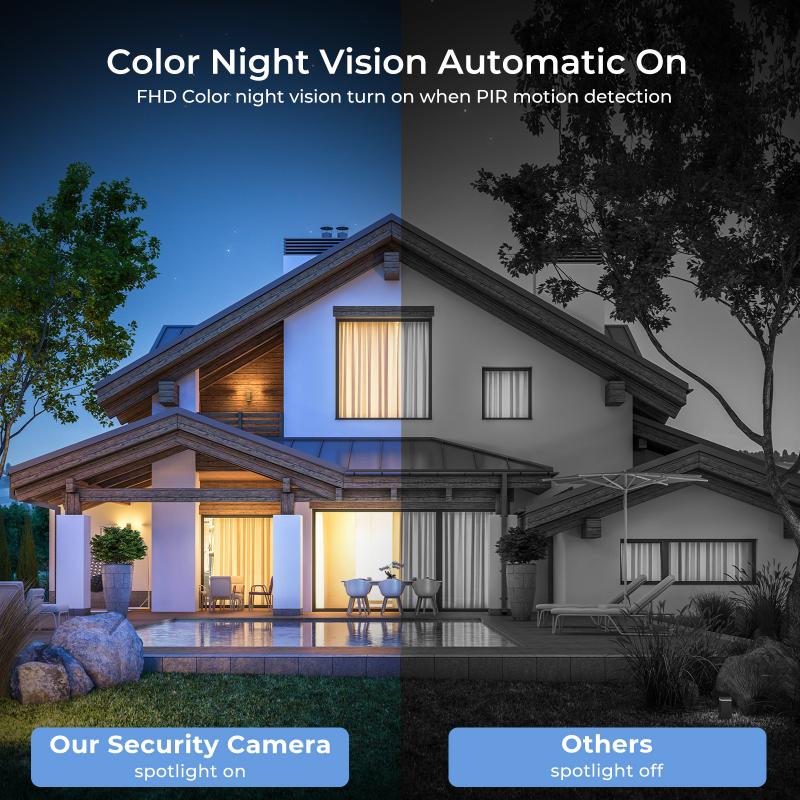
4、 Positioning and mounting the camera for optimal coverage
Positioning and mounting the camera for optimal coverage is a crucial step in setting up a WiFi security camera. Here's a guide on how to do it effectively:
1. Determine the areas to monitor: Identify the key areas you want to cover, such as entrances, driveways, or backyards. This will help you decide the number of cameras needed and their placement.
2. Choose the right camera: Select a WiFi security camera that suits your needs, considering factors like resolution, field of view, night vision, and weather resistance.
3. Mounting height and angle: Mount the camera at a height that provides a clear view of the area while keeping it out of reach from potential tampering. Aim for a downward angle to capture faces and activities effectively.
4. Avoid obstructions: Ensure there are no obstructions like trees, walls, or fences blocking the camera's view. Clear any obstacles that might hinder the camera's coverage.
5. WiFi signal strength: Place the camera within the range of your WiFi network to ensure a stable connection. Consider using WiFi extenders or mesh systems if needed.
6. Power source: Ensure the camera is near a power outlet or use a battery-powered camera if wiring is not feasible.
7. Test the camera's view: Before finalizing the installation, test the camera's view from your smartphone or computer to ensure it covers the desired areas effectively.
8. Consider additional features: Some cameras offer advanced features like motion detection, two-way audio, and cloud storage. Explore these options based on your requirements.
From a latest point of view, advancements in technology have made WiFi security cameras more accessible and user-friendly. Many cameras now offer easy installation through smartphone apps, allowing users to set up and monitor their cameras remotely. Additionally, some cameras come with AI-powered features like facial recognition and person detection, enhancing the overall security and convenience.
Remember to regularly update the camera's firmware and secure your WiFi network with a strong password to prevent unauthorized access. By following these steps and considering the latest advancements, you can effectively position and mount your WiFi security camera for optimal coverage and peace of mind.










































There are no comments for this blog.