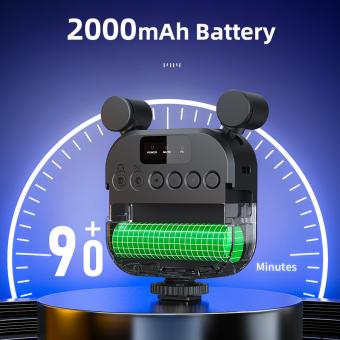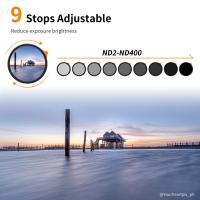How To Play Mini Dv Without Camcorder ?
To play Mini DV tapes without a camcorder, you would need a Mini DV player or a Mini DV deck. These devices are specifically designed to play Mini DV tapes and allow you to connect them to a TV or computer for playback. Simply insert the Mini DV tape into the player or deck, connect the device to your TV or computer using the appropriate cables (such as HDMI or FireWire), and follow the instructions provided with the player or deck to play the tape. Some Mini DV players or decks may also have additional features like fast-forward, rewind, and pause. It's important to note that Mini DV tapes are a digital format, so you will need a device that can read and decode the digital signal from the tape in order to play it back.
1、 Using a Mini DV Player/Recorder
To play a Mini DV tape without a camcorder, you have two main options: using a Mini DV player/recorder or digitizing the tape.
Using a Mini DV player/recorder is the most straightforward method. These devices are specifically designed to play Mini DV tapes and often come with built-in screens for easy viewing. Simply insert the Mini DV tape into the player/recorder, connect it to a power source, and use the playback controls to watch the footage. Some models also offer options to transfer the video to a computer or other storage devices.
However, Mini DV players/recorders can be difficult to find nowadays as the technology has become outdated. They are no longer widely manufactured, and the existing ones may be expensive or in limited supply. Additionally, the quality of playback may not be as good as it once was due to the age of the device.
Alternatively, you can digitize the Mini DV tape by connecting it to a computer. To do this, you will need a Mini DV to USB adapter or a DV capture card. Connect the Mini DV player/recorder to the adapter or capture card, and then connect it to your computer via USB. Use video capture software to record the footage as it plays on the Mini DV player/recorder. This method allows you to preserve the video digitally and edit it if desired.
In conclusion, while using a Mini DV player/recorder is the most straightforward way to play Mini DV tapes without a camcorder, it may be challenging to find a functioning device. Digitizing the tape by connecting it to a computer is a viable alternative, allowing you to preserve and edit the footage digitally.

2、 Converting Mini DV to Digital Format
Converting Mini DV to Digital Format is the recommended method to play Mini DV tapes without a camcorder. Mini DV tapes were widely used in the early 2000s, but as technology has advanced, camcorders have become less common. However, there are still ways to access and preserve the content on these tapes.
To convert Mini DV to a digital format, you will need a few things. First, you will need a Mini DV player or deck. These can be found online or at specialty electronics stores. Next, you will need a FireWire cable to connect the player or deck to your computer. Most modern computers do not have FireWire ports, so you may need to purchase a FireWire to USB adapter.
Once you have the necessary equipment, you can connect the Mini DV player or deck to your computer and use video capture software to transfer the content to your computer. There are several software options available, both free and paid, that can assist with this process. Simply follow the instructions provided with the software to capture the video.
After the video is captured, you can edit and save it in a digital format of your choice, such as MP4 or AVI. This will allow you to easily play the video on your computer or any other device that supports the chosen format.
It's worth noting that as technology continues to evolve, it's becoming increasingly important to convert analog formats like Mini DV to digital formats. This ensures that precious memories are preserved and can be easily accessed in the future. Additionally, converting to digital format allows for easier sharing and editing of the content.
In conclusion, to play Mini DV tapes without a camcorder, the best method is to convert them to a digital format. This can be done by using a Mini DV player or deck, connecting it to your computer, and using video capture software to transfer the content. Converting to digital format ensures that your memories are preserved and easily accessible in the modern age of technology.

3、 Using a Mini DV to USB Adapter
To play Mini DV tapes without a camcorder, you can use a Mini DV to USB adapter. This device allows you to connect your Mini DV tapes directly to your computer or other devices with a USB port.
Using a Mini DV to USB adapter is a convenient and efficient way to transfer and play your Mini DV tapes. It eliminates the need for a camcorder and allows you to easily access and view your footage on a computer or other compatible devices.
To use a Mini DV to USB adapter, simply connect the adapter to your computer's USB port. Then, insert your Mini DV tape into the adapter. The adapter will read the tape and convert the video signal into a digital format that can be played on your computer.
Once the tape is connected and recognized by your computer, you can use video editing software or media players to play, edit, and transfer the footage. This gives you the flexibility to store, share, and edit your Mini DV videos digitally.
It's important to note that not all Mini DV to USB adapters are created equal. Make sure to choose a reliable and compatible adapter that supports your specific Mini DV tape format. Additionally, check for any software or drivers that may be required for proper functionality.
In conclusion, using a Mini DV to USB adapter is a practical solution for playing Mini DV tapes without a camcorder. It allows you to easily transfer and view your footage on a computer or other compatible devices, providing a convenient way to access and preserve your Mini DV videos.

4、 Transferring Mini DV to a Computer
Mini DV tapes were a popular format for recording videos in the early 2000s. However, as technology has advanced, camcorders that support Mini DV tapes have become less common. So, if you have Mini DV tapes and no camcorder, you might be wondering how to transfer the footage to your computer. Here are a few methods you can try:
1. FireWire/IEEE 1394: If your computer has a FireWire port, you can connect your Mini DV camcorder to it using a FireWire cable. This will allow you to transfer the footage directly to your computer. However, FireWire ports are becoming less common on modern computers, so you may need to use an adapter or find a computer with a FireWire port.
2. Analog-to-Digital Converter: Another option is to use an analog-to-digital converter. These devices connect to your computer via USB and allow you to connect your Mini DV camcorder to them using AV cables. The converter will then convert the analog signal from the camcorder to a digital format that can be transferred to your computer.
3. Professional Transfer Services: If you don't have access to a camcorder or the necessary equipment, you can consider using professional transfer services. These services specialize in transferring various types of media to digital formats. You can send them your Mini DV tapes, and they will convert the footage to a digital format and provide you with a digital file or DVD.
It's worth noting that as technology continues to evolve, the availability of Mini DV camcorders and related equipment may decrease further. Therefore, it's advisable to transfer your Mini DV footage to a digital format sooner rather than later to ensure its preservation.