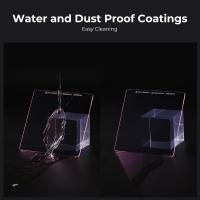How To Remove Battery From Nikon Camera ?
To remove the battery from a Nikon camera, follow these steps:
1. Turn off the camera.
2. Open the battery compartment cover, which is usually located on the bottom of the camera.
3. Press the battery latch in the direction of the arrow and hold it down.
4. Slide the battery out of the compartment.
Note: Some Nikon cameras have a lock switch on the battery compartment cover. If your camera has this switch, slide it in the direction of the arrow to unlock the cover before opening it.
1、 Locate the battery compartment.
To remove the battery from a Nikon camera, you first need to locate the battery compartment. The location of the battery compartment may vary depending on the model of your Nikon camera. However, in most cases, the battery compartment is located on the bottom of the camera.
Once you have located the battery compartment, you need to open it. To do this, you may need to slide a latch or press a button. Once the compartment is open, you should be able to see the battery inside.
To remove the battery, gently push down on the battery and slide it out of the compartment. Be careful not to apply too much force as this could damage the battery or the camera.
It is important to note that before removing the battery, you should turn off the camera to prevent any damage to the camera or the battery. Additionally, it is recommended that you remove the battery when the camera is not in use for an extended period of time to prevent the battery from draining.
In the latest point of view, it is important to ensure that you are using the correct type of battery for your Nikon camera. Using the wrong type of battery can damage the camera and may void the warranty. It is also important to properly dispose of old or damaged batteries in an environmentally friendly manner.

2、 Open the battery compartment door.
To remove the battery from a Nikon camera, you need to follow a few simple steps. First, make sure that the camera is turned off. Then, locate the battery compartment door on the bottom of the camera.
Next, slide the latch or button to unlock the door and gently open it. You should see the battery inside the compartment. Depending on the model of your Nikon camera, the battery may be held in place with a latch or clip.
To remove the battery, gently push down on the latch or clip and slide the battery out of the compartment. Be careful not to drop the battery or damage the contacts inside the compartment.
Once you have removed the battery, you can replace it with a fully charged battery or store it in a safe place. It is important to use only Nikon-approved batteries and chargers to ensure the best performance and safety of your camera.
It is also important to note that some newer Nikon cameras may have a built-in rechargeable battery that cannot be removed. In this case, you should refer to the camera's user manual for instructions on how to charge the battery.
Overall, removing the battery from a Nikon camera is a simple process that can be done in just a few steps. By following these steps and using the proper equipment, you can ensure that your camera is always ready to capture your next great shot.

3、 Gently push the battery inwards.
How to remove battery from Nikon camera? Removing the battery from a Nikon camera is a simple process that can be done in a few easy steps. First, locate the battery compartment on the bottom of the camera. Next, slide the battery compartment door open and gently push the battery inwards. The battery should pop out of the compartment, allowing you to remove it from the camera.
It is important to note that before removing the battery, you should ensure that the camera is turned off. This will prevent any damage to the camera or the battery itself. Additionally, it is recommended that you remove the battery from the camera when it is not in use for an extended period of time. This will help to prolong the life of the battery and prevent any potential damage from occurring.
In some newer Nikon camera models, the battery may be removed by pressing a button or lever located near the battery compartment. Be sure to consult your camera's user manual for specific instructions on how to remove the battery.
Overall, removing the battery from a Nikon camera is a simple process that can be done quickly and easily. By following these steps, you can safely remove the battery from your camera and ensure that it remains in good working condition for years to come.

4、 Lift the battery out of the compartment.
To remove the battery from a Nikon camera, follow these steps:
1. Turn off the camera: Before removing the battery, make sure the camera is turned off to avoid any damage to the camera or the battery.
2. Open the battery compartment: Locate the battery compartment on the bottom of the camera and slide the battery compartment cover to open it.
3. Remove the battery: Gently press the battery release button and lift the battery out of the compartment.
4. Store the battery: If you are not going to use the camera for an extended period, it is recommended to remove the battery and store it separately in a cool, dry place.
It is important to note that different Nikon camera models may have slightly different battery removal procedures. Therefore, it is always advisable to refer to the camera's user manual for specific instructions.
Additionally, it is recommended to use only Nikon-approved batteries and chargers to ensure the best performance and avoid any damage to the camera. Using third-party batteries or chargers may void the camera's warranty and can be potentially dangerous.