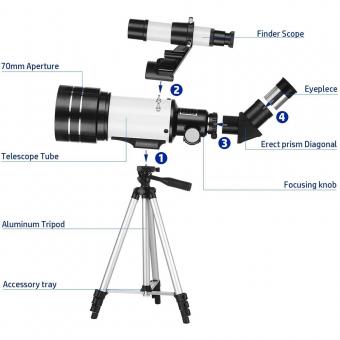How To Repair A Dead Camera Battery ?
To repair a dead camera battery, first, try charging it using the camera's original charger or a compatible one. If the battery still doesn't charge, check for any visible damage or corrosion on the battery contacts and clean them if necessary. If the battery is removable, try removing it and reinserting it securely. If these steps don't work, it may be necessary to replace the battery with a new one.
1、 Troubleshooting common issues with camera batteries
Troubleshooting common issues with camera batteries is essential for any photographer. While it is not possible to repair a dead camera battery, there are several steps you can take to troubleshoot and potentially resolve common battery-related problems.
1. Check the connections: Ensure that the battery is properly inserted into the camera and that the contacts are clean and free from dirt or corrosion. Use a soft cloth or cotton swab to clean the contacts if necessary.
2. Charge the battery: Connect the battery to a charger and allow it to charge fully. If the battery is old or has been used extensively, it may not hold a charge as well as it used to. In such cases, it might be time to consider purchasing a new battery.
3. Replace the battery: If the battery is not holding a charge or is not functioning at all, it may need to be replaced. Look for a compatible battery from a reputable manufacturer to ensure optimal performance.
4. Store the battery properly: If you are not using your camera for an extended period, remove the battery and store it in a cool, dry place. This will help prolong its lifespan and prevent any potential damage.
5. Consider environmental factors: Extreme temperatures can affect battery performance. Avoid exposing the battery to excessive heat or cold, as it can impact its overall functionality.
It is important to note that camera batteries have a limited lifespan and will eventually need to be replaced. If troubleshooting steps do not resolve the issue, it is advisable to consult the camera manufacturer or a professional technician for further assistance.

2、 Reconditioning a dead camera battery
Reconditioning a dead camera battery is a process that can potentially revive the battery and extend its lifespan. However, it is important to note that not all dead batteries can be reconditioned, and the success of the process may vary depending on the battery's condition and age.
Here is a step-by-step guide on how to recondition a dead camera battery:
1. Safety first: Ensure you are working in a well-ventilated area and wear protective gloves and goggles.
2. Discharge the battery: Connect the battery to the camera or a device that can drain the battery completely. Allow it to discharge until it is completely empty.
3. Remove the battery: Once discharged, remove the battery from the camera and inspect it for any physical damage or leakage. If there are signs of damage, it may not be possible to recondition the battery.
4. Clean the battery contacts: Use a clean cloth or cotton swab dipped in rubbing alcohol to clean the battery contacts. This will remove any dirt or corrosion that may be affecting the battery's performance.
5. Reconditioning process: There are several methods to recondition a battery, including using a battery reconditioning charger or applying a controlled voltage to the battery. Follow the instructions provided with the reconditioning device or consult a professional for guidance.
6. Charge the battery: After the reconditioning process, charge the battery using a compatible charger. Ensure you use the correct charging voltage and follow the manufacturer's instructions.
7. Test the battery: Once fully charged, insert the battery into the camera and test its performance. If the battery holds a charge and powers the camera, it has been successfully reconditioned.
It is important to note that reconditioning a dead camera battery may not always be successful, especially if the battery is old or damaged. In such cases, it is recommended to replace the battery with a new one to ensure optimal performance and avoid potential damage to the camera.

3、 Replacing the battery cells in a camera battery
Replacing the battery cells in a camera battery is the most effective way to repair a dead camera battery. Over time, the cells in a battery can degrade and lose their ability to hold a charge. This can result in a dead battery that no longer powers the camera. By replacing the battery cells, you can restore the battery's functionality and extend its lifespan.
To replace the battery cells, you will need to disassemble the camera battery. This process may vary depending on the make and model of your camera battery, so it's important to consult the manufacturer's instructions or seek professional assistance if needed. Once you have access to the battery cells, carefully remove them from the battery casing.
Next, purchase replacement battery cells that are compatible with your camera battery. It's important to choose high-quality cells from a reputable supplier to ensure optimal performance. Install the new cells into the battery casing, making sure to connect them properly.
After replacing the battery cells, reassemble the camera battery and charge it fully before use. It's recommended to follow the manufacturer's instructions for charging times and procedures. Once the battery is fully charged, it should be able to power your camera again.
It's worth noting that while replacing the battery cells can revive a dead camera battery, it may not always be a permanent solution. Battery degradation can occur over time, and eventually, the cells may need to be replaced again. Additionally, some camera batteries are not designed to be user-replaceable, and in such cases, it's best to consult a professional or contact the manufacturer for assistance.

4、 Using a battery charger to revive a dead camera battery
Using a battery charger to revive a dead camera battery is a common and effective method for repairing it. Here's how you can do it:
1. Check the charger: Ensure that the battery charger is compatible with your camera battery. Different cameras may require different chargers, so make sure you have the correct one.
2. Connect the charger: Plug the charger into a power source and connect the battery to the charger. Ensure that the connections are secure and the battery is properly inserted.
3. Charging process: Most battery chargers have indicator lights to show the charging status. Typically, a red light indicates that the battery is charging, while a green light indicates that it is fully charged. Leave the battery to charge for the recommended time, usually a few hours.
4. Monitor the battery: Keep an eye on the battery while it is charging. If you notice any unusual heat or swelling, immediately disconnect the charger and stop the charging process. This could indicate a faulty battery that needs to be replaced.
5. Test the battery: Once the battery has been charged, insert it into your camera and check if it powers on. If it does, then the repair was successful. However, if the battery still does not work, it may be completely dead and need to be replaced.
It's important to note that not all dead camera batteries can be revived using a charger. Over time, batteries naturally degrade and lose their ability to hold a charge. In such cases, it may be necessary to purchase a new battery. Additionally, always follow the manufacturer's instructions and safety guidelines when using a battery charger.