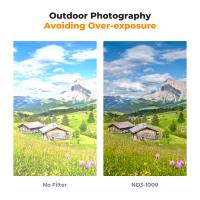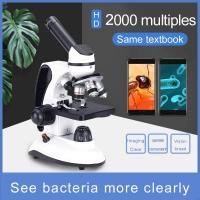How To Replace Battery In Blink Xt Camera ?
To replace the battery in a Blink XT camera, follow these steps:
1. Locate the battery compartment on the back of the camera.
2. Open the battery compartment by sliding the latch or pressing the release button.
3. Remove the old battery from the compartment.
4. Insert a new battery into the compartment, making sure it is properly aligned with the positive and negative terminals.
5. Close the battery compartment securely, ensuring that the latch or release button clicks into place.
6. Test the camera to ensure it is functioning properly with the new battery.
Note: The specific steps may vary slightly depending on the model of the Blink XT camera. It is always recommended to consult the user manual or manufacturer's instructions for detailed guidance on replacing the battery.
1、 Removing the battery cover on the Blink XT camera
To replace the battery in a Blink XT camera, you will need to follow a few simple steps. The Blink XT camera is designed to be easily accessible for battery replacement, ensuring that you can continue to monitor your surroundings without interruption.
1. Start by removing the battery cover on the Blink XT camera. To do this, locate the small latch on the bottom of the camera and slide it to the side. This will release the battery cover, allowing you to remove it.
2. Once the battery cover is removed, you will see the battery compartment. Take note of the orientation of the batteries before removing them to ensure proper replacement. The Blink XT camera uses two AA lithium batteries.
3. Carefully remove the old batteries from the compartment and dispose of them properly. It is important to use lithium batteries as they provide the best performance and longevity for the camera.
4. Insert the new batteries into the compartment, making sure to align them correctly according to the polarity markings. Ensure that the batteries are securely in place.
5. Finally, reattach the battery cover by sliding it back into place until it clicks. Make sure that the latch is securely closed to prevent any water or dust from entering the camera.
It is recommended to check the battery level regularly and replace the batteries as needed to ensure uninterrupted operation of your Blink XT camera. Additionally, it is advisable to keep spare batteries on hand for quick replacement when necessary.
Please note that these instructions are based on the latest information available at the time of writing. It is always recommended to refer to the official Blink XT camera manual or contact customer support for the most up-to-date instructions.

2、 Disconnecting the old battery from the Blink XT camera
To replace the battery in a Blink XT camera, follow these steps:
1. Disconnecting the old battery: Start by removing the camera from its mount. Locate the battery compartment on the back of the camera. Open the compartment by sliding the latch or pressing the release button, depending on the model. Carefully disconnect the old battery from the camera by pulling it out or sliding it out of its slot. Be gentle to avoid damaging any connectors.
2. Inserting the new battery: Take the new battery and align it with the slot in the camera. Make sure the connectors on the battery match the ones in the camera. Slide the battery into the slot until it clicks into place. Ensure it is securely inserted to prevent any power interruptions.
3. Closing the battery compartment: Once the new battery is in place, close the battery compartment by sliding the latch or pressing the release button back into its original position. Ensure it is securely closed to protect the battery from dust, moisture, and other elements.
4. Reinstalling the camera: After replacing the battery, reattach the camera to its mount. Ensure it is securely fastened to prevent any accidental falls or damage.
It is important to note that the specific steps may vary slightly depending on the model of the Blink XT camera. Therefore, it is always recommended to refer to the user manual or manufacturer's instructions for detailed guidance.
As of the latest information available, Blink XT cameras are designed to be user-friendly and easily replaceable. The battery life of Blink XT cameras can vary depending on usage and environmental factors. It is advisable to keep spare batteries on hand to ensure uninterrupted operation. Additionally, it is recommended to use high-quality, compatible batteries to maximize the camera's performance and longevity.

3、 Inserting the new battery into the Blink XT camera
To replace the battery in a Blink XT camera, follow these steps:
1. Start by removing the camera from its mounting bracket. This can usually be done by sliding the camera upwards or downwards, depending on the model.
2. Once the camera is removed, locate the battery compartment on the back of the camera. It is usually a small door that can be opened by sliding it or using a small screwdriver to pry it open.
3. Open the battery compartment door and carefully remove the old battery. Be sure to dispose of it properly, following any local regulations for battery disposal.
4. Take the new battery and ensure it is the correct type and size for your Blink XT camera. Inserting the wrong battery can damage the camera or cause it to malfunction.
5. Insert the new battery into the camera, making sure it is properly aligned with the positive and negative terminals. The battery should fit snugly into the compartment.
6. Close the battery compartment door securely, ensuring it is properly sealed to protect the camera from moisture and dust.
7. Finally, reattach the camera to its mounting bracket and adjust it to the desired position. Make sure it is securely fastened to prevent it from falling or being tampered with.
It is important to note that the specific steps for replacing the battery may vary slightly depending on the model of the Blink XT camera. Therefore, it is always recommended to consult the user manual or manufacturer's instructions for detailed guidance.
In recent years, there have been advancements in battery technology, such as the introduction of rechargeable batteries. Some Blink XT camera models now offer the option to use rechargeable batteries, which can be more cost-effective and environmentally friendly in the long run. If your camera supports rechargeable batteries, consider using them as a sustainable alternative to traditional disposable batteries.
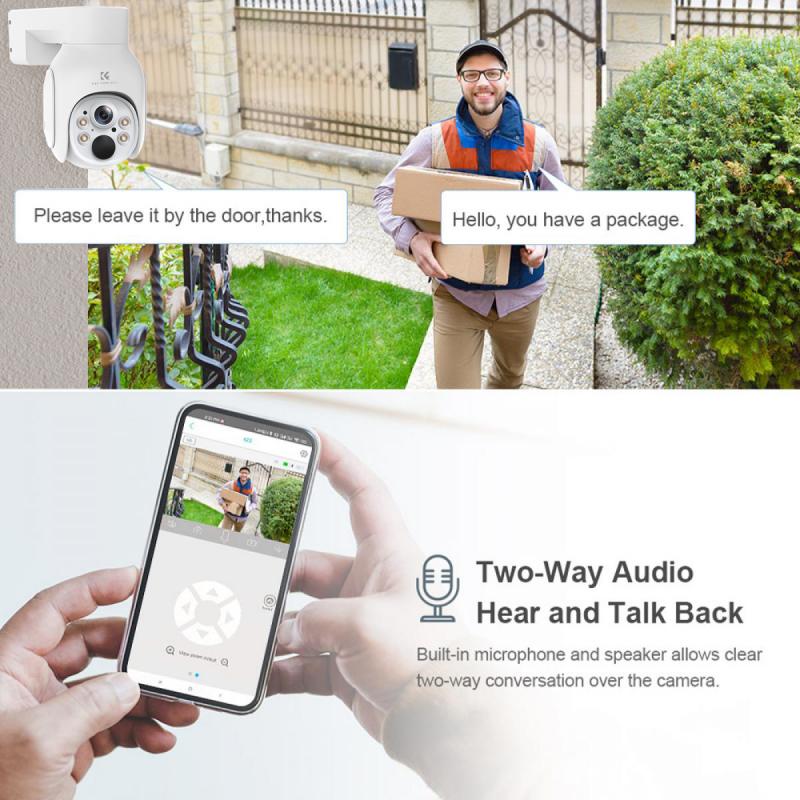
4、 Reconnecting the battery to the Blink XT camera
To replace the battery in a Blink XT camera, follow these steps:
1. Start by removing the camera from its mounting position. Unscrew the camera from the mount and carefully detach it.
2. Once the camera is in your hand, locate the battery compartment on the back of the camera. It is usually secured with a latch or a screw.
3. Open the battery compartment and remove the old batteries. Make sure to dispose of them properly.
4. Take the new batteries and insert them into the compartment, following the correct polarity (+/-). Ensure they are securely in place.
5. Close the battery compartment and secure it with the latch or screw.
6. Now, it's time to reconnect the camera to its mount. Align the camera with the mount and screw it back in securely.
7. Once the camera is mounted, check if it is properly connected to the Blink XT system. You may need to sync the camera with the system again if it doesn't automatically reconnect.
It's important to note that the Blink XT camera uses two AA lithium batteries, which provide long-lasting power. However, the battery life can vary depending on factors such as camera usage, temperature, and the number of motion events recorded.
Regularly checking the battery level in the Blink app is recommended to ensure uninterrupted camera functionality. If the battery level is low, it's advisable to replace the batteries promptly to avoid any gaps in surveillance coverage.