How To Set Up Overhead Camera ?
To set up an overhead camera, you will need a stable mounting system or tripod that can be positioned above your desired area. Attach the camera securely to the mounting system, ensuring it is stable and won't move during use. Position the camera directly above the area you want to capture, making sure it is at an appropriate height and angle for your needs. Adjust the camera settings, such as focus and exposure, to achieve the desired image quality. Connect the camera to a power source or ensure it has sufficient battery life. Finally, test the camera by capturing a sample image or video to ensure it is set up correctly and capturing the desired perspective.
1、 Camera positioning and angle for optimal overhead view
To set up an overhead camera for an optimal view, there are a few key factors to consider: camera positioning and angle.
Firstly, choose a suitable location for your camera. Ideally, it should be mounted directly above the area you want to capture. This can be achieved by using a tripod or mounting the camera on a stable surface such as a ceiling or wall. Ensure that the camera is securely fixed to prevent any movement or shaking during recording.
Next, determine the angle at which the camera should be positioned. The goal is to achieve a straight-down view of the subject. This angle will depend on the size and shape of the area you want to capture. Experiment with different angles to find the one that provides the best coverage and clarity.
Consider the height of the camera as well. The higher the camera is positioned, the wider the field of view will be. However, keep in mind that if the camera is too high, it may result in a distorted perspective. Finding the right balance is crucial to ensure accurate representation of the subject.
Additionally, take into account the lighting conditions in the area. Ensure that there is sufficient lighting to avoid shadows or glare that could affect the quality of the footage. Adjust the camera settings accordingly to optimize the image quality.
Lastly, consider using a remote control or smartphone app to control the camera. This will allow you to adjust the positioning and angle without having to physically touch the camera, minimizing any potential disruptions.
In conclusion, setting up an overhead camera involves carefully positioning and angling the camera to achieve the optimal view. Experiment with different angles and heights to find the best configuration for your specific needs.

2、 Mounting options for overhead camera setup
Setting up an overhead camera can be a great way to capture a top-down view of your subject, whether it's for photography, videography, or live streaming. There are several mounting options available to achieve this setup, depending on your specific needs and equipment.
One common method is to use a tripod with a boom arm. This allows you to position the camera directly above your subject and adjust the height and angle as needed. Make sure to choose a tripod with a sturdy base and a boom arm that can support the weight of your camera.
Another option is to use a ceiling mount. This involves attaching a camera bracket or mount to the ceiling, allowing you to suspend the camera directly overhead. This method is ideal for permanent setups or if you have limited floor space. Ensure that the ceiling mount is securely installed and can handle the weight of your camera.
If you prefer a more flexible setup, you can consider using a camera stand with a flexible arm. This allows you to position the camera at various angles and heights, giving you more versatility in capturing different shots. Look for a stand with a strong and adjustable arm that can hold your camera securely.
In recent years, there has been an increase in the use of overhead camera rigs specifically designed for live streaming and content creation. These rigs typically consist of a frame or structure that suspends the camera above the subject, providing a stable and adjustable setup. Some rigs even come with additional features like built-in lighting or microphone mounts.
When setting up your overhead camera, it's important to consider factors such as stability, adjustability, and safety. Ensure that your chosen mounting option can securely hold your camera and is compatible with your equipment. Additionally, always follow the manufacturer's instructions and guidelines for installation and usage.
Overall, the choice of mounting option for your overhead camera setup will depend on your specific requirements and preferences. Consider factors such as the type of shots you want to capture, the space available, and the equipment you have.

3、 Lighting considerations for clear overhead camera footage
To set up an overhead camera for clear footage, there are a few key steps to consider.
Firstly, you will need to choose the right camera and mounting system. Look for a camera with a high-resolution sensor and good low-light performance. Consider using a tripod or a ceiling-mounted arm to ensure stability and flexibility in positioning the camera.
Next, you need to consider the lighting setup. Proper lighting is crucial for clear overhead camera footage. Avoid harsh shadows and glares by using diffused lighting sources. Softboxes or diffusers can help create a more even and natural lighting environment. Additionally, make sure the lighting is bright enough to capture clear details without overexposing the scene.
Another important consideration is the background. Ensure that the background is clean and clutter-free to avoid distractions in the footage. Use a solid-colored backdrop or a green screen if you plan to add graphics or effects in post-production.
In terms of the latest point of view, advancements in LED lighting technology have made it easier to achieve optimal lighting conditions for overhead camera footage. LED panels provide a more energy-efficient and adjustable lighting solution. They offer a wide range of color temperatures and can be dimmed to achieve the desired lighting effect.
Lastly, don't forget to test and adjust your setup before recording. Check the camera angle, lighting, and focus to ensure everything is in order. Make any necessary adjustments to optimize the setup for the specific requirements of your project.
By following these steps and considering the latest advancements in lighting technology, you can set up an overhead camera for clear footage that meets your needs.

4、 Choosing the right camera for overhead recording
Setting up an overhead camera for recording can be a great way to capture a variety of activities such as art demonstrations, cooking tutorials, or even live streaming. Here's a step-by-step guide on how to set up an overhead camera:
1. Choose the right camera: When selecting a camera for overhead recording, consider factors such as resolution, frame rate, and connectivity options. The latest point of view suggests opting for a camera with at least 1080p resolution and a high frame rate to ensure smooth and clear footage.
2. Mounting the camera: Find a stable surface or use a tripod to mount the camera securely above the area you want to record. Make sure the camera is positioned directly overhead for the best angle.
3. Adjust the camera settings: Set the camera to the appropriate mode for overhead recording. This may include adjusting the exposure, white balance, and focus settings to ensure optimal image quality.
4. Connect the camera: Depending on the camera model, connect it to a computer or a monitor using an HDMI or USB cable. This will allow you to monitor the footage in real-time and make any necessary adjustments.
5. Test the setup: Before starting your recording, test the camera angle, lighting conditions, and audio quality. Make any necessary adjustments to ensure everything is in order.
6. Start recording: Once you are satisfied with the setup, start recording. Keep an eye on the footage to ensure everything is being captured as desired.
Remember, the latest advancements in camera technology have introduced features like wireless connectivity and remote control options, which can enhance the convenience and flexibility of overhead recording. Consider these features when choosing a camera to stay up-to-date with the latest trends and advancements in the field.





























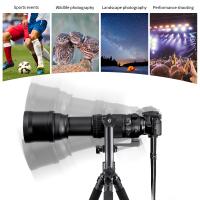

There are no comments for this blog.