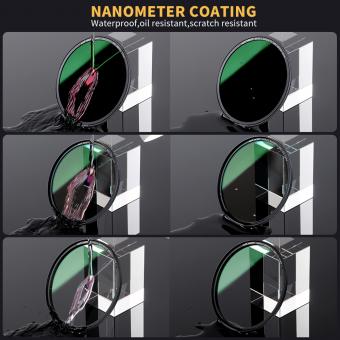How To Set Up Ring Indoor Camera ?
To set up a Ring Indoor Camera, start by downloading the Ring app on your smartphone or tablet. Open the app and create a new account or log in to your existing Ring account. Tap on the "Set up a device" option and select "Indoor Cam" from the list of available devices. Follow the on-screen instructions to connect the camera to your Wi-Fi network. This usually involves scanning a QR code on the camera or entering the device's serial number. Once the camera is connected to your Wi-Fi, you can choose a location for it and mount it using the provided hardware. Finally, customize your camera settings and preferences through the Ring app, such as motion detection sensitivity and notification preferences. Your Ring Indoor Camera is now set up and ready to use for monitoring your indoor space.
1、 Unboxing and initial setup of Ring Indoor Camera
Unboxing and initial setup of Ring Indoor Camera:
Setting up the Ring Indoor Camera is a straightforward process that can be completed in just a few simple steps. Here's a guide to help you get started:
1. Unboxing: Begin by unboxing the Ring Indoor Camera and ensuring that all the necessary components are included. These typically include the camera itself, a power adapter, a USB cable, and mounting hardware.
2. Powering the camera: Connect the USB cable to the power adapter and plug it into a power outlet. Then, connect the other end of the cable to the camera. The camera will power on and the LED light on the front will start blinking.
3. Download the Ring app: If you haven't already, download the Ring app from the App Store or Google Play Store. Create a Ring account or log in to your existing account.
4. Adding the camera to your account: Open the Ring app and tap on the "Set Up a Device" option. Select "Indoor Cam" from the list of available devices. Follow the on-screen instructions to connect the camera to your Wi-Fi network. Make sure to have your Wi-Fi password handy.
5. Positioning the camera: Choose a suitable location for your Ring Indoor Camera. It is recommended to place it in an area that provides a wide field of view and covers the desired monitoring area. Use the included mounting hardware to securely attach the camera to a wall or ceiling.
6. Adjusting settings: Once the camera is set up, you can customize various settings through the Ring app. This includes adjusting motion detection sensitivity, setting up motion zones, and enabling notifications.
The Ring Indoor Camera offers a range of features such as two-way audio, night vision, and the ability to view live video feeds from your smartphone. It provides an added layer of security and peace of mind for indoor monitoring.
Please note that the setup process may vary slightly depending on the specific model of the Ring Indoor Camera and any updates to the Ring app. It is always recommended to refer to the manufacturer's instructions for the most up-to-date information.

2、 Connecting the camera to your Wi-Fi network
To set up a Ring Indoor Camera, you need to follow a few simple steps. The first step is to download the Ring app on your smartphone or tablet. Once you have the app installed, open it and create a new account or log in to your existing Ring account.
Next, tap on the "Set up a device" option in the app and select "Indoor Cam" from the list of available devices. The app will then guide you through the setup process.
To connect the camera to your Wi-Fi network, make sure you are in close proximity to your router. The camera needs a strong and stable Wi-Fi connection to function properly. In the app, select your Wi-Fi network from the list of available networks and enter the password when prompted.
The camera will then attempt to connect to your Wi-Fi network. This process may take a few minutes, so be patient. Once the camera is successfully connected, you will be prompted to name the camera and choose a location for it in your home.
It is important to note that the latest point of view regarding setting up the Ring Indoor Camera is to ensure that your Wi-Fi network is secure. Use a strong password for your Wi-Fi network and consider enabling additional security measures such as two-factor authentication. This will help protect your camera and prevent unauthorized access.
Additionally, it is recommended to place the camera in a strategic location that provides a good view of the area you want to monitor. Avoid placing it near windows or other sources of glare, as this can affect the camera's performance.
By following these steps and considering the latest security measures, you can easily set up your Ring Indoor Camera and enjoy the added security and peace of mind it provides.

3、 Configuring camera settings and preferences
To set up a Ring Indoor Camera, follow these steps:
1. Download the Ring app: Start by downloading the Ring app from the App Store or Google Play Store. Create an account or log in if you already have one.
2. Add a device: Open the Ring app and tap on the "Set Up a Device" option. Select "Indoor Cam" from the list of available devices.
3. Connect to Wi-Fi: Ensure that your smartphone is connected to the same Wi-Fi network you want to connect your Indoor Camera to. Follow the on-screen instructions to connect the camera to your Wi-Fi network.
4. Position the camera: Choose a suitable location for your Indoor Camera. It should be placed on a flat surface or mounted securely to a wall. Adjust the camera angle to capture the desired area.
5. Configure camera settings: In the Ring app, go to the "Device Settings" section for your Indoor Camera. Here, you can customize various settings such as motion detection sensitivity, motion zones, and camera recording preferences. You can also enable features like two-way audio and night vision.
6. Set up notifications: Enable push notifications on your smartphone to receive alerts whenever the camera detects motion or someone rings your doorbell. You can also choose to receive email notifications.
7. Test the camera: Once you have completed the setup process, test the camera by walking in front of it to ensure that motion detection is working correctly. Adjust the settings if necessary.
Remember to keep the Ring app updated to access the latest features and improvements. Additionally, refer to the Ring website or user manual for any specific instructions or troubleshooting tips.

4、 Mounting the camera in your desired location
To set up a Ring Indoor Camera, follow these steps:
1. Download the Ring app: Start by downloading the Ring app on your smartphone or tablet. The app is available for both iOS and Android devices.
2. Create an account: Open the app and create a new account if you don't already have one. Follow the on-screen instructions to set up your account.
3. Add a device: Once you're logged in, tap on the "Set up a device" option in the app. Select "Indoor Cam" from the list of available devices.
4. Connect to Wi-Fi: The app will guide you through the process of connecting your camera to your Wi-Fi network. Make sure you have your Wi-Fi network name and password handy.
5. Mount the camera: Choose a suitable location for your camera. The Ring Indoor Camera comes with a versatile mounting bracket that allows you to place it on a flat surface or mount it on a wall. Use the included screws and anchors to securely mount the camera in your desired location.
6. Adjust the camera angle: Once the camera is mounted, you can adjust the angle to get the best view. The Ring Indoor Camera has a 140-degree field of view, so you can capture a wide area.
7. Customize settings: Use the Ring app to customize your camera settings. You can set up motion detection, adjust the sensitivity, and create custom motion zones to receive alerts for specific areas.
8. Test the camera: After setting up the camera, test it to ensure it's working properly. You can use the live view feature in the app to see the camera's feed in real-time.
Remember to keep the camera firmware up to date and regularly check the app for any new features or updates that may enhance your experience.
The latest point of view is that the Ring Indoor Camera offers advanced features such as two-way audio, allowing you to communicate with people in your home remotely. It also has night vision capabilities, ensuring clear footage even in low-light conditions. Additionally, the camera integrates with other Ring devices, creating a comprehensive home security system. With the Ring Protect subscription, you can access additional features like video recording and storage for a specified period. Overall, the Ring Indoor Camera provides a convenient and reliable way to monitor your indoor space and enhance your home security.