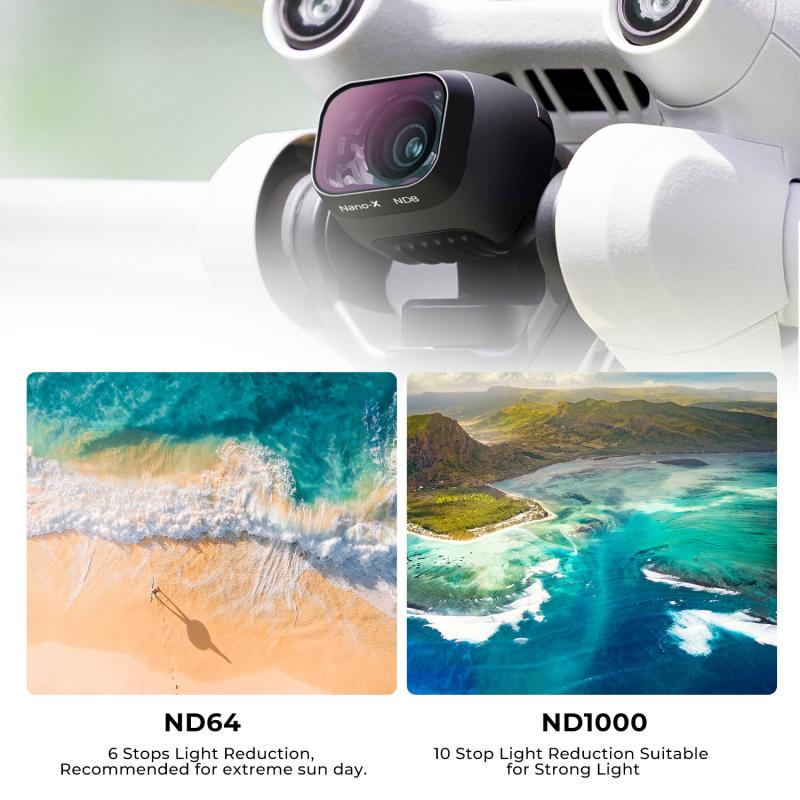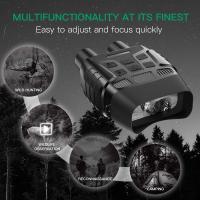How To Set Up Security Cameras Without Wifi ?
To set up security cameras without WiFi, you can use wired cameras that connect directly to a digital video recorder (DVR) or a network video recorder (NVR). These cameras typically use Ethernet cables to transmit video footage and power. You will need to run cables from the cameras to the DVR/NVR, ensuring that the distance is within the cable's limitations. The DVR/NVR will then store the recorded footage.
Another option is to use cellular security cameras that rely on a cellular network for data transmission. These cameras use a SIM card to connect to the cellular network, allowing you to access the footage remotely. However, keep in mind that you will need to have a cellular data plan and coverage in the area where the cameras are installed.
Lastly, you can consider using standalone cameras that record footage locally onto an SD card or other storage media. These cameras do not require any network connectivity and can be placed in strategic locations to capture video footage. However, keep in mind that you will need to physically retrieve the storage media to access the recorded footage.
1、 Wired Security Camera Systems
Wired security camera systems are an excellent alternative for those who want to set up security cameras without relying on a Wi-Fi connection. These systems offer a reliable and secure way to monitor your property, without the need for an internet connection.
To set up a wired security camera system, you will need the following components:
1. Cameras: Choose the number and type of cameras that suit your needs. Wired cameras are connected directly to the recording device using cables.
2. DVR/NVR: A Digital Video Recorder (DVR) or Network Video Recorder (NVR) is the central hub of your system. It connects to the cameras and records the footage. Make sure the DVR/NVR has enough storage capacity for your requirements.
3. Cables: You will need cables to connect the cameras to the DVR/NVR. The most common type is coaxial cables, but you can also use Ethernet cables for IP cameras.
4. Power supply: Each camera will require a power source. You can use individual power adapters or a centralized power supply for multiple cameras.
5. Monitor: Connect a monitor to the DVR/NVR to view the live footage or recorded videos.
Setting up a wired security camera system involves running cables from the cameras to the DVR/NVR and connecting them properly. It is recommended to plan the camera placement and cable routing in advance to ensure optimal coverage and minimize cable length.
Wired security camera systems offer several advantages over wireless systems. They are not susceptible to Wi-Fi interference or hacking, providing a more secure surveillance solution. Additionally, wired systems can handle higher resolution cameras and longer cable distances, allowing for better image quality and coverage.
In conclusion, setting up a wired security camera system is a reliable and effective way to monitor your property without relying on Wi-Fi. It provides a secure and stable surveillance solution, ensuring peace of mind for homeowners and businesses alike.

2、 Cellular Security Camera Systems
Cellular Security Camera Systems are an excellent alternative for setting up security cameras without relying on a Wi-Fi connection. These systems utilize cellular networks to transmit data, ensuring a reliable and secure surveillance solution. Here's how to set up security cameras without Wi-Fi using Cellular Security Camera Systems.
1. Choose a Cellular Security Camera System: Look for a system that supports cellular connectivity. Ensure it has the necessary features such as motion detection, night vision, and remote access.
2. Select a Cellular Data Plan: Contact a cellular service provider and choose a data plan that suits your needs. Ensure the plan offers sufficient data for video transmission and is compatible with the camera system.
3. Install the Cameras: Mount the cameras in strategic locations around your property. Ensure they have a clear view of the areas you want to monitor.
4. Insert SIM Cards: Insert the SIM cards provided by your cellular service provider into the cameras. Make sure they are properly inserted and activated.
5. Set Up the Camera System: Follow the manufacturer's instructions to set up the camera system. This may involve connecting the cameras to a central hub or a mobile app.
6. Test the System: Once the setup is complete, test the system to ensure the cameras are transmitting video footage over the cellular network. Check the video quality and adjust camera angles if necessary.
Cellular Security Camera Systems offer several advantages, including the ability to monitor remote locations where Wi-Fi may not be available. They also provide a reliable and secure connection, as cellular networks are typically encrypted and less susceptible to hacking compared to Wi-Fi networks. Additionally, these systems can be easily expanded by adding more cameras as needed.
It's important to note that while Cellular Security Camera Systems eliminate the need for Wi-Fi, they do require a cellular data plan. Therefore, it's essential to choose a plan that offers sufficient data for your surveillance needs.
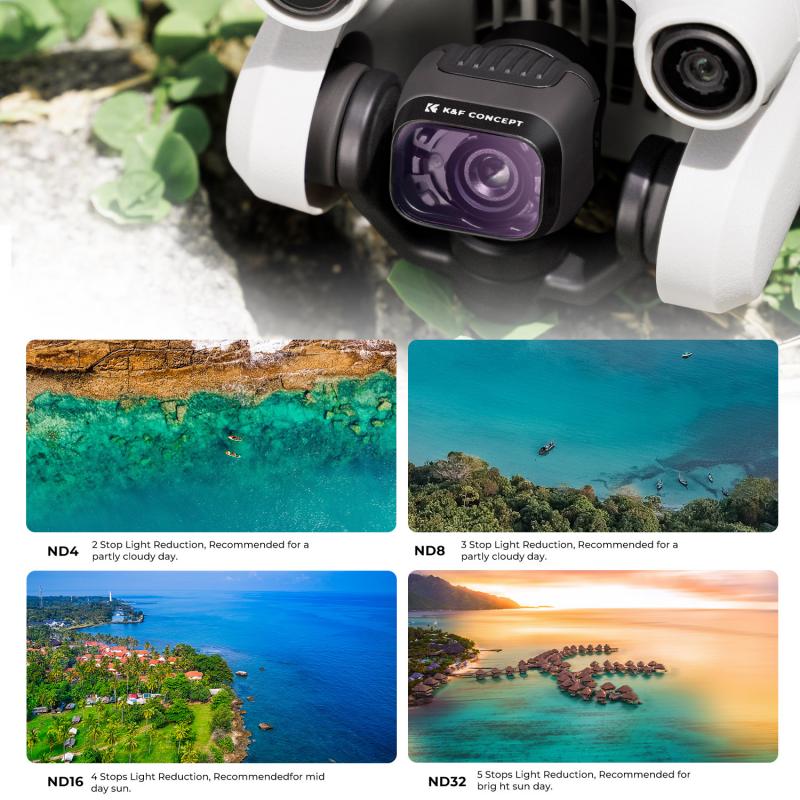
3、 Powerline Adapter Security Camera Systems
Powerline Adapter Security Camera Systems are an excellent alternative for setting up security cameras without relying on a Wi-Fi connection. These systems utilize powerline adapters to transmit data through the electrical wiring in your home or office, providing a stable and secure connection for your security cameras.
To set up a Powerline Adapter Security Camera System, follow these steps:
1. Choose a powerline adapter kit: Look for a kit that includes at least two adapters, as you will need one to connect to your router and another to connect to your security camera.
2. Connect the powerline adapter to your router: Plug one adapter into a power outlet near your router and connect it to your router using an Ethernet cable.
3. Connect the powerline adapter to your security camera: Plug the second adapter into a power outlet near your security camera and connect it to the camera using an Ethernet cable.
4. Pair the adapters: Most powerline adapter kits come pre-paired, but if not, follow the manufacturer's instructions to pair the adapters.
5. Test the connection: Ensure that the powerline adapters are working properly by checking the connection between your router and security camera.
Powerline Adapter Security Camera Systems offer several advantages. They provide a more reliable and stable connection compared to Wi-Fi, as they are not affected by signal interference or distance limitations. Additionally, they offer enhanced security as the data transmission is confined within the electrical wiring of your premises, making it less susceptible to hacking or unauthorized access.
In conclusion, Powerline Adapter Security Camera Systems are an effective solution for setting up security cameras without relying on Wi-Fi. They provide a stable and secure connection, ensuring the safety and protection of your property.
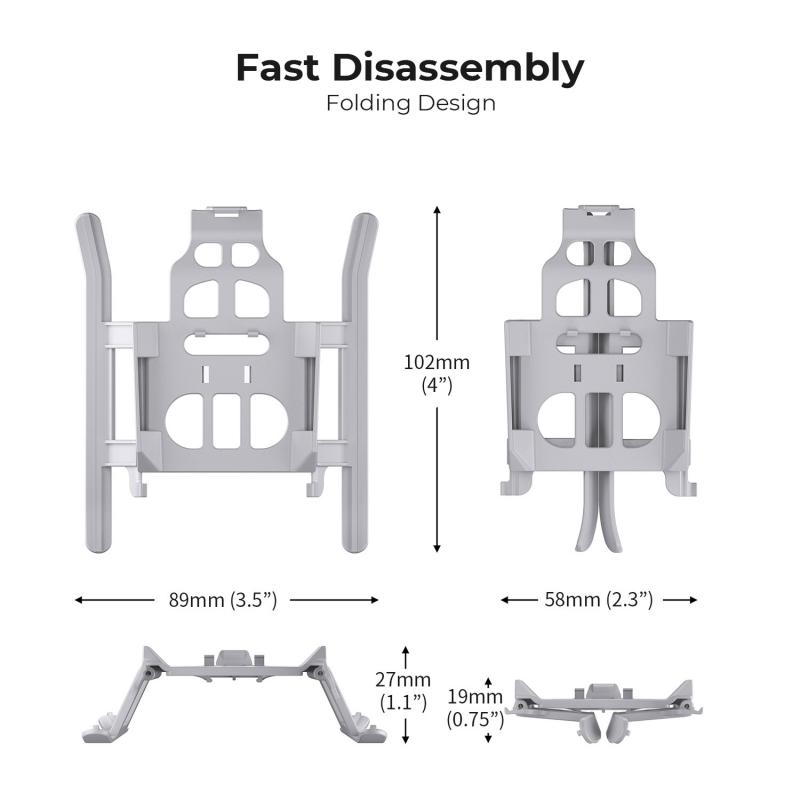
4、 SD Card Storage Security Camera Systems
SD Card Storage Security Camera Systems are an excellent alternative for those who want to set up security cameras without relying on a Wi-Fi connection. These systems offer a reliable and convenient way to monitor your property without the need for internet access.
To set up a security camera system without Wi-Fi, you will need to choose cameras that have built-in SD card slots. These cameras are designed to record and store footage directly onto an SD card, eliminating the need for a Wi-Fi connection. Simply insert an SD card into the camera, and it will start recording video footage.
One of the advantages of SD card storage systems is that they offer local storage, meaning all the recorded footage is stored directly on the SD card. This eliminates the risk of data breaches or hacking that can occur with cloud-based storage systems. Additionally, SD card storage systems are not dependent on an internet connection, making them more reliable in areas with poor or no Wi-Fi coverage.
It is important to note that SD card storage systems have limited storage capacity, depending on the size of the SD card used. Once the card is full, the camera will overwrite the oldest footage with new recordings. Therefore, it is essential to regularly check and replace the SD card to ensure continuous recording.
In conclusion, SD Card Storage Security Camera Systems provide a viable solution for setting up security cameras without Wi-Fi. They offer local storage, eliminating the need for an internet connection and reducing the risk of data breaches. However, it is important to consider the limited storage capacity and regularly manage the SD card to ensure uninterrupted recording.