How To Setup Wifi Spy Camera ?
To set up a WiFi spy camera, first, choose a suitable location where you want to place the camera. Ensure that it has a power source nearby. Next, connect the camera to the power source and turn it on. Follow the manufacturer's instructions to connect the camera to your WiFi network. This usually involves downloading a mobile app and following the on-screen prompts to connect the camera to your home WiFi. Once connected, you can access the camera's live feed and recordings through the mobile app on your smartphone or tablet. Make sure to customize the camera's settings according to your preferences, such as motion detection or recording schedules. It is important to note that the use of spy cameras should comply with local laws and regulations regarding privacy and surveillance.
1、 Choosing the Right WiFi Spy Camera for Surveillance
Choosing the Right WiFi Spy Camera for Surveillance
In today's digital age, WiFi spy cameras have become an essential tool for surveillance. Whether you want to keep an eye on your home, office, or any other space, these cameras offer convenience and flexibility. However, it is crucial to choose the right WiFi spy camera to ensure effective surveillance. Here are some key factors to consider when selecting a WiFi spy camera:
1. Video Quality: Look for a camera that offers high-definition video quality. This will ensure that you can capture clear and detailed footage, even in low-light conditions.
2. Motion Detection: Opt for a camera with motion detection capabilities. This feature allows the camera to start recording automatically when it detects any movement, saving storage space and making it easier to review important events.
3. Remote Access: Ensure that the camera you choose allows for remote access. This means you can view the live feed or recorded footage from anywhere using your smartphone or computer.
4. Storage Options: Consider the storage options available with the camera. Some cameras offer cloud storage, while others have built-in SD card slots. Choose the option that suits your needs and budget.
5. Easy Setup: Look for a camera that is easy to set up and install. Many WiFi spy cameras come with user-friendly mobile apps that guide you through the setup process.
Once you have chosen the right WiFi spy camera, setting it up is relatively straightforward. Here is a general guide on how to set up a WiFi spy camera:
1. Choose a suitable location for the camera, ensuring it has a clear view of the area you want to monitor.
2. Connect the camera to a power source using the provided power adapter.
3. Download the camera's mobile app from the App Store or Google Play Store.
4. Follow the app's instructions to connect the camera to your WiFi network. This usually involves scanning a QR code or entering your WiFi credentials.
5. Once the camera is connected to your WiFi network, you can access the live feed or recorded footage through the app on your smartphone or computer.
Remember to secure your WiFi network with a strong password to prevent unauthorized access to your camera's feed.
In conclusion, choosing the right WiFi spy camera is crucial for effective surveillance. Consider factors such as video quality, motion detection, remote access, and storage options when making your selection. Setting up the camera involves connecting it to a power source and your WiFi network, followed by accessing the live feed or recorded footage through a mobile app. By following these guidelines, you can ensure that your WiFi spy camera provides reliable and convenient surveillance.

2、 Setting Up the WiFi Connection for Your Spy Camera
Setting up a WiFi spy camera can be a useful way to monitor your home or office remotely. Here are the steps to set up the WiFi connection for your spy camera:
1. Choose a suitable location: Find a spot where the camera can capture the desired area without being easily noticed. Ensure that the camera has a clear view and is within range of your WiFi network.
2. Power on the camera: Plug in the camera and make sure it is receiving power. Some spy cameras are battery-operated, so ensure the battery is charged.
3. Install the camera app: Most WiFi spy cameras come with a dedicated app that you need to install on your smartphone or tablet. Go to the app store, search for the camera's brand, and download the app.
4. Connect the camera to your WiFi network: Open the app and follow the instructions to connect the camera to your WiFi network. This usually involves selecting your network from a list and entering the password.
5. Test the connection: Once the camera is connected to your WiFi network, test the connection by accessing the live feed on your smartphone or tablet. Make sure the camera is capturing the desired area and that the video quality is satisfactory.
6. Adjust camera settings: Explore the app to customize settings such as motion detection, recording schedules, and notifications. These settings can help optimize the camera's performance and ensure you receive alerts when necessary.
It's important to note that laws regarding the use of spy cameras vary by jurisdiction. Always ensure you are using the camera in compliance with local laws and regulations. Additionally, be mindful of privacy concerns and inform individuals if they are being recorded in areas where they have a reasonable expectation of privacy.
In recent years, there has been an increasing focus on privacy and security concerns related to WiFi spy cameras. Manufacturers have been working to address these concerns by implementing stronger encryption protocols and improving the security of their camera apps. It is recommended to keep your camera's firmware and app updated to benefit from the latest security enhancements.
Overall, setting up a WiFi spy camera involves finding a suitable location, connecting it to your WiFi network, and customizing the settings to meet your needs. By following these steps and staying informed about the latest security measures, you can ensure a reliable and secure surveillance system.

3、 Configuring the Camera's Recording and Storage Settings
To set up a WiFi spy camera, you need to follow a few steps. Here's a guide on how to do it:
1. Choose the right camera: Look for a WiFi spy camera that suits your needs. Consider factors like video quality, storage capacity, and remote access capabilities.
2. Install the camera: Find a suitable location to place the camera. Ensure it has a clear view of the area you want to monitor. Mount the camera securely using the provided brackets or adhesive.
3. Connect to power: Plug the camera into a power source using the provided power adapter. Make sure the camera is receiving power before proceeding.
4. Connect to WiFi: Most WiFi spy cameras have a built-in WiFi module. Use the camera's mobile app or web interface to connect it to your home or office WiFi network. Follow the instructions provided by the manufacturer to complete the setup process.
5. Configure recording settings: Access the camera's settings through the mobile app or web interface. Set up the recording mode, such as continuous recording or motion detection. Adjust the sensitivity of the motion detection feature to avoid false alarms.
6. Set up storage options: WiFi spy cameras usually offer various storage options. You can choose to store recordings locally on a microSD card or use cloud storage. Configure the camera to save recordings to your preferred storage option.
7. Test the camera: Once you have completed the setup, test the camera to ensure it is working correctly. Check the live feed, playback recordings, and verify that the camera is capturing the desired area.
Remember to check the manufacturer's instructions and user manual for specific setup steps and troubleshooting tips for your WiFi spy camera model.

4、 Positioning and Mounting the WiFi Spy Camera for Optimal Surveillance
Positioning and Mounting the WiFi Spy Camera for Optimal Surveillance
Setting up a WiFi spy camera requires careful consideration of its positioning and mounting to ensure optimal surveillance coverage. Here are the steps to follow:
1. Determine the surveillance area: Identify the specific areas you want to monitor. This could be a room, entrance, or outdoor space. Consider the camera's field of view and ensure it covers the desired area effectively.
2. Choose the right camera: Select a WiFi spy camera that suits your surveillance needs. Look for features like high-resolution video, night vision, motion detection, and remote access via a smartphone app.
3. Find a suitable mounting location: Look for a strategic location to mount the camera. It should be discreet and inconspicuous to avoid detection. Common mounting spots include ceilings, walls, bookshelves, or even inside objects like clocks or picture frames.
4. Ensure a stable WiFi connection: Place the camera within range of your WiFi network to ensure a stable connection. Avoid obstructions like walls or furniture that may weaken the signal. If necessary, use WiFi extenders or boosters to improve coverage.
5. Adjust the camera angle: Position the camera at the desired angle to capture the surveillance area effectively. Tilt and pan the camera to cover blind spots and ensure a clear view of the target area.
6. Test the camera's functionality: Once mounted, test the camera's functionality to ensure it is working correctly. Check the video quality, motion detection, and remote access features to ensure everything is functioning as expected.
7. Secure the camera: Protect your WiFi spy camera from tampering or theft by securing it properly. Use screws or adhesive mounts to ensure it stays in place. Additionally, consider password protecting the camera's settings and enabling encryption for added security.
It's important to note that laws regarding the use of spy cameras vary by jurisdiction. Always ensure you are in compliance with local laws and regulations when setting up a WiFi spy camera for surveillance purposes.
In conclusion, positioning and mounting a WiFi spy camera for optimal surveillance involves careful planning and consideration. By following these steps, you can ensure effective monitoring of your desired areas while maintaining discretion and security.










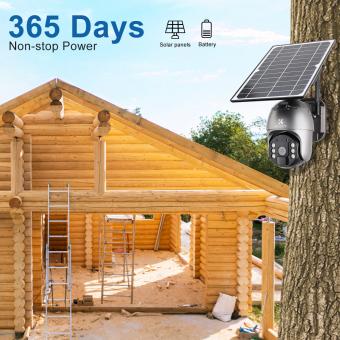




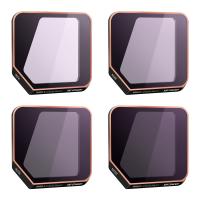





![J12 Mini-projector Outdoor-filmprojector met 100 inch-projectorscherm, 1080P, compatibel met tv-stick, videogames, HDMI, USB, TF, VGA, AUX, AV [Amerikaanse regelgeving] J12 Mini-projector Outdoor-filmprojector met 100 inch-projectorscherm, 1080P, compatibel met tv-stick, videogames, HDMI, USB, TF, VGA, AUX, AV [Amerikaanse regelgeving]](https://img.kentfaith.de/cache/catalog/products/de/GW01.0172/GW01.0172-1-200x200.jpg)









