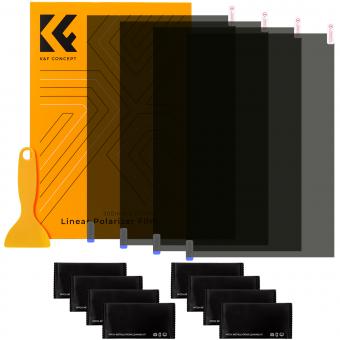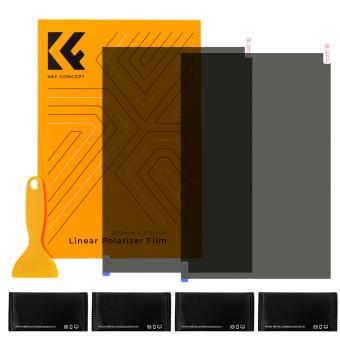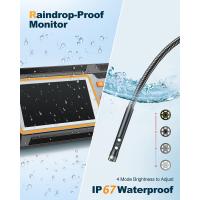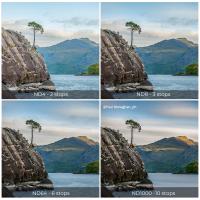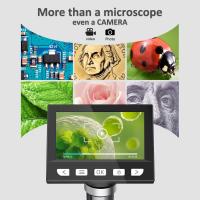How To Use A Circular Polarizing Filter ?
To use a circular polarizing filter, first attach it to the front of your camera lens by screwing it on. Make sure it is securely attached. Then, rotate the filter to adjust the polarization effect. Look through the viewfinder or use the camera's live view to see the changes in the image. Rotate the filter until you achieve the desired effect, such as reducing reflections or enhancing colors. Keep in mind that the effect of the filter is most pronounced when shooting at a 90-degree angle to the light source. Experiment with different angles and settings to get the best results.
1、 Understanding Circular Polarizing Filters: Function and Benefits
Understanding Circular Polarizing Filters: Function and Benefits
A circular polarizing filter is a valuable tool for photographers looking to enhance their images and control reflections and glare. This filter is commonly used in landscape, nature, and architectural photography, but can also be beneficial in other genres.
To use a circular polarizing filter, follow these steps:
1. Attach the filter: Screw the circular polarizing filter onto the front of your camera lens. Ensure it is securely attached.
2. Adjust the orientation: Look through the viewfinder or use the camera's live view to see the effect of the filter. Rotate the filter until you achieve the desired effect. This is typically done by turning the outer ring of the filter.
3. Control reflections: One of the primary functions of a circular polarizing filter is to reduce or eliminate reflections from non-metallic surfaces such as water or glass. By adjusting the filter, you can selectively control the amount of reflection in your image.
4. Enhance colors: Circular polarizing filters can also intensify colors, making them appear more vibrant and saturated. This is particularly useful when photographing landscapes or scenes with a lot of foliage.
5. Increase contrast: Another benefit of using a circular polarizing filter is the ability to increase contrast in your images. By reducing haze and atmospheric glare, the filter can help make your subject stand out more.
6. Experiment and practice: As with any photography technique, it's important to experiment and practice using a circular polarizing filter. Try different orientations and settings to see the various effects it can produce.
In recent years, there has been an increasing awareness of the potential impact of circular polarizing filters on digital cameras. Some photographers argue that the use of these filters can interfere with the autofocus and metering systems of certain cameras. However, advancements in technology have minimized these issues, and most modern cameras can handle circular polarizing filters without any significant problems.
In conclusion, a circular polarizing filter is a versatile tool that can greatly enhance your photography. By reducing reflections, intensifying colors, and increasing contrast, this filter allows you to capture stunning images with improved clarity and visual impact.
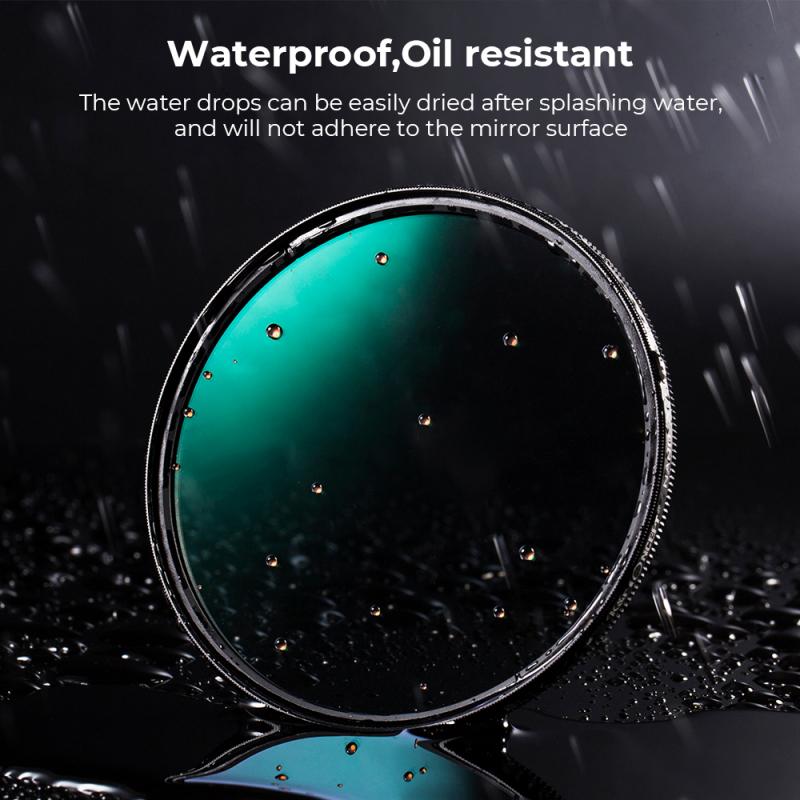
2、 Step-by-Step Guide: Attaching a Circular Polarizing Filter to Your Lens
Step-by-Step Guide: Attaching a Circular Polarizing Filter to Your Lens
A circular polarizing filter is a valuable tool for photographers looking to enhance their images by reducing glare and reflections, boosting color saturation, and improving overall image quality. Here's a step-by-step guide on how to use a circular polarizing filter effectively:
1. Choose the right filter size: Circular polarizing filters come in various sizes, so ensure you select one that matches the diameter of your lens.
2. Screw the filter onto your lens: Hold the filter with the front element facing you and gently screw it onto the lens thread in a clockwise direction. Be careful not to overtighten it.
3. Adjust the filter orientation: Once attached, rotate the outer ring of the filter to adjust the polarization effect. Look through the viewfinder or LCD screen and rotate the filter until you achieve the desired effect. This can vary depending on the scene and the angle of the light source.
4. Experiment with different angles: Polarizing filters work best when the light source is at a 90-degree angle to the subject. So, try rotating the filter while observing the changes in the scene to find the optimal angle.
5. Be mindful of potential side effects: While polarizing filters offer numerous benefits, they can also darken the image slightly and reduce the amount of light entering the lens. Keep this in mind and adjust your exposure settings accordingly.
6. Remove the filter when not needed: Circular polarizing filters are not suitable for all situations. Remove the filter when shooting in low-light conditions or when you want to capture reflections or add creative effects.
Remember, practice is key to mastering the use of a circular polarizing filter. Experiment with different scenes and lighting conditions to fully understand its capabilities and limitations.

3、 Adjusting the Polarizing Filter: Rotating for Desired Effect
A circular polarizing filter is a valuable tool for photographers looking to enhance their images by reducing glare and reflections, boosting color saturation, and improving overall image quality. Here's a step-by-step guide on how to use a circular polarizing filter effectively:
1. Attach the Filter: Screw the circular polarizing filter onto the front of your camera lens. Ensure it is securely attached and aligned correctly.
2. Identify the Effect: Look through the viewfinder or LCD screen and rotate the filter while observing the scene. Notice how the filter affects the reflections and glare. This will help you determine the desired effect you want to achieve.
3. Adjusting the Polarizing Filter: Rotating for Desired Effect: Once you have identified the effect you want, rotate the filter in its mount. The filter has a rotating ring that allows you to adjust the polarization. Rotate it until you achieve the desired level of polarization and reduction in glare. Keep in mind that the effect may vary depending on the angle of the light source and the position of the camera.
4. Check the LCD Display: After adjusting the filter, review the image on your camera's LCD display. This will give you a better idea of how the filter is affecting the image. Make any necessary adjustments to the filter's rotation to achieve the desired result.
5. Experiment and Practice: To fully master the use of a circular polarizing filter, experiment with different angles, lighting conditions, and subjects. Practice will help you understand how the filter interacts with different scenes and how to achieve the best results.
It's worth noting that the latest point of view on using a circular polarizing filter is to exercise caution when using it with wide-angle lenses. Due to the nature of the filter, it can cause uneven polarization and vignetting at wider focal lengths. To minimize these issues, avoid using the filter at its maximum polarization strength and be mindful of the lens' angle to the light source.
In conclusion, using a circular polarizing filter involves attaching it to the lens, identifying the desired effect, adjusting the filter's rotation, checking the LCD display, and practicing to achieve optimal results.

4、 Enhancing Color Saturation with a Circular Polarizing Filter
Enhancing Color Saturation with a Circular Polarizing Filter
A circular polarizing filter is a valuable tool for photographers looking to enhance color saturation in their images. This filter works by reducing glare and reflections, allowing colors to appear more vibrant and saturated. Here's how to use a circular polarizing filter effectively:
1. Attach the filter: Screw the circular polarizing filter onto the front of your camera lens. Make sure it is securely attached and aligned correctly.
2. Adjust the angle: Rotate the filter to adjust the angle of polarization. Look through the viewfinder or LCD screen and rotate the filter until you achieve the desired effect. This is typically done by turning the outer ring of the filter.
3. Observe the changes: As you rotate the filter, you will notice the reduction of glare and reflections. This will result in enhanced color saturation, especially in blue skies, foliage, and bodies of water.
4. Experiment with different angles: Depending on the scene and lighting conditions, you may need to adjust the angle of the filter to achieve the best results. Take multiple shots at different angles to compare and choose the most pleasing effect.
5. Be mindful of the light source: Circular polarizing filters work best when the light source is at a 90-degree angle to the subject. Keep this in mind when composing your shots to maximize the filter's effectiveness.
6. Avoid using the filter in low-light situations: Circular polarizing filters can reduce the amount of light entering the lens, so they are not ideal for low-light photography. In such situations, it is best to remove the filter to maintain proper exposure.
Remember, while a circular polarizing filter can enhance color saturation, it is important to use it judiciously. Overusing the filter can result in unnatural-looking images. Experiment with different settings and angles to find the right balance and achieve stunning, vibrant photographs.