How To Use A Monopod For Smartphone ?
To use a monopod for a smartphone, first, attach the smartphone holder to the top of the monopod. Then, insert your smartphone into the holder and adjust the holder to secure the phone in place. Next, extend the monopod to the desired height and lock it in place. Finally, use the monopod to stabilize your smartphone while taking photos or videos. Some monopods also come with a Bluetooth remote control, which can be used to take photos or start/stop video recording without touching the phone.
1、 Attaching your smartphone to the monopod
Attaching your smartphone to the monopod is the first step in using a monopod for smartphone photography. Most monopods come with a universal smartphone mount that can be adjusted to fit different phone sizes. To attach your smartphone, simply loosen the mount, place your phone in the holder, and tighten the mount to secure your phone in place.
It is important to ensure that your phone is securely attached to the monopod to prevent it from falling off and getting damaged. You can also use a phone case with a built-in tripod mount to attach your phone to the monopod.
Once your phone is attached to the monopod, you can adjust the height and angle of the monopod to get the perfect shot. The monopod can be extended to reach higher or lower angles, and the head can be tilted to adjust the angle of the shot.
Using a monopod for smartphone photography can help you capture stable and clear shots, especially in low light conditions. It also allows you to take selfies or group photos without having to hold the phone in your hand.
In conclusion, attaching your smartphone to the monopod is a simple process that can greatly enhance your smartphone photography. With the right technique and practice, you can take stunning photos and videos with your smartphone and monopod.

2、 Adjusting the height and angle of the monopod
How to use a monopod for smartphone:
Using a monopod for your smartphone can help you capture stable and clear photos and videos. Here are the steps to use a monopod for your smartphone:
1. Attach your smartphone to the monopod: Most monopods come with a smartphone holder that can be attached to the top of the monopod. Simply slide your smartphone into the holder and adjust the grip to secure it in place.
2. Adjusting the height and angle of the monopod: Most monopods have adjustable height and angle features. To adjust the height, loosen the locking mechanism and extend the monopod to your desired height. Tighten the locking mechanism to secure the monopod in place. To adjust the angle, loosen the ball head and tilt it to your desired angle. Tighten the ball head to secure it in place.
3. Use the monopod as a stabilizer: Holding the monopod with both hands can help stabilize your smartphone and reduce camera shake. This is especially useful when shooting videos or in low light conditions.
4. Use the monopod as a selfie stick: With the adjustable height feature, you can use the monopod as a selfie stick to capture group photos or selfies from different angles.
5. Use a remote shutter: To take photos or videos without touching your smartphone, use a remote shutter. Most monopods come with a Bluetooth remote shutter that can be paired with your smartphone.
In conclusion, using a monopod for your smartphone can help you capture stable and clear photos and videos. With the adjustable height and angle features, you can use the monopod as a stabilizer or selfie stick. Using a remote shutter can also help you take photos or videos without touching your smartphone.

3、 Using the monopod for stable video recording
How to use a monopod for smartphone:
1. Attach your smartphone to the monopod using a smartphone holder or clamp. Make sure it is securely fastened.
2. Extend the monopod to your desired height. Most monopods have adjustable height options.
3. Hold the monopod with one hand and your smartphone with the other hand.
4. Use the monopod to stabilize your smartphone while taking photos or recording videos. The monopod will help reduce camera shake and produce smoother footage.
5. Use the monopod to capture shots from different angles and heights. You can also use it to reach over crowds or obstacles.
6. If your monopod has a built-in remote shutter, use it to take photos or start/stop video recording without touching your smartphone.
Using the monopod for stable video recording:
When using a monopod for video recording, it's important to keep the following tips in mind:
1. Use a slow and steady movement when panning or tilting the monopod. Avoid sudden movements that can cause camera shake.
2. Keep the monopod close to your body for added stability.
3. Use a wide-angle lens or shoot in landscape mode to capture more of the scene.
4. Use a tripod base or stabilizer attachment for added stability.
5. Practice using the monopod before shooting important footage to get comfortable with its movements and capabilities.
In conclusion, using a monopod for smartphone photography and videography can greatly improve the quality of your footage. With a little practice and patience, you can capture stunning shots from different angles and heights while keeping your camera steady and stable.
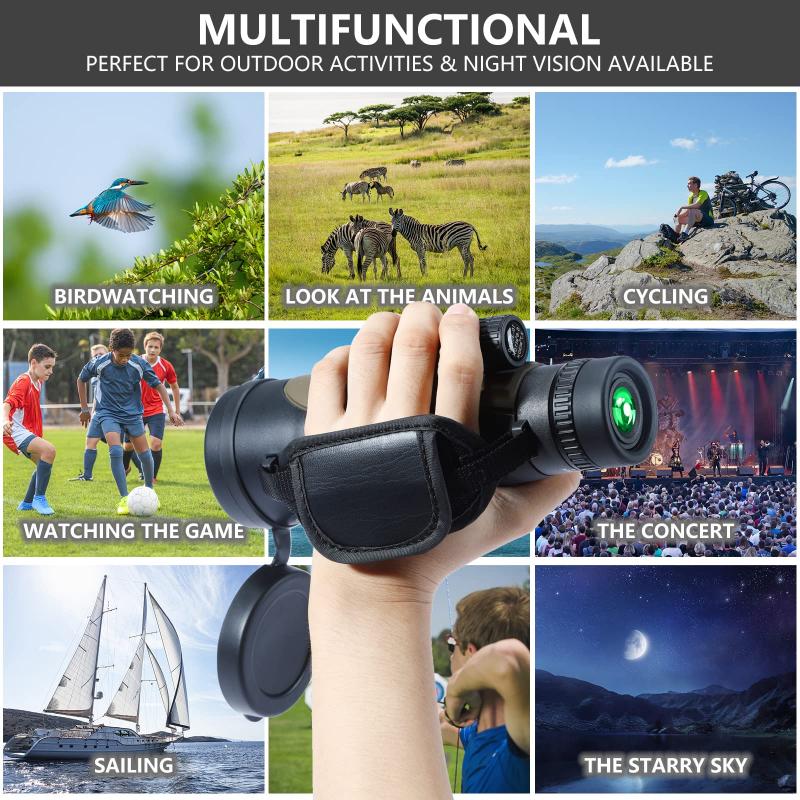
4、 Using the monopod for selfies and group photos
Using a monopod for selfies and group photos has become increasingly popular in recent years. A monopod is a single-legged support device that can be used to stabilize your smartphone while taking photos or videos. Here's how to use a monopod for your smartphone:
1. Attach your smartphone to the monopod: Most monopods come with a smartphone holder that can be attached to the top of the monopod. Simply slide your smartphone into the holder and adjust it to fit securely.
2. Extend the monopod: Most monopods can be extended to different lengths. Adjust the length of the monopod to your desired height.
3. Adjust the angle: Most monopods have a ball head that allows you to adjust the angle of your smartphone. Adjust the angle to your desired position.
4. Use the remote control: Some monopods come with a remote control that allows you to take photos or videos without touching your smartphone. This is especially useful for group photos or selfies.
5. Take the photo or video: Once you have your smartphone securely attached to the monopod and the angle and height adjusted to your liking, you're ready to take the photo or video. Use the remote control or the timer on your smartphone to take the photo or video.
Using a monopod for selfies and group photos is a great way to get stable and high-quality shots. It's also a fun and easy way to capture memories with friends and family. With the latest advancements in smartphone cameras, using a monopod can help you take professional-looking photos and videos with ease.






![4K digital camera for photography and video [autofocus and stabilisation] 48 MP video blog camera with SD card, 3 4K digital camera for photography and video [autofocus and stabilisation] 48 MP video blog camera with SD card, 3](https://img.kentfaith.de/cache/catalog/products/de/GW41.0065/GW41.0065-1-340x340.jpg)
































There are no comments for this blog.