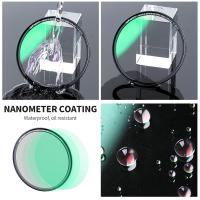How To Use Monopod Selfie Stick For Iphone ?
To use a monopod selfie stick for an iPhone, first, ensure that your iPhone is compatible with the selfie stick. Most selfie sticks have a universal mount that can hold various smartphone models, including iPhones. Next, extend the monopod to your desired length by pulling it out gently. Then, locate the phone holder on the top of the monopod and adjust it to fit your iPhone securely. Make sure the holder is tightened properly to avoid any accidental drops.
Once your iPhone is securely attached, open the camera app on your phone. Set the timer or use a remote shutter if your selfie stick has one. Hold the monopod firmly with one hand and extend your arm to capture the desired angle. You can also adjust the angle of the phone holder to get the best shot. When you are ready, press the shutter button on your phone or use the remote shutter to take the photo. Remember to be cautious while using the selfie stick to avoid any accidents or damage to your iPhone.
1、 Adjusting the monopod length for optimal selfie angles
Adjusting the monopod length for optimal selfie angles is an essential step in using a monopod selfie stick for your iPhone. By finding the right length, you can capture the perfect selfie or group photo with ease.
To begin, extend the monopod to its full length. Most monopods have adjustable sections that can be locked into place. Ensure that each section is securely tightened to avoid any accidents or wobbling during use.
Next, attach your iPhone to the monopod's phone holder. Make sure it is securely fastened to prevent any accidental drops. Many monopods have adjustable phone holders that can accommodate different phone sizes, so ensure that your iPhone fits snugly.
Once your iPhone is attached, hold the monopod firmly with one hand and extend your arm to find the desired angle. Experiment with different lengths to find the optimal distance that captures the best view. Keep in mind that a slightly higher angle can be more flattering, as it helps to elongate your features.
Additionally, consider using the front-facing camera on your iPhone for selfies. This allows you to see yourself on the screen while taking the photo, ensuring you are in the frame and capturing the desired shot.
Lastly, be mindful of your surroundings and the people around you when using a monopod selfie stick. Avoid obstructing others or causing any inconvenience. Always prioritize safety and respect for others while capturing your perfect selfie.
In conclusion, adjusting the monopod length for optimal selfie angles is crucial in using a monopod selfie stick for your iPhone. By finding the right length and angle, you can capture stunning selfies and group photos effortlessly.
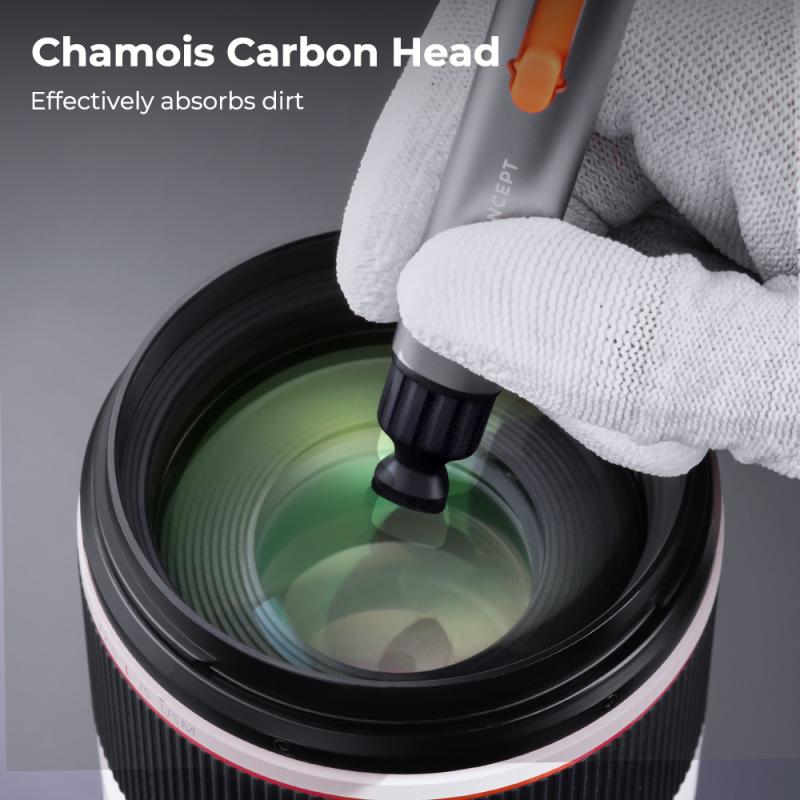
2、 Attaching the iPhone securely to the monopod selfie stick
Attaching the iPhone securely to the monopod selfie stick is a crucial step to ensure stability and prevent any accidents while capturing your perfect selfie or recording a video. Here's a step-by-step guide on how to use a monopod selfie stick for iPhone:
1. Start by extending the monopod to your desired length. Most selfie sticks have adjustable lengths, allowing you to capture shots from various angles.
2. Locate the phone holder on the top of the monopod. It usually has an adjustable clamp that can accommodate different phone sizes. Make sure the clamp is wide enough to fit your iPhone securely.
3. Open the clamp and place your iPhone horizontally or vertically, depending on your preference. Ensure that the phone is centered and aligned properly.
4. Gently close the clamp, securing your iPhone in place. Be cautious not to apply too much pressure, as it may damage your phone.
5. Once your iPhone is securely attached, you can adjust the angle of the phone holder to capture the desired shot. Most monopod selfie sticks have a 360-degree rotation feature, allowing you to find the perfect angle.
6. If your monopod selfie stick has a Bluetooth remote, pair it with your iPhone to easily control the camera shutter. This feature enables you to take photos or start/stop video recording without touching your phone.
Remember to always use your monopod selfie stick responsibly and be aware of your surroundings. Additionally, ensure that your iPhone is properly secured to prevent any accidental drops or damage. With these steps, you can confidently capture stunning selfies and videos using your monopod selfie stick and iPhone.

3、 Using the Bluetooth remote control for hands-free operation
To use a monopod selfie stick for iPhone, follow these steps:
1. Extend the monopod: Start by extending the monopod to your desired length. Most selfie sticks have adjustable lengths to capture the perfect shot.
2. Attach your iPhone: Attach your iPhone securely to the phone holder at the top of the monopod. Make sure it is tightly fastened to prevent any accidents.
3. Connect via Bluetooth: If your monopod has a Bluetooth remote control, turn on the Bluetooth on your iPhone and pair it with the selfie stick. This allows you to control the camera shutter remotely, providing a hands-free operation.
4. Adjust the angle: Once your iPhone is securely attached, adjust the angle of the monopod to capture the desired frame. You can tilt it up, down, or sideways to get the perfect shot.
5. Use the remote control: If your monopod has a Bluetooth remote control, use it to capture photos or start/stop video recording. This allows you to be in control of your iPhone's camera without physically touching it.
Using a monopod selfie stick with a Bluetooth remote control offers several advantages. It allows you to take photos or record videos from a distance, giving you more flexibility and creativity in your shots. Additionally, it eliminates the need for a timer or relying on someone else to take your picture. With the remote control, you can easily capture group photos or selfies without any hassle.
In conclusion, using a monopod selfie stick for iPhone is a convenient way to capture stunning photos and videos. With the added feature of a Bluetooth remote control, you can enjoy hands-free operation and take your photography skills to the next level.

4、 Capturing stable and shake-free selfies with the monopod
Capturing stable and shake-free selfies with the monopod selfie stick for iPhone has become increasingly popular in recent years. This handy device allows users to extend their reach and capture the perfect selfie from various angles. Here's a step-by-step guide on how to use a monopod selfie stick for iPhone effectively.
1. Choose a compatible monopod selfie stick: Ensure that the selfie stick you purchase is compatible with your iPhone model. Most selfie sticks are designed to fit various iPhone sizes, but it's always best to double-check before making a purchase.
2. Connect your iPhone to the selfie stick: Attach your iPhone securely to the mount on the selfie stick. Make sure it is firmly in place to avoid any accidents or damage to your device.
3. Extend the monopod: Extend the monopod to your desired length. Most selfie sticks have adjustable lengths, allowing you to capture shots from different distances.
4. Adjust the angle: Once the monopod is extended, adjust the angle of your iPhone to frame the shot. Many selfie sticks have a rotating head that allows for easy adjustment.
5. Use the Bluetooth remote: Some monopod selfie sticks come with a Bluetooth remote control. Pair your iPhone with the remote and use it to capture photos or start recording videos without having to touch your device.
6. Stabilize your shot: To capture stable and shake-free selfies, hold the monopod with a firm grip and keep your arm steady. Avoid sudden movements or jerks that could result in blurry photos.
7. Experiment with different angles and poses: The monopod selfie stick allows you to explore various angles and poses for your selfies. Get creative and try different perspectives to make your photos stand out.
In conclusion, using a monopod selfie stick for iPhone is a simple and effective way to capture stable and shake-free selfies. With the ability to extend your reach and experiment with different angles, this device has become a must-have for selfie enthusiasts. So grab your monopod selfie stick, connect your iPhone, and start capturing amazing selfies today!