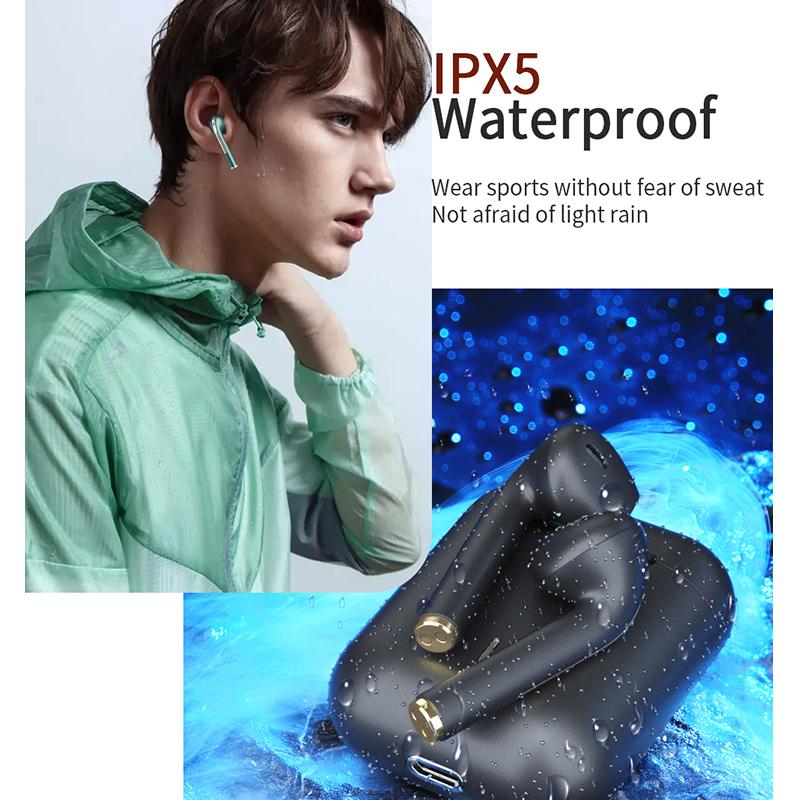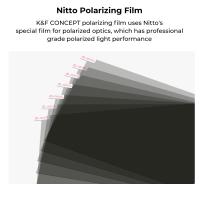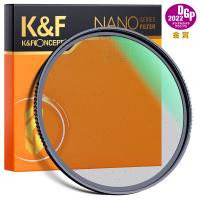How To Use My Wireless Earbuds ?
To use wireless earbuds, first, make sure they are charged or have enough battery power. Then, turn on the Bluetooth function on your device (such as a smartphone or tablet). Put your earbuds in pairing mode by following the instructions provided by the manufacturer (usually by pressing and holding a button on the earbuds). Once in pairing mode, your device should detect the earbuds and display them as an available Bluetooth device. Select the earbuds from the list and confirm the pairing. Once connected, you can start playing audio or making calls through your wireless earbuds. Adjust the volume and control playback using the buttons or touch controls on the earbuds. When you're done, turn off the earbuds or disconnect them from your device to save battery power.
1、 Pairing your wireless earbuds with your device
Pairing your wireless earbuds with your device is a simple process that allows you to enjoy a wireless and hassle-free audio experience. Here's a step-by-step guide on how to use your wireless earbuds:
1. Ensure that your wireless earbuds are charged: Before you begin, make sure your earbuds have enough battery power to function properly. Most wireless earbuds come with a charging case that you can use to charge them when not in use.
2. Put your earbuds in pairing mode: Each brand and model of wireless earbuds may have a different method to enter pairing mode. Typically, you need to press and hold a button on the earbuds or the charging case until a light indicator starts flashing, indicating that the earbuds are ready to pair.
3. Enable Bluetooth on your device: On your smartphone, tablet, or computer, go to the settings menu and turn on Bluetooth. Ensure that your device is discoverable and ready to pair with other Bluetooth devices.
4. Connect your earbuds to your device: Once your device's Bluetooth is enabled, it should start scanning for nearby devices. Look for the name of your earbuds in the list of available devices and select them to initiate the pairing process. Some earbuds may require you to enter a passcode, which is usually mentioned in the user manual.
5. Enjoy your wireless audio experience: Once the pairing is successful, you can start using your wireless earbuds. They will automatically connect to your device whenever they are in range and Bluetooth is enabled.
It's worth noting that some newer wireless earbuds also offer additional features like touch controls, active noise cancellation, and voice assistant integration. These features can enhance your overall experience and may require specific instructions provided by the manufacturer.
Remember to consult the user manual that came with your wireless earbuds for any specific instructions or troubleshooting tips. With these simple steps, you can enjoy the freedom and convenience of wireless audio wherever you go.

2、 Adjusting the volume and playback controls
To use your wireless earbuds, follow these steps:
1. Pairing: Start by pairing your earbuds with your device. Turn on the Bluetooth on your device and put your earbuds in pairing mode. This process may vary depending on the brand and model of your earbuds, so refer to the user manual for specific instructions.
2. Connecting: Once your earbuds are paired, they will automatically connect to your device whenever Bluetooth is enabled. Make sure your earbuds are charged and within the Bluetooth range of your device for a seamless connection.
3. Adjusting the volume: Most wireless earbuds have built-in volume controls. You can adjust the volume directly on the earbuds themselves by using the buttons or touch controls provided. Some earbuds also offer the option to control the volume through your device's settings.
4. Playback controls: Wireless earbuds often come with playback controls that allow you to play, pause, skip tracks, and answer or end calls. These controls are usually located on the earbuds themselves and can be activated by pressing the designated buttons or using touch gestures.
5. Latest advancements: With the latest advancements in wireless earbuds, many models now offer additional features such as voice assistants, noise cancellation, and customizable EQ settings. These features can enhance your listening experience and provide more control over your audio.
Remember to refer to the user manual that came with your wireless earbuds for specific instructions and troubleshooting tips. Additionally, keep your earbuds clean and charged regularly to ensure optimal performance. Enjoy the freedom and convenience of wireless audio with your earbuds!

3、 Managing calls and voice assistant features
Managing calls and voice assistant features is an essential aspect of using wireless earbuds. With advancements in technology, wireless earbuds have become more than just a means to listen to music. They now offer convenient features that allow users to handle calls and interact with voice assistants seamlessly.
To use your wireless earbuds for managing calls, start by pairing them with your smartphone or other compatible devices. Once connected, you can answer or end calls directly from the earbuds. Most wireless earbuds have built-in microphones that allow you to speak and listen to the caller without needing to take out your phone. Some earbuds even offer noise-canceling technology, ensuring crystal-clear call quality even in noisy environments.
Additionally, many wireless earbuds now come equipped with voice assistant integration. This feature allows you to interact with popular voice assistants like Siri, Google Assistant, or Alexa by simply tapping or holding a button on the earbuds. You can ask questions, set reminders, control smart home devices, and perform various other tasks without needing to reach for your phone.
The latest advancements in wireless earbuds have also introduced gesture controls. These controls enable you to manage calls and voice assistant features by tapping or swiping on the earbuds themselves. For example, a double-tap might answer or end a call, while a swipe might adjust the volume or skip tracks.
It's important to note that the specific steps for managing calls and voice assistant features may vary depending on the brand and model of your wireless earbuds. Therefore, it's always recommended to refer to the user manual or the manufacturer's website for detailed instructions tailored to your specific earbuds.
In conclusion, wireless earbuds have evolved to offer more than just audio playback. With the ability to manage calls and interact with voice assistants, they provide a convenient and hands-free experience. Stay up to date with the latest features and functionalities of your wireless earbuds to make the most out of these advancements.

4、 Charging and battery life of wireless earbuds
Charging and battery life of wireless earbuds have become increasingly important factors to consider when purchasing these devices. With the rise in popularity of wireless earbuds, manufacturers have been striving to improve the battery life and charging capabilities of their products.
To use wireless earbuds, you first need to ensure they are charged. Most wireless earbuds come with a charging case that doubles as a storage unit. Simply place the earbuds in the case and connect it to a power source using the provided charging cable. The case will indicate when the earbuds are fully charged, usually through LED lights or a notification on your smartphone.
Once charged, you can pair the earbuds with your device. This process may vary depending on the brand and model of your earbuds, but generally, you need to enable Bluetooth on your device, open the Bluetooth settings, and select the earbuds from the list of available devices. Once paired, the earbuds will automatically connect to your device whenever they are in range.
Regarding battery life, advancements in technology have led to significant improvements in this area. Many wireless earbuds now offer several hours of continuous playback on a single charge, with some models even boasting up to 10 hours or more. Additionally, the charging cases themselves often have built-in batteries that can provide multiple charges to the earbuds, extending their overall battery life.
It's worth noting that battery life can vary depending on factors such as volume level, usage patterns, and the specific features of the earbuds. Some models also offer quick charging capabilities, allowing you to get a few hours of playback with just a short charging session.
In conclusion, using wireless earbuds involves charging them using the provided case and cable, and then pairing them with your device via Bluetooth. Battery life has significantly improved in recent years, with many models offering several hours of playback and the ability to recharge multiple times using the charging case.