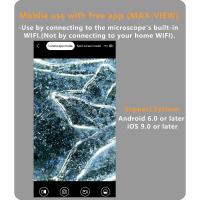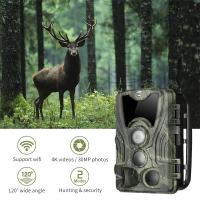How To Use Wifi On Sony Camcorders ?
To use Wi-Fi on Sony camcorders, you need to follow these steps:
1. Turn on your Sony camcorder and go to the menu settings.
2. Look for the Wi-Fi or Network settings option and select it.
3. Enable the Wi-Fi feature on your camcorder.
4. On your smartphone or tablet, go to the settings and enable Wi-Fi.
5. Look for the Wi-Fi network name (SSID) of your Sony camcorder in the available networks list.
6. Select the camcorder's network and enter the password if prompted.
7. Once connected, open the Sony PlayMemories Mobile app on your mobile device.
8. Follow the on-screen instructions to establish a connection between your camcorder and the app.
9. You can now use the app to remotely control your camcorder, transfer files, or view and share your videos and photos.
Note: The exact steps may vary depending on the model of your Sony camcorder. It is recommended to refer to the user manual for detailed instructions specific to your device.
1、 Compatibility with Wi-Fi-enabled devices for seamless connectivity.
Sony camcorders are equipped with built-in Wi-Fi capabilities, allowing users to easily connect and share their videos and photos wirelessly. To use Wi-Fi on Sony camcorders, follow these steps:
1. Enable Wi-Fi: Go to the settings menu on your Sony camcorder and locate the Wi-Fi option. Enable it to activate the Wi-Fi functionality.
2. Connect to a Wi-Fi network: Once Wi-Fi is enabled, your camcorder will scan for available networks. Select the desired network and enter the password if required. Ensure that your camcorder is within range of the Wi-Fi network.
3. Pair with a compatible device: To establish a connection between your camcorder and a Wi-Fi-enabled device, such as a smartphone or tablet, download the Sony PlayMemories Mobile app from the App Store or Google Play. Open the app and follow the on-screen instructions to pair your camcorder with the device.
4. Transfer and share content: Once connected, you can transfer videos and photos wirelessly between your camcorder and the paired device. Use the app's interface to select and transfer files, or control your camcorder remotely.
Compatibility with Wi-Fi-enabled devices for seamless connectivity is a key advantage of Sony camcorders. With the PlayMemories Mobile app, users can easily share their captured moments on social media platforms or transfer them to their smartphones or tablets for further editing or storage.
Moreover, Sony continues to enhance its Wi-Fi capabilities to keep up with the latest technological advancements. This includes improved transfer speeds, enhanced remote control features, and compatibility with a wider range of devices. Sony also regularly releases firmware updates to ensure optimal performance and compatibility with the latest Wi-Fi standards.
In conclusion, using Wi-Fi on Sony camcorders is a straightforward process that allows for convenient sharing and transfer of content. The compatibility with Wi-Fi-enabled devices ensures seamless connectivity and enhances the overall user experience.

2、 Accessing Wi-Fi settings and network configuration on Sony camcorders.
Accessing Wi-Fi settings and network configuration on Sony camcorders is a relatively straightforward process. Here's a step-by-step guide on how to use Wi-Fi on Sony camcorders:
1. Turn on your Sony camcorder and navigate to the menu settings. The exact location of the Wi-Fi settings may vary depending on the model, but it is typically found in the "Network" or "Wireless" section.
2. Once you have located the Wi-Fi settings, select the option to enable Wi-Fi on your camcorder. This will activate the Wi-Fi functionality and allow your camcorder to connect to a wireless network.
3. After enabling Wi-Fi, your camcorder will display a list of available networks. Select the network you want to connect to from the list. If the network is password-protected, you will be prompted to enter the password.
4. Once connected to the Wi-Fi network, you can now access various features and functions. For example, you can transfer videos and photos wirelessly to your smartphone or computer, stream live footage, or remotely control your camcorder using a compatible app.
5. To access these features, you may need to download and install the appropriate app on your smartphone or computer. Sony provides dedicated apps like "PlayMemories Mobile" for this purpose, which can be found in the app store of your device.
It's worth noting that the latest Sony camcorders may offer additional Wi-Fi capabilities, such as direct uploading to social media platforms or live streaming to online platforms. These features can enhance your overall camcorder experience and provide more flexibility in sharing your content.
In conclusion, accessing Wi-Fi settings and network configuration on Sony camcorders is a simple process that allows you to connect to wireless networks and unlock various wireless features. By following the steps outlined above, you can make the most of your Sony camcorder's Wi-Fi capabilities and enjoy seamless connectivity.

3、 Connecting Sony camcorders to Wi-Fi networks for internet access.
Connecting Sony camcorders to Wi-Fi networks for internet access is a convenient feature that allows users to easily share and upload their videos and photos. Here's a step-by-step guide on how to use Wi-Fi on Sony camcorders:
1. Ensure that your Sony camcorder has built-in Wi-Fi capability. Not all models have this feature, so check your camcorder's specifications or user manual.
2. Turn on your camcorder and navigate to the settings menu. Look for the Wi-Fi or Network settings option.
3. Select the Wi-Fi option and turn it on. Your camcorder will start scanning for available Wi-Fi networks.
4. Choose your desired Wi-Fi network from the list of available networks. If the network is password-protected, enter the password using the on-screen keyboard.
5. Once connected, your camcorder will display a confirmation message. You are now connected to the Wi-Fi network.
6. To access the internet, open the browser on your camcorder and enter the desired website address. You can now browse the internet, upload videos or photos, and share them directly from your camcorder.
It's important to note that the steps may vary slightly depending on the model of your Sony camcorder. It's always recommended to refer to the user manual for specific instructions.
In recent years, Sony has been continuously improving the Wi-Fi capabilities of their camcorders. Some newer models even offer advanced features such as live streaming directly to social media platforms or remote control via smartphone apps. These advancements make it easier than ever to connect and share your content seamlessly.
Overall, using Wi-Fi on Sony camcorders provides a convenient way to access the internet and share your videos and photos with friends, family, or online communities.

4、 Utilizing Wi-Fi Direct feature for direct device-to-device connections.
To use Wi-Fi on Sony camcorders, you can utilize the Wi-Fi Direct feature for direct device-to-device connections. This feature allows you to connect your camcorder to other devices such as smartphones, tablets, or computers without the need for a wireless router or access point.
To get started, ensure that both your camcorder and the device you want to connect to have Wi-Fi capabilities. On your camcorder, navigate to the Wi-Fi settings menu and enable the Wi-Fi Direct feature. This will activate the camcorder's Wi-Fi hotspot.
On the device you want to connect, go to the Wi-Fi settings and search for available networks. You should see your camcorder's Wi-Fi hotspot listed. Select it and enter the password if prompted. Once connected, you can now transfer files, stream videos, or control your camcorder remotely using compatible apps.
It's important to note that the steps may vary slightly depending on the model of your Sony camcorder. Therefore, it's recommended to refer to the user manual or the manufacturer's website for specific instructions tailored to your device.
In recent years, Sony has been continuously improving its Wi-Fi capabilities on camcorders. Newer models may offer additional features such as NFC (Near Field Communication) for quick and easy pairing with compatible devices, or even built-in Wi-Fi apps that allow you to directly upload videos to social media platforms. These advancements make it more convenient than ever to connect and share content wirelessly with your Sony camcorder.