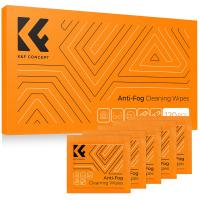How To Use Wireless Earphones ?
To use wireless earphones, first ensure that they are charged or have sufficient battery power. Then, turn on the Bluetooth function on your device (such as a smartphone or tablet) and put the earphones in pairing mode. This can usually be done by pressing and holding a button on the earphones until a light starts flashing or an audible signal is heard. On your device, go to the Bluetooth settings and search for available devices. Select the name of your wireless earphones from the list of available devices. Once connected, you can start playing audio or making calls through the earphones. Adjust the volume and other settings as needed using the controls on the earphones or your device. When you are finished using the earphones, turn off the Bluetooth function on your device and power off the earphones to conserve battery life.
1、 Pairing with a device
Pairing with a device is an essential step in learning how to use wireless earphones. With the increasing popularity of wireless technology, more and more people are opting for wireless earphones as a convenient and hassle-free audio solution. Pairing allows you to connect your wireless earphones to a compatible device such as a smartphone, tablet, or computer.
To begin the pairing process, make sure your wireless earphones are fully charged. Then, turn on the Bluetooth function on your device. On most devices, you can find this option in the settings menu. Once Bluetooth is enabled, your device will start searching for nearby Bluetooth devices.
Next, put your wireless earphones into pairing mode. This step may vary depending on the brand and model of your earphones, so it's important to consult the user manual for specific instructions. In general, you can activate pairing mode by pressing and holding a designated button on the earphones until a light indicator starts flashing or a voice prompt is heard.
Once your earphones are in pairing mode, they should appear in the list of available devices on your device's Bluetooth settings. Select your earphones from the list, and the pairing process will begin. After a few seconds, your device will establish a connection with the earphones, and you will be able to enjoy wireless audio.
It's worth noting that some wireless earphones also come with companion apps that offer additional features and customization options. These apps can enhance your listening experience by allowing you to adjust sound settings, track battery life, and even locate misplaced earphones.
In conclusion, pairing your wireless earphones with a device is a straightforward process that involves enabling Bluetooth, activating pairing mode on the earphones, and selecting them from the device's Bluetooth settings. With the latest advancements in wireless technology, pairing has become more seamless and reliable, providing users with a convenient and enjoyable audio experience.

2、 Adjusting volume and playback controls
Wireless earphones have become increasingly popular in recent years, offering convenience and freedom from tangled wires. If you're new to using wireless earphones, here's a guide on how to use them effectively.
Firstly, ensure that your wireless earphones are fully charged. Most models come with a charging case that you can use to charge them when not in use. Once charged, open the case and take out the earphones.
To connect your wireless earphones to your device, turn on the Bluetooth function on your device and put your earphones in pairing mode. This can usually be done by pressing and holding a button on the earphones until a light starts flashing. Then, select your earphones from the list of available devices on your device's Bluetooth settings.
Once connected, you can adjust the volume of your wireless earphones. Many models have volume controls directly on the earphones themselves. You can increase or decrease the volume by pressing the designated buttons. Some earphones also have touch-sensitive controls, allowing you to swipe up or down to adjust the volume.
In addition to volume control, wireless earphones often come with playback controls. These controls allow you to play, pause, skip tracks, and even answer or end phone calls. The specific controls vary depending on the model, so it's important to familiarize yourself with the user manual or online guides for your specific earphones.
It's worth noting that the latest wireless earphone models often come with advanced features such as noise cancellation, transparency mode, and voice assistant integration. These features enhance the overall listening experience and provide added convenience. To take full advantage of these features, explore the settings and options available on your earphones' companion app or through your device's settings.
In conclusion, using wireless earphones is relatively straightforward. Just make sure they are charged, connect them to your device via Bluetooth, adjust the volume and playback controls as needed, and explore any additional features that your earphones may offer. Enjoy the freedom and convenience that wireless earphones provide for an immersive audio experience.

3、 Managing battery life and charging
Managing battery life and charging is an essential aspect of using wireless earphones effectively. Here are some tips on how to do it:
1. Read the manual: Start by familiarizing yourself with the specific instructions provided by the manufacturer. Each pair of wireless earphones may have different charging requirements and battery life management techniques.
2. Charge fully before first use: When you first get your wireless earphones, it is recommended to charge them fully before using them. This ensures that you start with a full battery and can maximize the initial battery life.
3. Avoid overcharging: Overcharging can negatively impact the battery life of your wireless earphones. Once they are fully charged, unplug them from the charger to prevent overcharging.
4. Use the right charger: Always use the charger provided by the manufacturer or a compatible charger. Using an incorrect charger can damage the battery and reduce its lifespan.
5. Optimize battery usage: To extend the battery life of your wireless earphones, consider adjusting the settings on your device. For example, reducing the volume or using noise-canceling features sparingly can help conserve battery power.
6. Turn off when not in use: When you're not using your wireless earphones, turn them off or put them in their case. This helps conserve battery life and ensures they are ready to use when you need them.
7. Monitor battery levels: Keep an eye on the battery level of your wireless earphones. Most devices have a battery indicator that shows the remaining charge. This allows you to plan your usage accordingly and avoid running out of battery unexpectedly.
8. Store properly: If you won't be using your wireless earphones for an extended period, store them in a cool and dry place. Extreme temperatures can affect the battery life, so it's important to store them in a suitable environment.
As technology advances, manufacturers are constantly working on improving battery life and charging capabilities. It's always a good idea to stay updated with the latest information provided by the manufacturer to ensure you are getting the most out of your wireless earphones.

4、 Troubleshooting common connectivity issues
Troubleshooting common connectivity issues with wireless earphones has become increasingly important as more and more people rely on these devices for their audio needs. With advancements in technology, wireless earphones have become a popular choice due to their convenience and portability. However, they can sometimes encounter connectivity issues that can be frustrating to deal with. Here are some troubleshooting steps to help you resolve common connectivity issues with wireless earphones.
1. Ensure that your wireless earphones are fully charged: Low battery levels can cause connectivity problems. Make sure to charge your earphones fully before use.
2. Check the Bluetooth connection: Ensure that your wireless earphones are properly paired with the device you are using. Go to the Bluetooth settings on your device and check if the earphones are connected. If not, try disconnecting and reconnecting them.
3. Keep your earphones and device close: Sometimes, connectivity issues can arise if there is too much distance between your earphones and the device they are connected to. Keep them within a reasonable range to maintain a stable connection.
4. Remove any obstacles: Physical barriers such as walls or other electronic devices can interfere with the Bluetooth signal. Try moving closer to your device or removing any potential obstacles.
5. Update firmware and drivers: Manufacturers often release firmware updates to improve the performance and connectivity of their wireless earphones. Check for any available updates and install them if necessary.
6. Reset your earphones: If all else fails, try resetting your wireless earphones to their factory settings. Refer to the user manual or contact the manufacturer for specific instructions on how to do this.
It's important to note that troubleshooting steps may vary depending on the brand and model of your wireless earphones. Always refer to the user manual or contact customer support for specific guidance.
As technology continues to evolve, wireless earphones are becoming more advanced and reliable. However, occasional connectivity issues can still occur. By following these troubleshooting steps, you can resolve common connectivity issues and enjoy uninterrupted audio experiences with your wireless earphones.